If your device has these two Android apps installed, delete them now
Beauty camera applications are currently very popular and preferred by many users. Many software developers have taken advantage of this to gain illicit profits by deliberately embedded malicious code or ads inside the software.
Recently, security firm Wandera has discovered two beauty camera apps on the Play Store app store called Sun Pro Beauty Camera and Funny Sweet Beauty Camera, which are integrated with the code that runs the ad incorrectly. Both applications have very large total downloads, more than 1.5 million.
According to Wandera, both of these apps are programmed to run full-screen pop-up ads. Each click on that user's account will be charged.
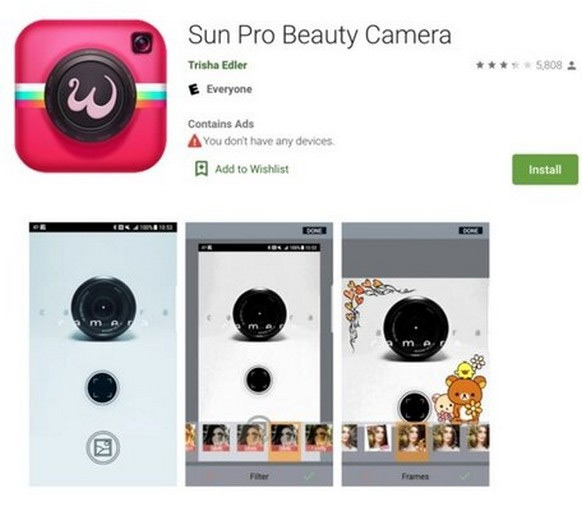
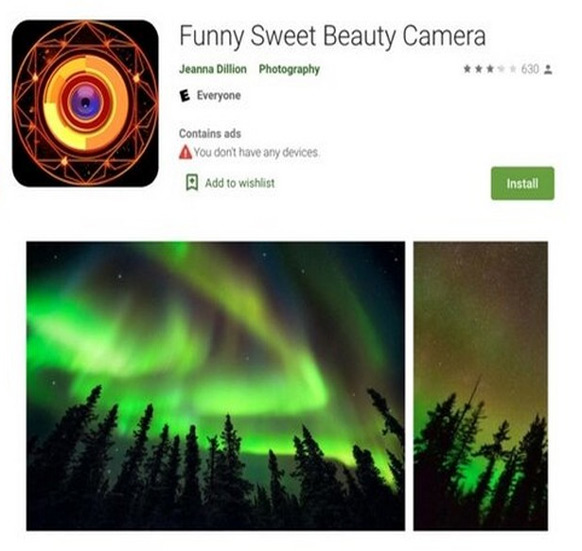
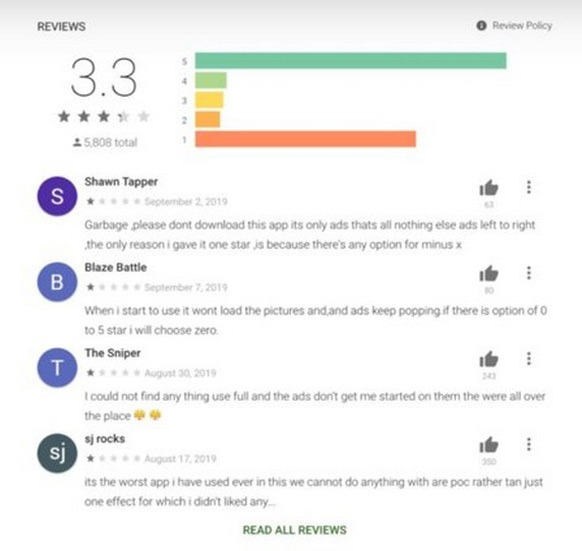
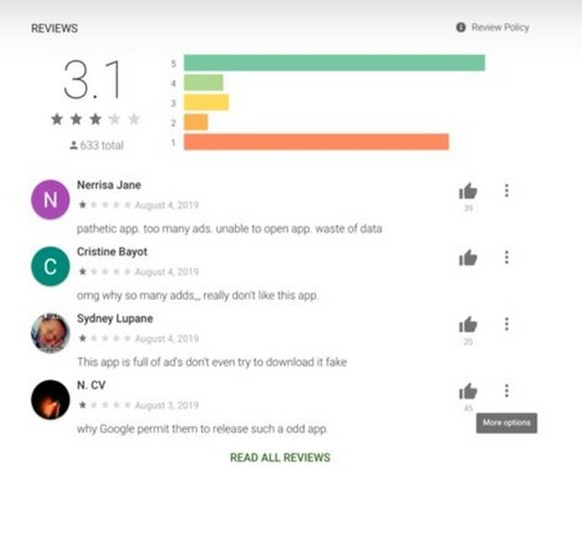
Even the ads also have the ability to run in the background, they appear even when the user does not open the app. This causes the device to consume more battery, possibly even affecting other resources on the device.
After detecting breaches on Sun Pro Beauty Camera and Funny Sweet Beauty Camera, Wandera reported on September 11 to Google. After verification, Google removed the two apps from the Play Store because it violated its policies.
If you have installed one of the two beauty camera apps above, delete them immediately.
- Don't trust VPN apps on Google Play, this is why
- Google 'purged' 24 applications downloaded nearly 500,000 times containing malicious malware