How to check which apps are accessing the camera on iPhone
For example, how do you know if an application is accessing sensitive systems on a device such as microphone, camera, GPS, or other sensors. This is directly related to the privacy of smartphone users.
Fortunately, the Privacy settings feature on iOS 14 can completely tell you which apps are currently accessing the built-in camera on your iPhone. You can then revoke this access if needed.
How to check which app is accessing the camera on iPhone
First, open the ' Settings ' app on your iPhone by tapping the gear icon on the home screen.
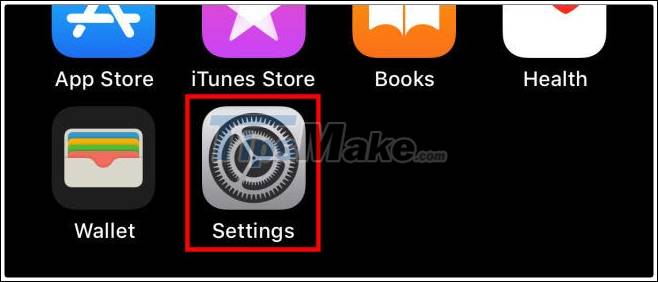
In the ' Setting ' menu , click on ' Privacy '.

Under ' Privacy ', tap on ' Camera '.

You will then see a list of apps that have requested access to the camera on your device. In it, apps that currently have access to your iPhone's camera will have the side switch in the ' On ' state (green). In contrast, apps that do not have access have a gray " Off " switch .

(Also, apps not listed here won't have access to the device's camera either.)
If you revoke a specific app's camera access, tap the switch next to that app to return it to ' Off '. Similarly, you can also grant camera access to an app by switching the switch next to it to the ' On ' state.

Now, exit the ' Settings ' app and the changes you made will take effect immediately.
Starting with iOS 14, you can also easily tell when an app is using the built-in camera on your iPhone. Just look at the top left corner of the screen, on the status bar: If you see a green dot, it means the app is using the camera. (If an orange dot appears, it means your microphone is in use.)
