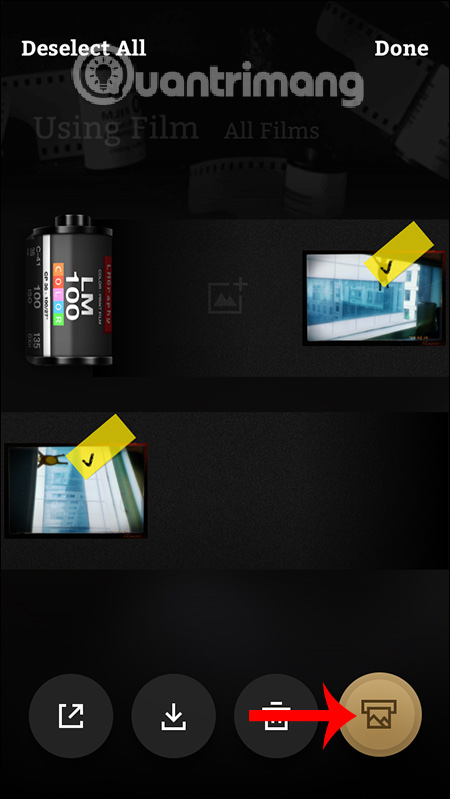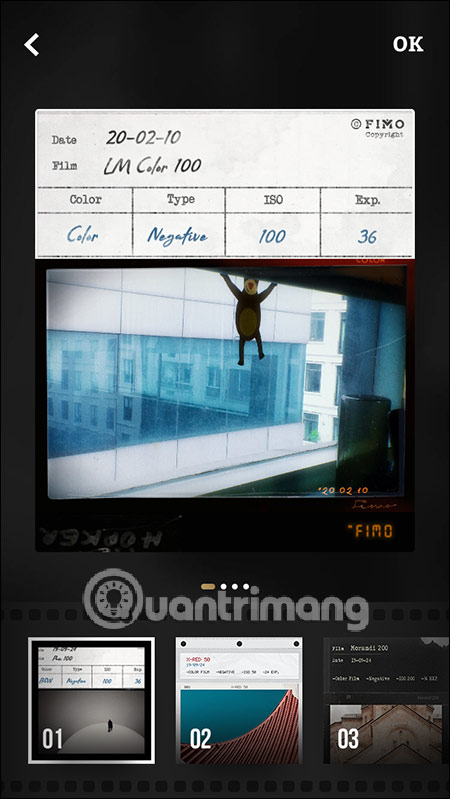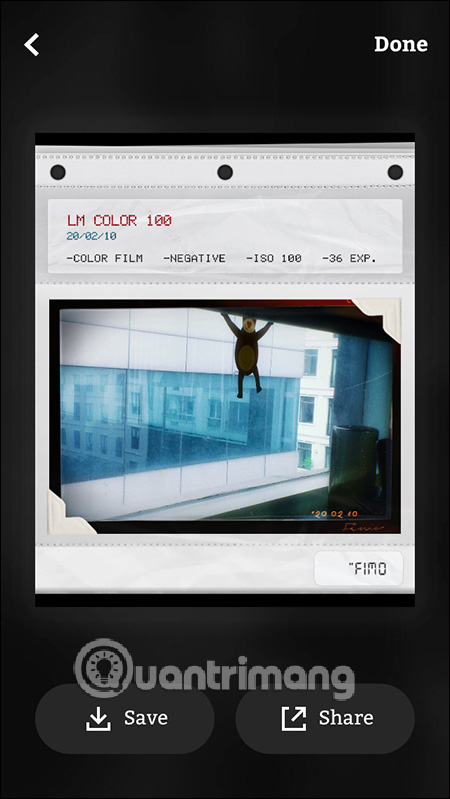How to use the FIMO application to take photos of classic film?
The classic film photography effect has always been chosen by many young people, instead of taking photos in a modern style. And of course, in order to get yourself artistic images, you can't help but mention film color capture applications, such as FIMO. The application brings you rich photographic film colors, along with a separate effect with a classic feel. Details such as sunburn, grain breakage, etc. are also included in the application. The following article will show you how to use the classic FIMO application to take photos.
A classic photography guide on FIMO
Step 1:
Users download the FIMO application to the phone by following the link below and launch.
- Download the FIMO Android app
- Download the FIMO iOS app
When you open the FIMO application interface you will see the interface of a film camera. First of all, the user will choose the film color he wants to use. Click on the color of the film you're using and then you'll see more options. Click More or All fims to open a list of movie colors. There are both free and paid colors.
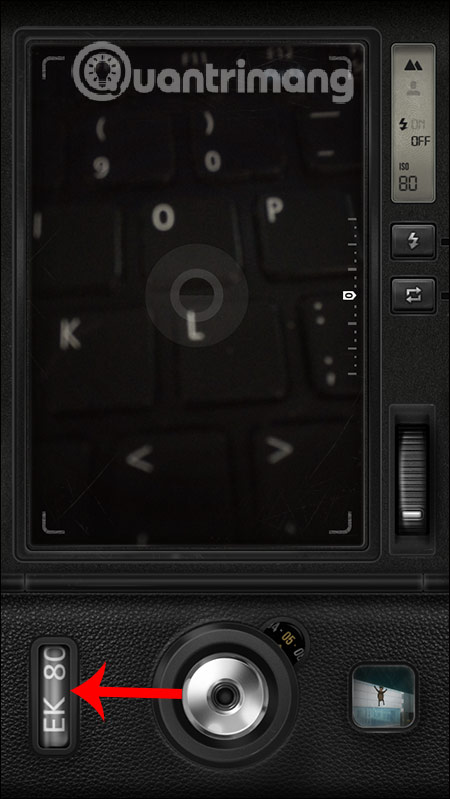
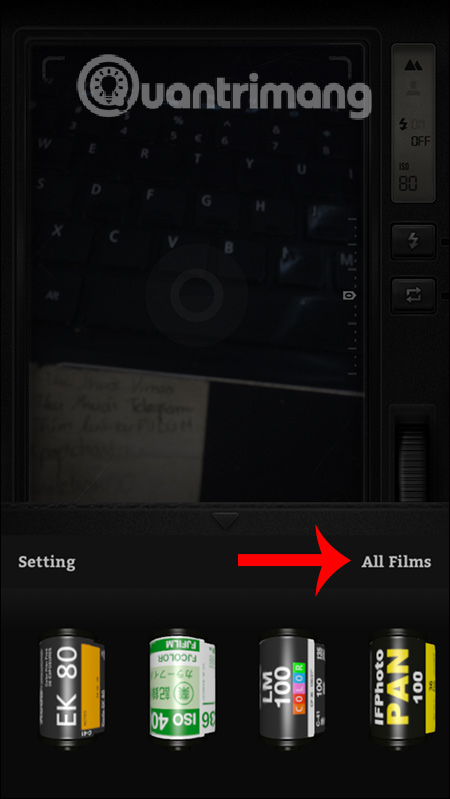
Step 2:
Once we have chosen the color of the film we want to take a photo as usual. If you want to enlarge or reduce the lens , use the adjustment icon as shown. When taking photos, click the thumbnail icon to enter the album . We will then see all the images we have chosen.
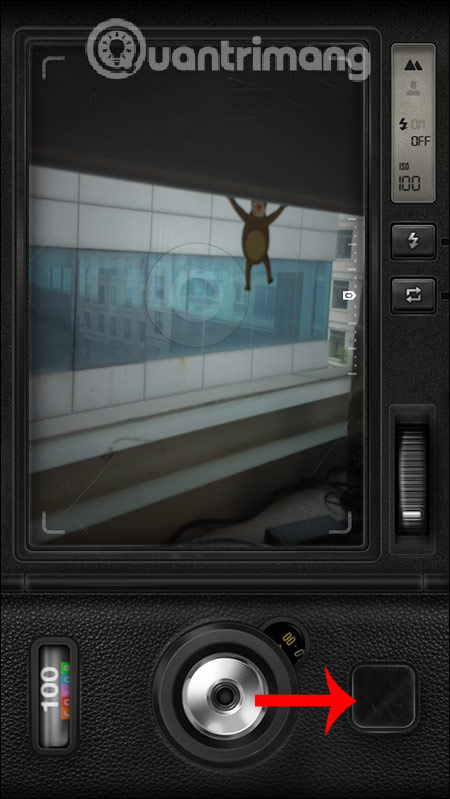
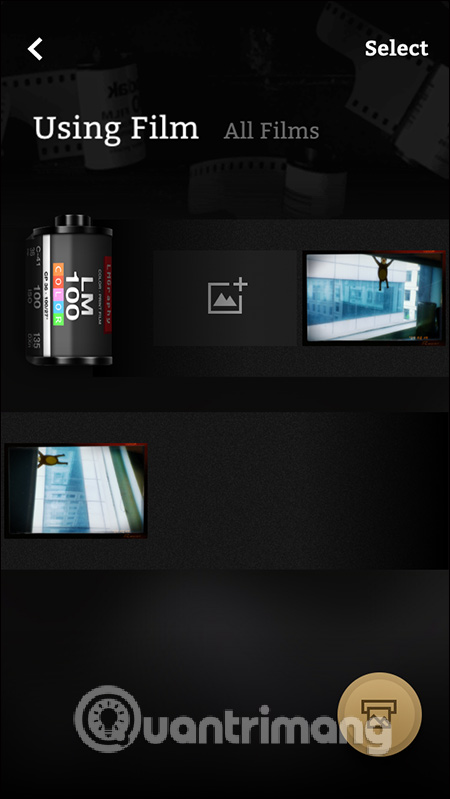
Step 3:
When you click on Select and then select as many images as you like, the following optional icons will appear. You can share images, download images, delete photos, or create printed images as below. Then the photo will have all the shooting parameters.