How to use Highlight in Word - Create and delete Highlight in Word?
To achieve the highest efficiency when reporting, especially on the report needs to emphasize important content that catches the attention of the listener. In this article, you can help highlight the content by using Highlight in the Word report creation process.

Create Highlight in Word
To create Highlight, you just need to select the content that needs to attract the attention of the listener -> go to the Home tab, click the Text Highlight Color icon -> select the color to create the content to emphasize -> value results need Outstanding emphasis on your report text:

In case you want to create attention for the listener on an interactive text, the result is:

In case you want to create 2 Highlights in 1 section doing the same operation, pay attention to choose colors other than the color selected for the previous Highlight :

Delete Highlight in Word
When you do not want to use Highlight for your text, you only need to select the content that has created highlight to be deleted on the Home tab -> click the Text Highlight Color icon and click No Color:

The result you deleted Highlight created:
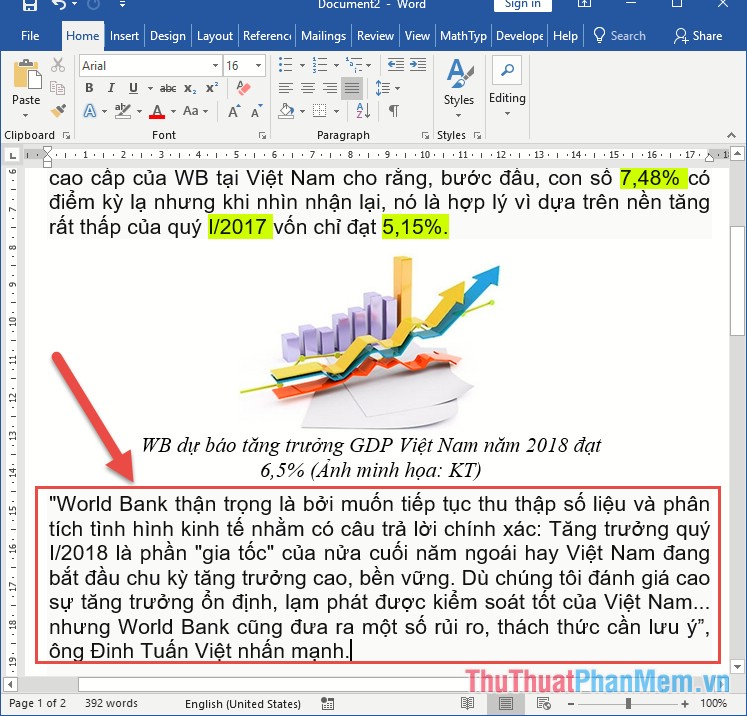
Using Highlight not only helps you impress and pay attention to the listener but it also helps you to quickly memorize numerical values that are difficult to remember for many of you.
So you can create and delete Highlight in your report text in Word. Good luck!