How to use control Midea 1-way, 2-way simple, energy-efficient
The hot summer days are coming very close and the use of air conditioner is an indispensable thing at this time. If you have just purchased Midea air conditioner but do not know how to use it and how to install the modes in the simplest and most economical way, please refer to how to use our Midea air conditioner and hold it up for practice. come on!
How to use Midea air conditioner control
What to note before learning how to use the Midea air conditioner?
Before learning how to use the Midea air conditioner control, we should also learn about the origin of this product as well as a few notes about the use and storage of the remote control air conditioner. Midea air conditioner products originated from China, is a domestic brand trusted by many users in the 'billion-country country'.

Midea brand not only has one-way and two-way air-conditioner products but also famous for household items with modern design, many smart features. Besides, compared to other big brands in the world, Midea has the strength that the product is often quite cheap, suitable for the popular user segment, so this brand is becoming more and more popular in Vietnam.
To learn how to use the Midea air conditioner remote, first we need to note a few issues:
- Remote air conditioner Midea 1-way or 2-way also use 2 small batteries 1.5V. The characteristics of these batteries are easy to drain when left unused for a long time. So if for some reason you rarely use air conditioning, you need to remove the battery to prevent the battery from draining the remote control.
- Replace batteries every 1 year or when the control turns on.
- Always replace batteries of the same type and both batteries at the same time.
- Do not attempt to recharge the battery when it is exhausted.
- Do not let children play with the remote control.
- Avoid dropping, damping, or exposing the remote to the sun for extended periods of time as these can cause the remote control to fail.
- Control signals can malfunction when there are te tube lights in the room.
- If the remote control unit interferes with other wireless devices, the device must be moved away or moved to another room.
- Remote control Midea air conditioner works best in a radius of 5m, as far as 7m.
- Control will no longer work when there are obstructions such as curtains.
After remembering these notes, let's continue learning how to use Midea air conditioner in the next section.
Instructions on how to use Midea air conditioner for newbies
Read symbols and function keys on the remote control
To know how to use the Chinese Midea air conditioner to adjust the modes, we must first understand the function keys and the symbols displayed on the control screen. Although there are many models designed and arranged differently, in general, on the Midea air conditioner remote, there are the following function keys:

- ON / OFF: Air switch on / off
- TEMP cluster with 2 buttons ∧ / ∨: Button to increase / decrease the setting parameters. Note, on some Midea air conditioner lines, one can replace TEMP with ADJUST.
- MODE: A button to select the operating mode of the air conditioner.
- DIRECTION / SWING (some Midea air-conditioners, this part can be changed to a 4-button cluster denoted as ▲ / ▼ / ► / ◄): Wind direction change button.
- TIMER: Timer button for air conditioner.
- SLEEP: Sleep mode button.
- FAN SPEED: Fan speed button.
- OK (may be the LOCK button on some models): The button locks the current settings, the remote will not receive any signal except the lock operation.
- SUPER / TURBO: Button to increase cooling speed.
- OPTION: A function key is used to open options.
In OPTION mode, we will have many options such as:
- SELF CLEAN: Automatic cleaning button.
- FOLLOW ME: When the Follow Me feature is activated, the control screen displays the actual temperature at the position of the machine. This feature is also only available on some Midea product lines.
- FRESH: This function is responsible for removing dirt or impurities in the air.
- COMFORT: Turning on this function, the machine will maintain at 23º C and this function does not apply to fan mode.
In addition, you also need to know the modes on Midea air conditioner, they include:
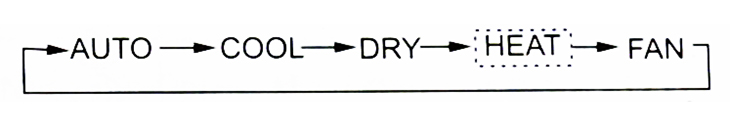
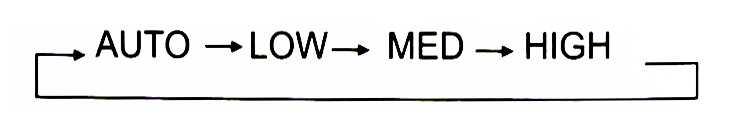
- AUTO: Automatic mode.
- COOL: Cooling mode.
- DRY: Drying, dehumidifying mode.
- HEAT: Heating mode, only available for 2-way air-conditioner.
- FAN: Fan mode.
- HIGH: High fan mode.
- MED: Medium fan mode.
- LOW: Low fan mode.
How to turn on / off Midea air conditioner

How to turn on Midea air conditioner by remote control as follows:
Step 1: Press the ON / OFF button (or maybe the color button with the power symbol) to start Midea air conditioner.
Step 2: Press the MODE button and select the operating mode according to user needs (AUTO, COOL, DRY, HEAT, FAN). To adjust the temperature as you like, press the TEMP key ∧ (increase) or TEMP ∨ (decrease).
When you want to turn off the air conditioner, you just need to press the power button again and the machine will automatically stop working.
How to adjust Midea air conditioner
Midea air conditioner has many different adjustment modes such as wind direction, wind speed, quick cooling . so we will turn to learn each mode in turn.
- Change the wind speed
Step 1: Press the ON / OFF button to turn on the air conditioner. If the air conditioner is on, skip to step 2.
Step 2: Press the FAN button then select the appropriate fan speed.
- Change the wind direction
When the air conditioner is operating, to change the direction of the air reversal, press the DIRECTION / SWING button (or use the cụm / ▼ / ► / ◄ key combination) on the Midea air conditioner control and select the up and down flap at will.
- How to adjust Midea air conditioner to fast cooling mode
With the fast cooling feature, Midea air conditioner can bring cool air in a short time.
Step 1: Press ON / OFF to start air conditioner.
Step 2: Click the MODE button, select COOL mode.
Step 3: Press the SUPER / TURBO button, the air conditioner will switch to cooling mode quickly.
- How to use Midea air conditioner to adjust Sleep mode

SLEEP mode helps users do not have to wake up at night to adjust the air temperature, instead, the air conditioner will automatically sensor and adjust the temperature to the appropriate level, ensuring health for users. .
When the air conditioner is operating, press SLEEP on the remote to activate sleep mode, when it needs to turn off, you just need to press SLEEP again.
How to schedule Midea air conditioner

Step 1: Press the TIMER ON (timer on) or TIMER OFF (timer off) button to activate the timer feature.
Step 2: Press TEMP ∧ (ADJUST ▲) to increase the time, TEMP ∨ (ADJUST ▼) to decrease the time.
Step 3: Press the TIMER ON or TIMER OFF button respectively to confirm.
Cancel timer mode: Press the TIMER ON or TIMER OFF button 2 consecutive times to exit the timer mode.
Other functions
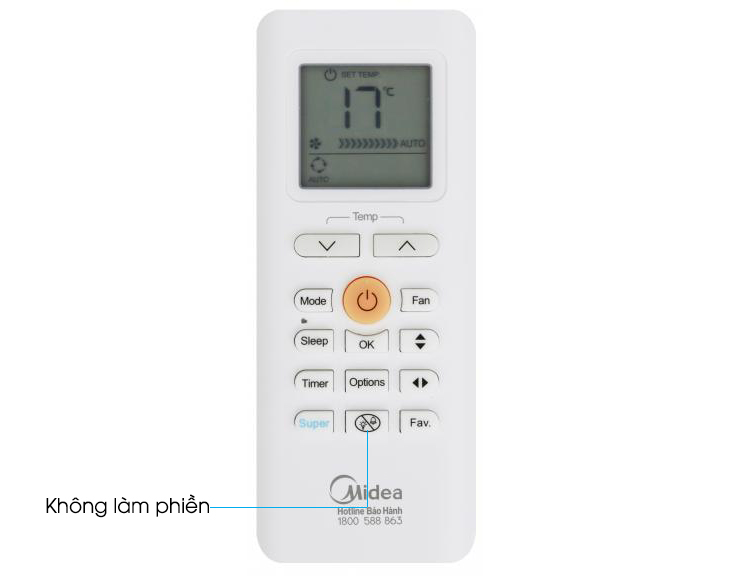
Currently, some Midea 1-way, 2-way air-conditioner products are also equipped with two new functions, do not disturb mode and favorite mode.
- Do not disturb mode (sound icon and lightbulb with a slash): When you press the "Do Not Disturb" button, the air conditioner will turn off the display on the indoor unit and turn off the sound. so the fan speed will change to low.
- Favorite mode: This function is used to restore the current settings and previous settings. If it is the first time you connect the power, you turn on "Fav." then the air conditioner will operate in automatic mode, 26 o C and fan speed automatically. In case you have used the air conditioner a few times, when you turn on your favorite mode, the remote screen will light up, settings such as: Operation mode, temperature, fan speed and Sleep function (if any ) will switch back to the previous settings. Press this button again for 2 seconds, the modes will return to the current settings.
'Revealing' how to use Midea air conditioner efficiently and economically

So through the above instructions, you know the basics of how to use Media air conditioning control, right? However, to use this air conditioner most effectively and economically, you can apply the following:
- Optimize ventilation for the Department: The Department is a place to exchange heat between inside and outside, so it needs to be well-ventilated, not obstructed by the hot air flow. The better the cooling unit is, the greater the air-conditioning efficiency. Therefore, the installation gas you should choose a spacious cool place if avoiding the position of being exposed to the sun or a roof is better.
- Reduce heat loss in the room: Power loss is a common phenomenon when using air conditioning. Therefore, reducing heat loss is necessary to make the air conditioner operate more efficiently and save power. The solution for you is to be able to close the gap causing heat loss in the house, if using aluminum glass doors, you should replace with wooden doors. For rented rooms, it is recommended to make porous ceilings to limit heat loss and outside temperature to dilute the air conditioner in the room.
- Use the available features of Midea air conditioners : Midea air conditioners are quite similar to the majority of other chillers with basic functions that, if you use these features flexibly, they will reduce a number of The electricity is quite big for the family. For example, when it is humid and humid, using DRY mode instead of COOL will save more electricity, or should turn off Aptomat to completely exit standby state, use flexible timer function .
Hopefully, after our tutorial, all readers will be able to master how to use Midea air conditioner. To find out more interesting information about Midea air conditioner products in particular and the types of air conditioners, air conditioners in general, please visit TipsMake.com regularly! If you have any questions, please comment below so we can help you answer it in time! See you in the following articles.