Instructions for connecting pull speakers with Smart TV to sing karaoke
Singing karaoke at home on Smart TV and loudspeaker is now quite popular, only need a few simple steps that users can connect the speaker and TV to sing karaoke at home with extremely sound quality, no less next to the "luxurious" theater rooms outside the restaurant. So how are the steps connected? Invites you to read the track.
- The easiest way to connect speakers to TVs
- Four simple steps to sing karaoke with SoundMax M-1 portable speakers
- 3 ways to connect TV with Amply simple and fast
Instructions for connecting Smart TV to the speaker
First of all, you need to determine which TV your home has a standard audio output port, usually a 3.5mm or RCA jack (lotus) .
After you know the correct audio output port, you need to choose to buy the connection cord accordingly. Specifically, the TV has port 3.5, select the jack 3.5 out of the lotus . "And the television with the lotus port selects the two ends of the lotus .

The above process is complete, you follow the following steps to connect Smart TV with the speaker:
Step 1: You plug the cord into the audio output port of the TV (3.5mm jack or RCA lotus port).

Step 2: Plug the other end of the connecting cord into the pull speaker.

Step 3: Turn on the TV, then access the YouTube application and search for the song you want to sing at the search bar.
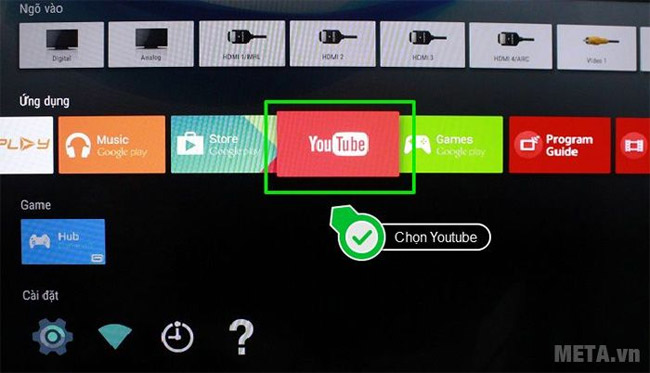
Step 4: Adjust the TV volume to 0, then turn on the speaker power, increase the volume, adjust the parameters. Done, now you can pick up the microphone and start singing.

It's simple and easy, isn't it? Hopefully with the tips above, you can connect the speaker with Smart TV to your home and have fun moments 'extreme' with relatives and friends.
Having fun.
See more:
- Top 3 models of karaoke speakers are the youngest favorite today
- How to turn your phone into a wireless speaker for your computer
- How to arrange the 5.1 layout for perfect sound quality