How to set up a Fitbit Charge 3 watch on Android
How to set up Fitbit Charge 3 using an Android phone
First, you need to download the Fitbit app to your mobile device if you haven't already. Please follow the steps below:
- Open the Google Play Store on your device.
- Search for Fitbit .
- Click on Install and wait for the application to finish downloading.
 Download the Fitbit app
Download the Fitbit app
How to set up Fitbit Charge 3
Step 1. Open the Fitbit app on your phone and tap Join Fitbit or Log in .
Step 2. Enter your email address and password to log in, or enter the information to create a brand new account.
Step 3. Check the box next to Location Permissions .
Step 4. Click Allow on the displayed message screen.
 Click Allow to allow location access
Click Allow to allow location access
Step 5. Click the Account button (the button at the top, looks like an ID card).
Step 6. Click Set up a Device .
Step 7. Select Charge 3 from the list.
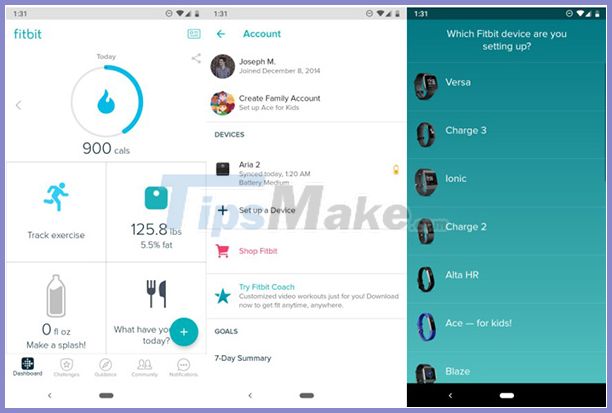 Select Charge 3 from the list of devices
Select Charge 3 from the list of devices
Step 8. Click Set Up Your Fitbit Charge 3
Step 9. Scroll down and select I Agree .
Step 10. Plug in the Charge 3 watch charger and select Next in each installation guide.
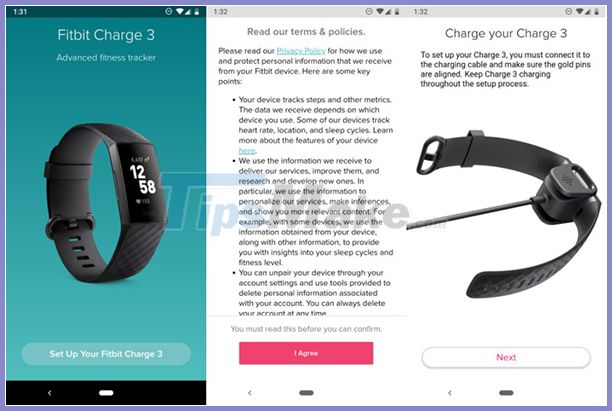 Follow the installation instructions
Follow the installation instructions
Step 11. Type the number that appears on the screen of Charge 3.
Step 12. Click Install Update Now .
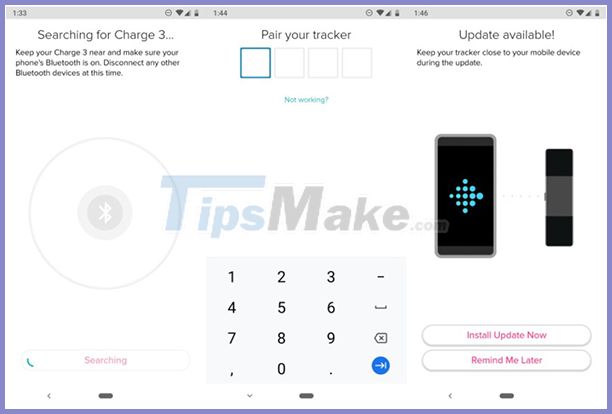 Enter the setup code
Enter the setup code
Step 13. Wait for the update to download and install.
Step 14. Click Continue when the download is finished.
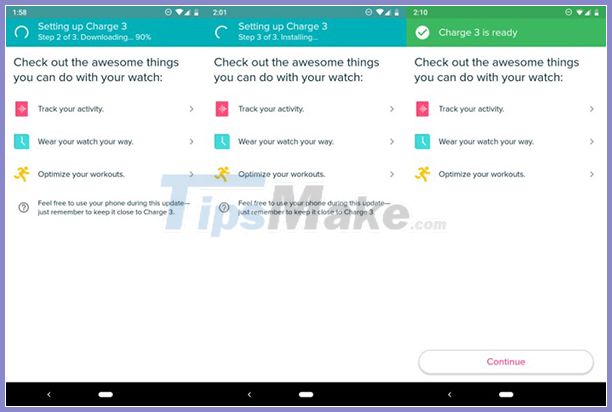 Select Continue
Select Continue
Step 15. Follow the on-screen instructions and select Next on each page to continue. Click Done when all are done.
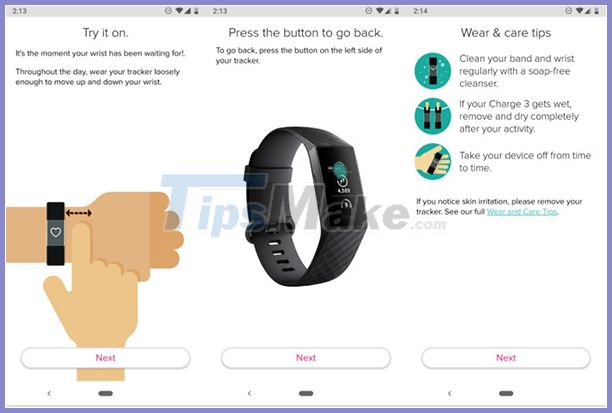 Instructions for using the clock
Instructions for using the clock
Step 16. Press Okay to accept all connection features.
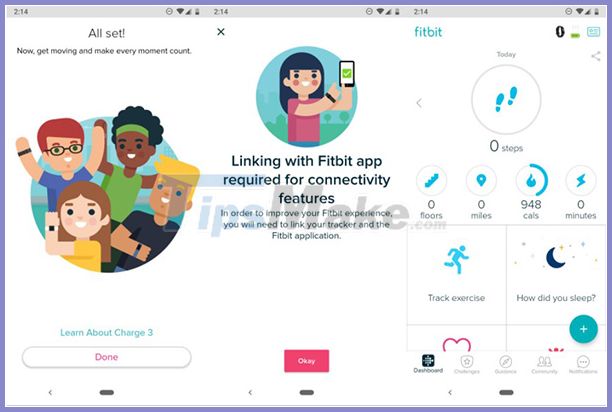 Click Okay to complete the installation
Click Okay to complete the installation
After the installation is complete, you have successfully connected the Fitbit Charge 3 watch to your Android phone. Now use it comfortably.