How to save Microsoft Outlook emails as PDF files
(Note: As of March 2022, the Outlook mobile app does not yet have an option to allow users to save their emails in PDF format).
The essence of converting email to PDF in Outlook
Downloading Outlook emails as PDF is essentially setting you up to print those emails using a virtual PDF printer on your Windows PC or Mac. Anything you print with this printer will be saved as a PDF file, not actually printed. However, you can still print this generated PDF later if you wish.
Both Windows and Mac have built-in PDF printing support, so you don't have to download or install any other apps on your computer.
Convert Outlook emails to PDF files with PC app
To get started, launch the Outlook application on your computer. On the Outlook interface that appears, find and double-click the email you want to save as a PDF file.
On the full email view window, from the toolbar at the top, select the File > Print option. Alternatively, you can also press Ctrl + P on Windows or Command + P on Mac. This will open the 'Print' window.

When the 'Print' window opens, click the drop-down menu labeled 'Printer' and select your virtual PDF printer. On Windows it's called 'Microsoft Print to PDF'.
To specify other options, like which pages from your email to print, then click the 'Print Options' button.
Finally, when you're ready to save your email as a PDF, click the 'Print' button.

On the 'Save Print Output As' window that opens, choose a folder to save your PDF file. Click in the 'File Name' field and enter the name of your PDF file, then select 'Save'.

And the PDF version of the email you selected is now saved in the specified folder.
Download Outlook emails as PDF files on the Web
To download Outlook web emails in PDF format, first launch any web browser on your PC and go to Outlook. Log in to your account on the website.
Once logged in, from the email list, select the email you want to save as a PDF.
When the email opens, in the top right corner, click the three dots.

In the options menu that appears, click 'Print'.
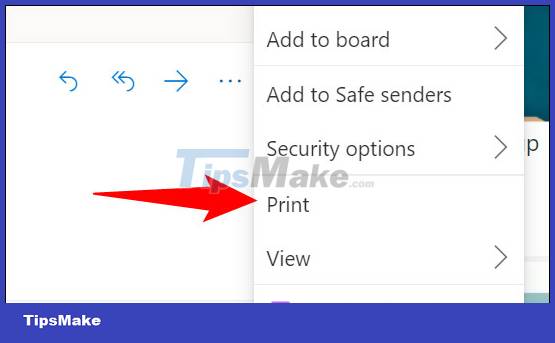
In the top left corner, select 'Print'.
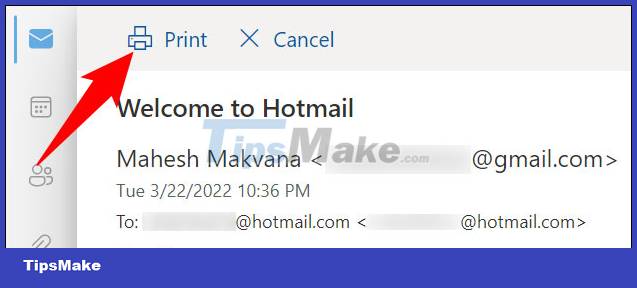
Select the virtual PDF printer on your computer and print the email. Then choose a folder to save the corresponding PDF file and all done.
Hope you are succesful.
 How to Create a Multi-Line Chart in Excel
How to Create a Multi-Line Chart in Excel How to group images in Google Docs
How to group images in Google Docs 5 reasons you should give up Excel and start using Google Sheets
5 reasons you should give up Excel and start using Google Sheets How to Create Double Spacing between Lines in Google Docs
How to Create Double Spacing between Lines in Google Docs How to Delete Data Items in a PDF Document Using Adobe Acrobat
How to Delete Data Items in a PDF Document Using Adobe Acrobat How to Scan a Document into a PDF
How to Scan a Document into a PDF