Outlook on Android is about to add phishing email feature
Humanity is becoming increasingly dependent on the Internet, and this has opened up opportunities for online attackers to steal our personal data, including login information, card details. credits and other important types of personal information.
The most commonly used method of cybercriminals is to send a fraudulent email to the victim's gullibility. The hacker will forge an email and make it appear to come from a legitimate company (such as a bank), trick the recipient into downloading malware or enter personal information into a phishing site, turning They become victims of a typical phishing attack.
In an effort to reduce the prevalence of phishing attacks, Microsoft recently released a statement saying it will add a feature that allows Outlook users to report phishing emails for appearance. effective handling. In other words, this feature will enable Microsoft to perform necessary activities for malicious emails quickly, making Outlook a safer and more user-friendly environment.
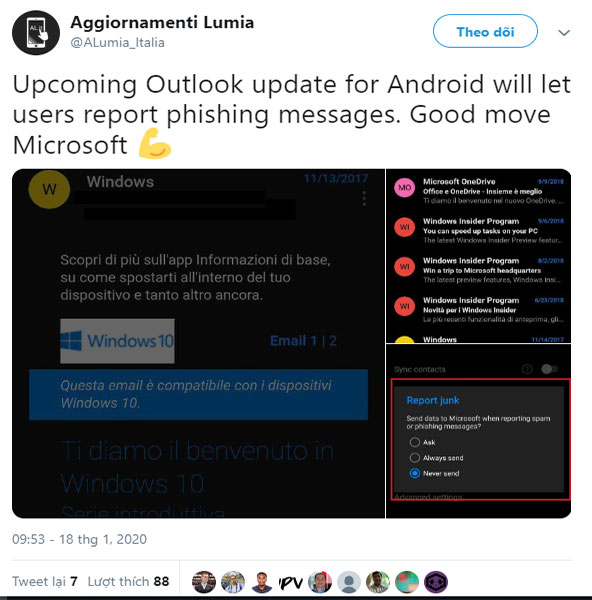
Microsoft will add this feature first in the next update of the Outlook for Android app. While Outlook iOS version will also be deployed soon in the near future.
Microsoft has been determined to make Outlook the world's most commonly used email management service, with the addition of a number of important features to the Outlook Android application over the past few months. These include the Actionable Messages feature, which allows managers to easily approve or reject employee leave emails from within the Outlook app. Or a feature that allows you to confirm meeting invitations without opening the Outlook application - by interacting directly with the notice that appears on the phone's lock screen.
Microsoft Outlook is one of the most successful Microsoft applications on the Android platform, with over 100 million downloads on the Play Store to date. With the Gmail app installed by default on all Android smartphone models, Microsoft's achievement is truly impressive.
You should read it
- ★ 25% of 'over-the-counter' phishing emails are the default security of Office 365
- ★ Instructions for scheduling sending emails and delaying sending emails in Outlook
- ★ Microsoft Outlook acceleration tips
- ★ Instructions for pinning emails in Outlook
- ★ [Infographic] How to recognize and prevent Phishing attacks