How to Remove Viruses and Create Shortcuts on Windows
Fix drive errors
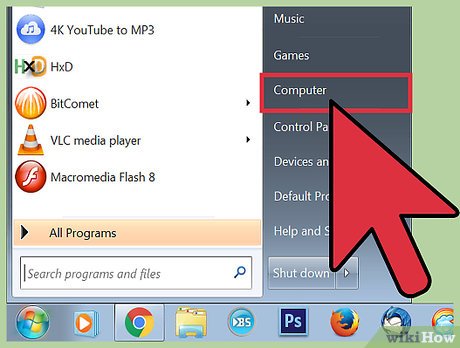
Plug the faulty USB into the computer. When data on USB is turned into a shortcut, the actual file remains in a hidden location. This process will help you restore and see your files again.
Do not open any shortcuts on the USB as it may spread viruses.
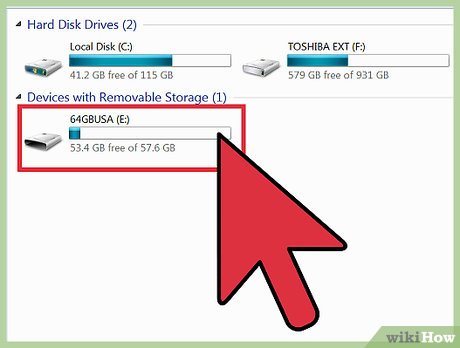
Determine the letter name of the USB drive. You need to know the letter name of the USB drive or memory card that is infected with the virus. The fastest way is to open the "Computer"/"This PC" window. The USB drive's letter name will appear next to the drive label.
Press ⊞ Win+ Eto open the window on all versions of Windows.
Click the folder-shaped button in the taskbar to open the window.
Click "Computer" in the Start menu if you use Windows 7 or Vista.

Open Command Prompt. You will execute a few quick commands on the Command Prompt to fix the failed drive. The process of opening Command Prompt depends on the version of Windows you are using:
On all versions – Press ⊞ Win+ Rand type "cmd" to run Command Prompt.
Windows 8 and later – Right-click the Windows button and select "Command Prompt."
Windows 7 earlier – Open the Start menu and select "Command Prompt."

Type . and press . Replace with the letter of the USB drive name. For example, if the USB is in drive E, type and press .attrib -h -r -s /s /d X:*.* ↵ EnterXattrib -h -r -s /s /d E:*.*↵ Enter
The command will unhide the file, remove the read-only attribute, and remove the shortcuts.
This process takes a while, depending on the amount of data on the USB.

Open the unnamed folder just created on the USB. This folder contains all data previously hidden by the virus.
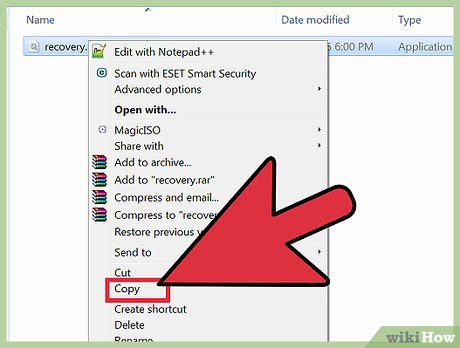
Copy the recovered data to a safe location on the computer. This is a temporary location while you clean up your drive, you can create a folder on your desktop to store files. Simply drag files from the USB and drop them into the folder of your choice.
It will take a while if the data volume is large.
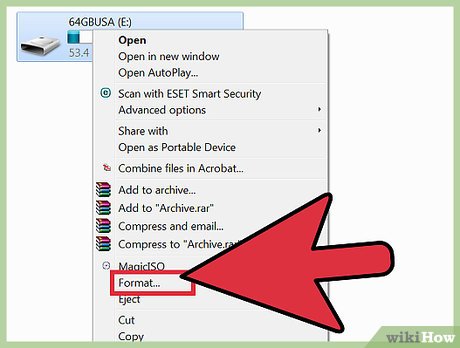
Right-click the drive in "Computer"/"This PC" and select "Format". The Format window will open.
The reformatting process will wipe the drive, so make sure you copy all the data on the USB.
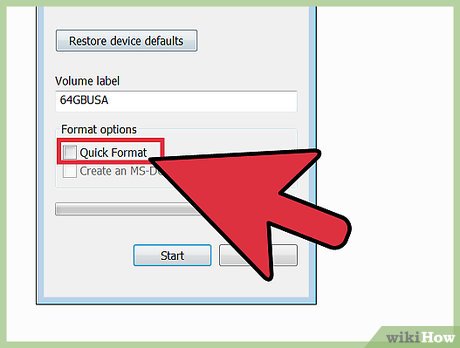
Uncheck "Quick Format" and click "Start." When "Quick Format" is unchecked, the computer will scan and remove intrusions on the USB. This process will take a while.
Scan your computer

Download some UsbFix launchers. This is a free program that can scan and eliminate most common intrusions. You can download it for free atfosshub.com/UsbFix.html.
Click the "Research" button after running UsbFix. The USB drive will start scanning.
Click the "Clean" button after the scan is complete. Any problems that UsbFix detects will be repaired.
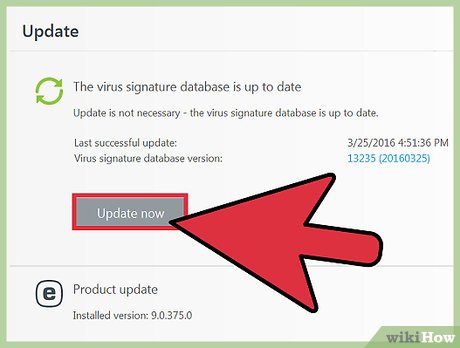
Make sure your anti-virus program is up to date. If the drive is compromised while connected to the computer, the computer may also be infected with a virus. First you need to check if your anti-virus program is up to date. You can do this by right-clicking on the antivirus icon and selecting "Check for Updates".
If you don't have an anti-virus program, you need to install it immediately. Famous free software includes Avast!, Bit Defender and Windows Defender.
If your USB becomes infected with a virus after plugging it into another computer, you should let that computer's user know that your drive has been compromised.
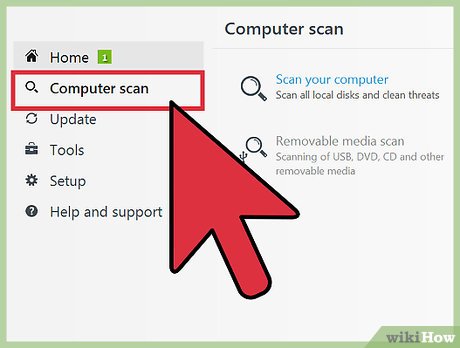
Run a scan with an anti-virus program. After updating or installing your anti-virus program, run a scan on your computer. This is especially important if you do not periodically scan your computer.
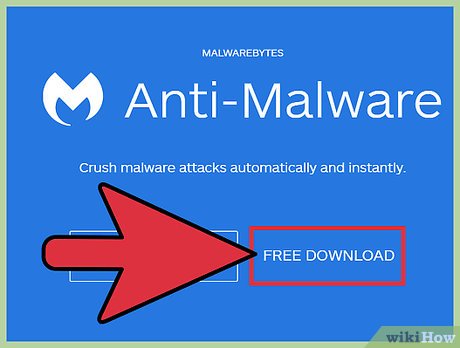
Download and install Malwarebytes Anti-Malware. The free version of this program can detect and remove many common viruses. You can download it for free atmalwarebytes.org.
Select a free certificate during installation.

Run Anti-Malware and install updates (if available). You will be prompted to check for updates the first time Anti-Malware runs. Download and install any available updates before starting a scan.
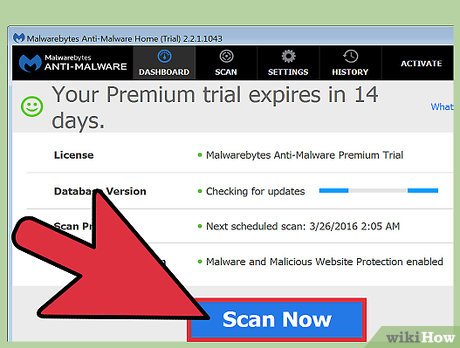
Start scanning with Anti-Malware. The process takes 20-30 minutes.
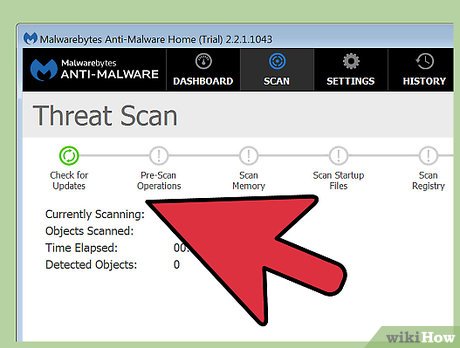
Click "Quarantine All" when scanning is complete. Infected files found by the software will be deleted.
You should read it
- Microsoft claims Windows Defender is the best antivirus software
- 7 best antivirus programs for Ubuntu
- Summary of the latest Windows 10 shortcuts
- More than 60 computer shortcuts you should memorize
- Some shortcuts need to be remembered in Windows 10 Technical Preview
- Windows Defender is one of the best antivirus applications in the world
 How to Update Windows
How to Update Windows How to Update Video Card Drivers on Windows 7
How to Update Video Card Drivers on Windows 7 How to Install Windows XP
How to Install Windows XP How to Install Windows 10
How to Install Windows 10 How to Install macOS on a Windows Computer
How to Install macOS on a Windows Computer How to Reinstall Windows 7 without using a disc
How to Reinstall Windows 7 without using a disc