Create and customize application shortcuts on win 10
When you're busy with work on your computer, you may have to reopen certain software. In this case, application shortcuts on the desktop or taskbar are also convenient, but custom keyboard shortcuts are probably the best way to save time finding and opening software instead of using it. Use the mouse. Here are some options to help you create custom shortcuts in Windows 10.
- How to create a hot key for Windows to sleep and shutdown
- Instructions for using Snap feature on Windows 10 with shortcut
Use for applications that have been pinned on the taskbar
If you are using applications on the taskbar, you might be surprised to learn that you have set up the hotkey for them. To open these applications, simply hold down the Windows key on the keyboard and press the number corresponding to the application number on the taskbar. For example, in the picture below.

If you press the " Windows + 1 " key, you will open Internet Explorer. If you press " Windows + 2 " you will open Windows Explorer and " Windows +3 " to open the Store app. That means pinning applications on the taskbar has a shortcut installed by default. You can pin applications by right-clicking on an application shortcut on the home screen and pressing " Pin to Taskbar ".

Create shortcut
If you do not want to pin the software to the taskbar, Windows 10 also provides custom shortcut features outside the pin applications on the taskbar.
First, right-click the program you want to create a shortcut for. Click on Properties .

After that, click the Shortcut tab if you don't want to leave the default
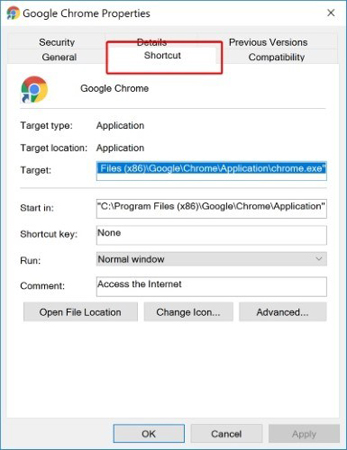
Here you will see a range of changes. What you're looking for is the Shortcut key set to default to None . Click the " None " content box, then press 1 any character key on the keyboard. Windows 10 automatically creates a combination of " Ctrl + Alt " and the key you just pressed.
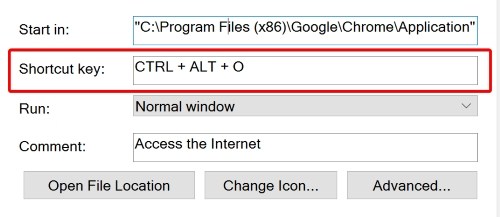
When you click OK and exit the installation window, you can press the saved key combination to start the application.
What if there is no shortcut?
If you can't find the shortcut for the application you want to open, it's probably hidden somewhere in your file or it's a system application that doesn't have a desktop shortcut. How to create shortcuts for those applications?
To do this, you need to open the Applications folder by opening the Run window (pressing Windows + R key combination - it's also a new shortcut) and typing shell: AppsFolder in the box and clicking OK .
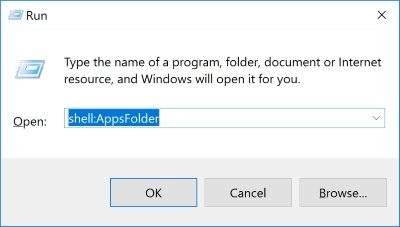
You see a large list of executable files, including applications without shortcuts on the desktop. You can sort them by name if you want so that searching will save time. However, once you find it, you will encounter a problem, that is, when you right-click the application, the Properties option will not appear.
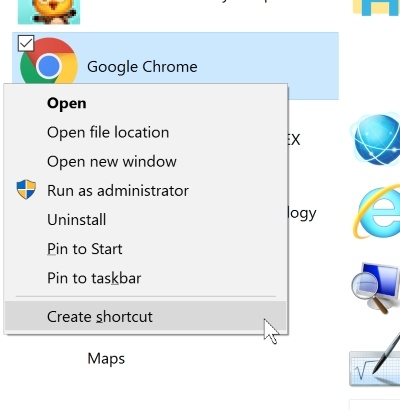
However, if you look through the menu, you will see Create shortcut . When you click on it, you can create a shortcut on the desktop. You can then place the hotkey in the usual way.
Conclude
Creating custom shortcuts in Windows 10 makes it easier for users to find and open applications. The creation of shortcuts is not difficult and if you have attached software on the taskbar, quick access to an application becomes simpler.
Do you often use keyboard shortcuts on your daily work? How to set those shortcuts? Let us know by commenting below!