How to register a Supercell ID account
Supercell ID is a separate type of save game account for titles from Supercell publisher. If you used to play Supercell games like Clash of Clan, Clash Royale, Hay Day . then your phone will automatically use GameCenter or GooglePlay account to use.
As for Supercell ID, it is different, because it is a separate ID, so there are many benefits for gamers. The first is that you can separate old emails via Supercell mail, avoiding trouble. Secondly, you don't have to worry about losing links due to loading gems, once you link to Supercell ID, you don't need to log in to old accounts to do anything.
Whether you can use Game Center or Google Play accounts for convenience, but with Supercell ID utilities, it's a crime to not set up a separate Supercell ID account for these titles right now. How to create a Supercell ID account you can see below this article.
- How to install and play Hay Day on your computer
- How to install and play games on Roblox
- How to use GameTV Plus to play online Empire game
Instructions for creating Supercell ID account to save the game
Step 1: Go to Settings of the games from Supercell, here you will see the Supercell ID section is disconnected. Click the Disconnected button.

Step 2: Next to the Supercell ID registration table, click Register now .

Click Continue .

The next step is to enter the email used to register Supercell ID. Select I want to receive information and updates from Supercell and then click Register .

Next you will receive a request to enter the confirmation code sent to your email.

This Supercell mail will not be inserted into the general mail, you must find it in Categories> Promotions . When you see which mail is registered Register Supercell ID with the 6-digit code behind it is the mail that has just been sent, write this 6-digit code into the confirmation window to register Supercell ID account.
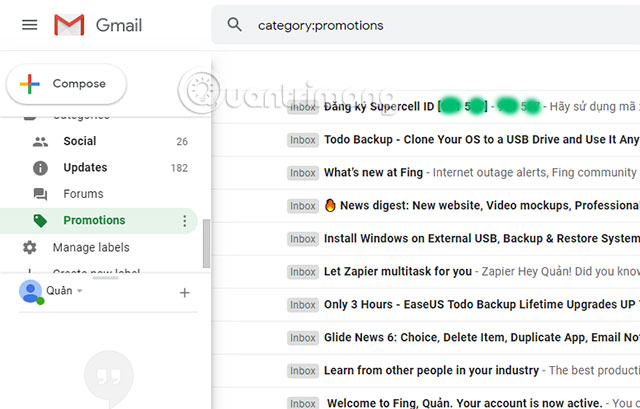
And you have successfully registered a Supercell ID account if this message appears.

Now when you enter in the Settings menu you will see the Supercell ID account section showing the green button Connected .

Clicking on the green button will know which games you are playing in Supercell's home are connected to the Supercell account. Includes Hay Day, Clash of Clan, Clash Royale, Brawl Stars, Boom Beach .

One note when using this Supercell ID account is that you are not given to anyone else to use. If they enter your Supercell ID account on their device, it will be difficult to remove from their device.
So, through the above instructions for creating a Supercell ID account, you can use your own Supercell game account without having to link to any of your email accounts.