How to quickly switch between accounts in Windows 10
Although the ideal method to share a device with multiple users is to save your work, then log out and allow other users to log in with their own accounts, but sometimes you It is also necessary to maintain a fast login and conversion status between many different accounts.The good news is that for situations like this, Windows 10 has a built-in Fast User Switching feature, allowing you to access many different user accounts. quickly.
In this article, we will learn at least three ways to quickly switch between different user accounts on Windows 10.
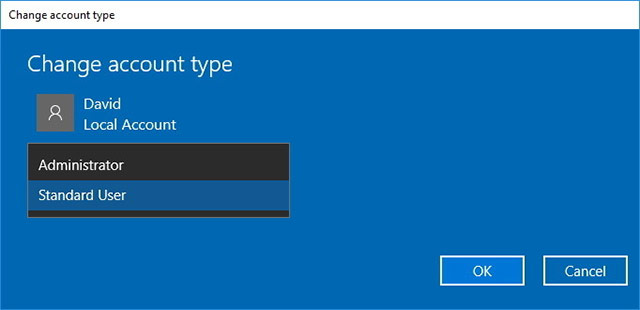
Switch between Windows accounts
- How to switch accounts using the Start menu
- How to switch accounts with security screens
- How to switch accounts using the Shut Down dialog box
- summary
How to switch accounts using the Start menu
If you are sharing your device with multiple users, you can quickly switch between accounts without logging out of your original account using the following steps:
1. Open the Start menu
2. Click the user account item (right hand side, above the power button icon and settings).

3. Select the account you or others want to access.
4. Use the appropriate credentials, then log in to your chosen Windows 10 account.
Once you have completed the above steps, another account will be downloaded and then you can use the same steps to return to your account and continue the session.
How to switch accounts with security screens
You can also use a security screen to quickly switch between user accounts through the following steps:
1. Use the shortcut Ctrl + Alt + Delete to open the security screen
2. Click on Switch user option .
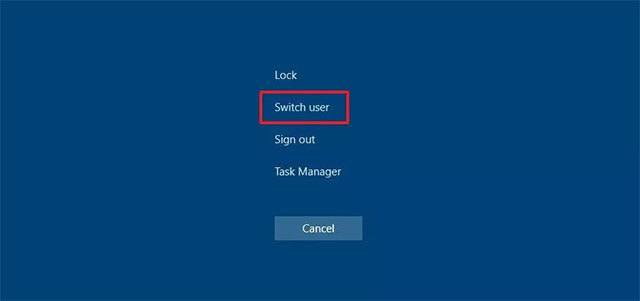
3. In the login screen, select the user account you want to convert.
4. Use the appropriate credentials, then log in to your chosen Windows 10 account.
After performing the above steps, another account will be loaded and, like the option with the Start menu, your session will still work in the background in case you need to switch back.
How to switch accounts using the Shut Down dialog box
In addition, you can even use the old Shut Down dialog box to access the Windows 10 account converter by taking the following steps:
1. Use Alt + F4 shortcut to open the Shut Down dialog box .
2. In the Shut Down dialog box, select Switch user .
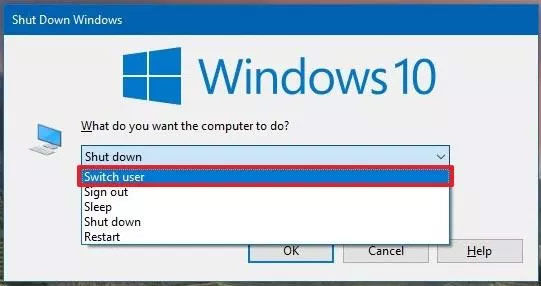
3. Click the OK button.
4. Select the user account and log in to Windows 10.
After you have completed the above steps, another user account will be loaded and your account will remain active in the background.
Alternatively, you can use the Windows + L key combination to lock your device and from the login screen, select and log in with a new account.
Previously, you could also switch between multiple user accounts using the Users tab in the Task Manager task manager, but this feature is no longer active and it is only available if you already have an account. two loaded in the background.
summary
Although this new feature of Windows 10 is useful because it allows you to quickly switch between user accounts, remember that this feature will also affect the performance of the system because the session works on the account Your account will remain in the background and not be turned off.
See more:
- Get back Windows Photo Viewer on Windows 10 to help you see photos faster, Photos too slow!
- Fix keyboard error not working on Windows 10
- Delete the most "stubborn" files on Windows
- The basic steps of fixing cursor cursors flutter in Windows
You should read it
- ★ Steps on how to create a local user account in Windows 10
- ★ Distinguish local accounts and Microsoft accounts on Windows 8
- ★ How to Create a New Local User Account in Windows 10
- ★ Cannot create a new user account on Windows 10, 8.1 and 8, this is how to fix it
- ★ How to activate the hidden Admin account on Windows 7/8/10