Instructions for logging into multiple Instagram accounts
Instagram allows you to post multiple accounts at the same time to easily change accounts when needed. We just need to log in to Instagram accounts on the device and the system automatically saves the account information you have logged in. And when you want to change account information, just click on the current account to change. Below are instructions for logging in to multiple Instagram accounts.
How to log in to multiple Instagram accounts
Step 1:
On the Instagram interface, click on your profile photo , then click on the drop-down arrow icon .
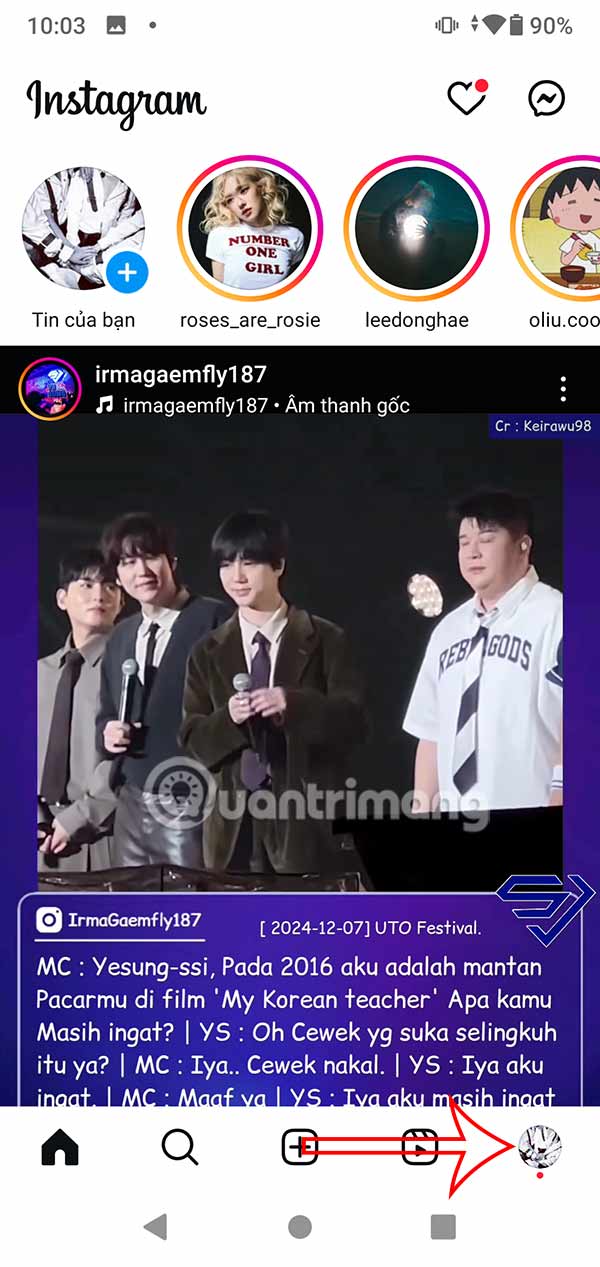

Step 2:
Display the options below the interface, click on Add new Instagram account . Now click on Log in to account to proceed to log in your Instagram account information.



Step 3:
So you have successfully logged into multiple Instagram accounts. When you want to change the Instagram account you are using , just click on the drop-down arrow icon and select another Instagram account .


Step 4:
To turn off notifications for your Instagram account , click on the 3-dash icon and then click on Notifications. Then just activate Pause All .
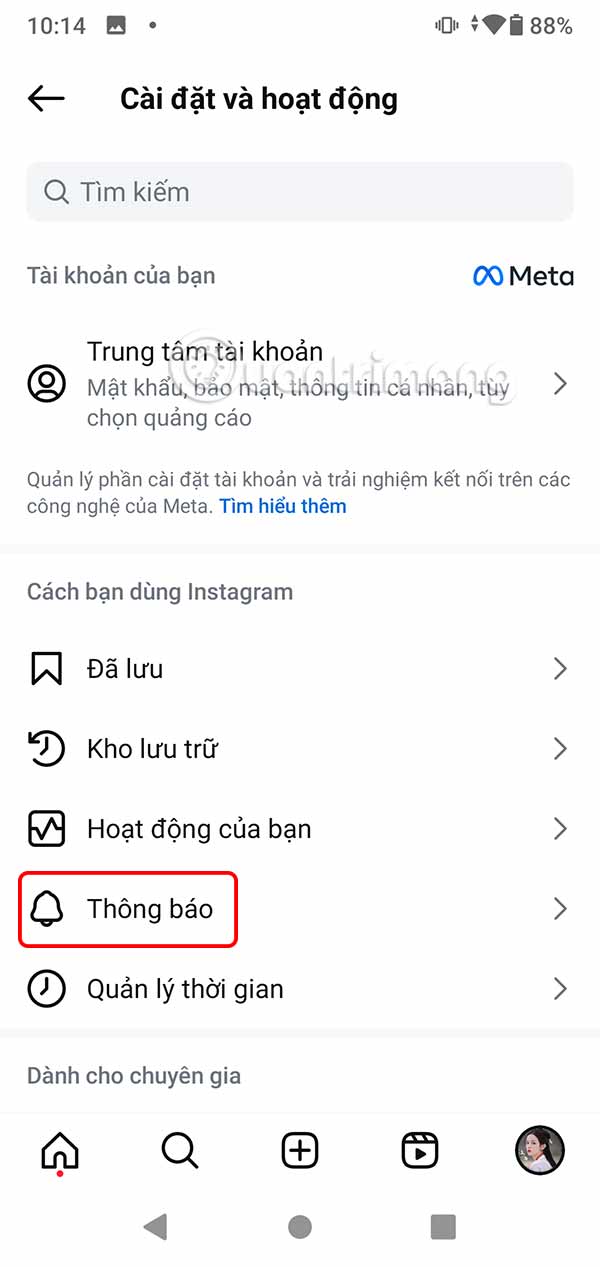
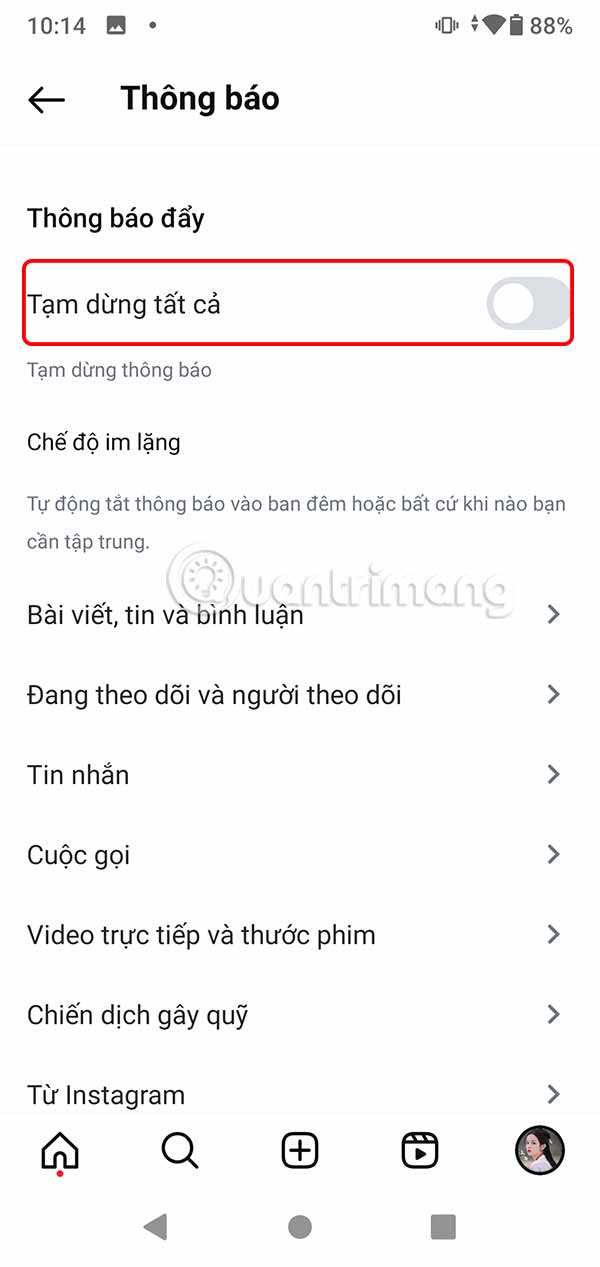
How to post to multiple Instagram accounts at once
Step 1:
When you have added multiple Instagram accounts, in the Instagram post content adjustment section, we will see other Instagram accounts. Slide the white circle to the right at the Instagram account you want to post to. Now you are asked to add the Instagram account to the Account Center , click Continue below.

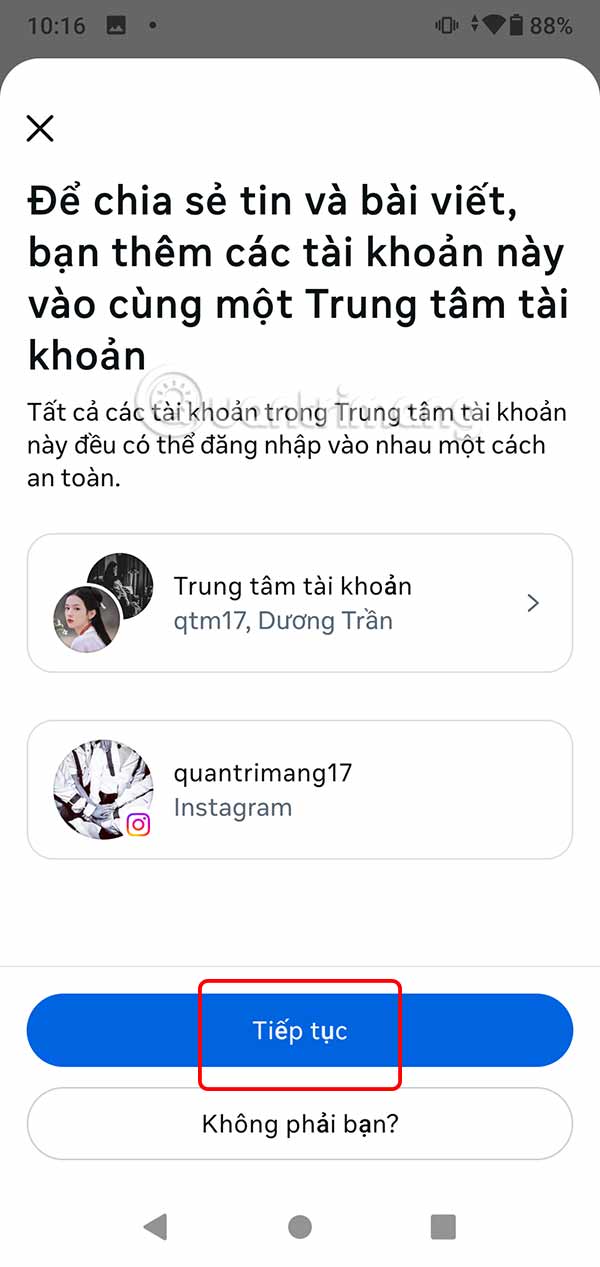
Step 2:
Tap Yes to add another Instagram account to the Management Center.
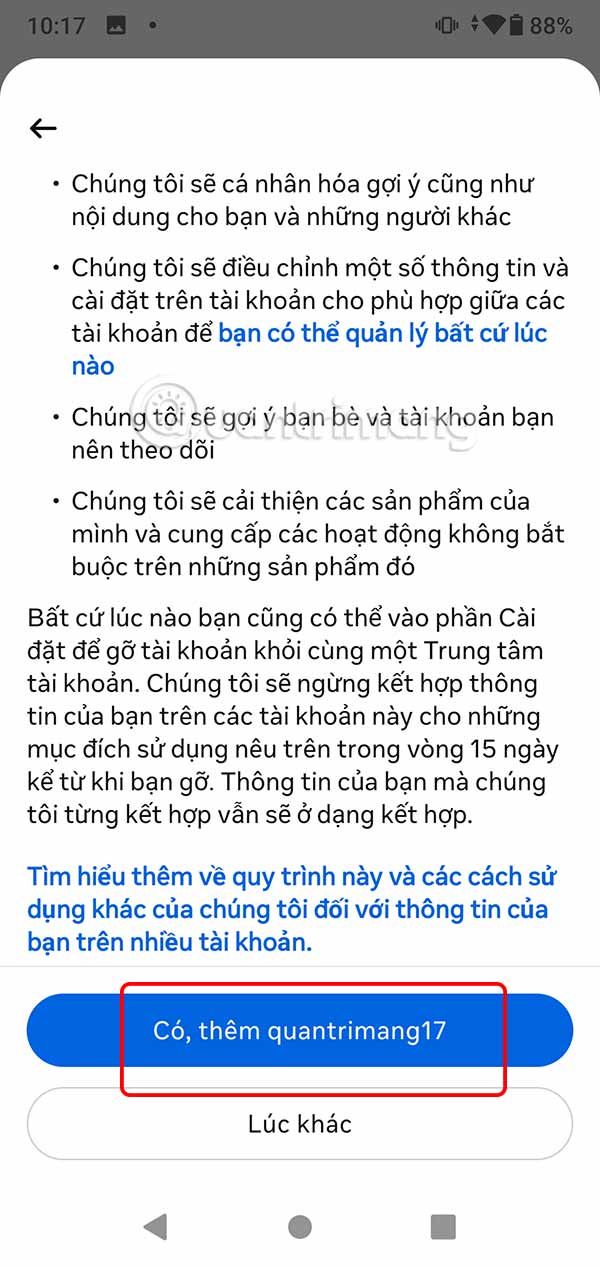
So when you need to post to multiple Instagram accounts , just swipe the white circle to the right . If you don't want to post , just swipe it to the left .
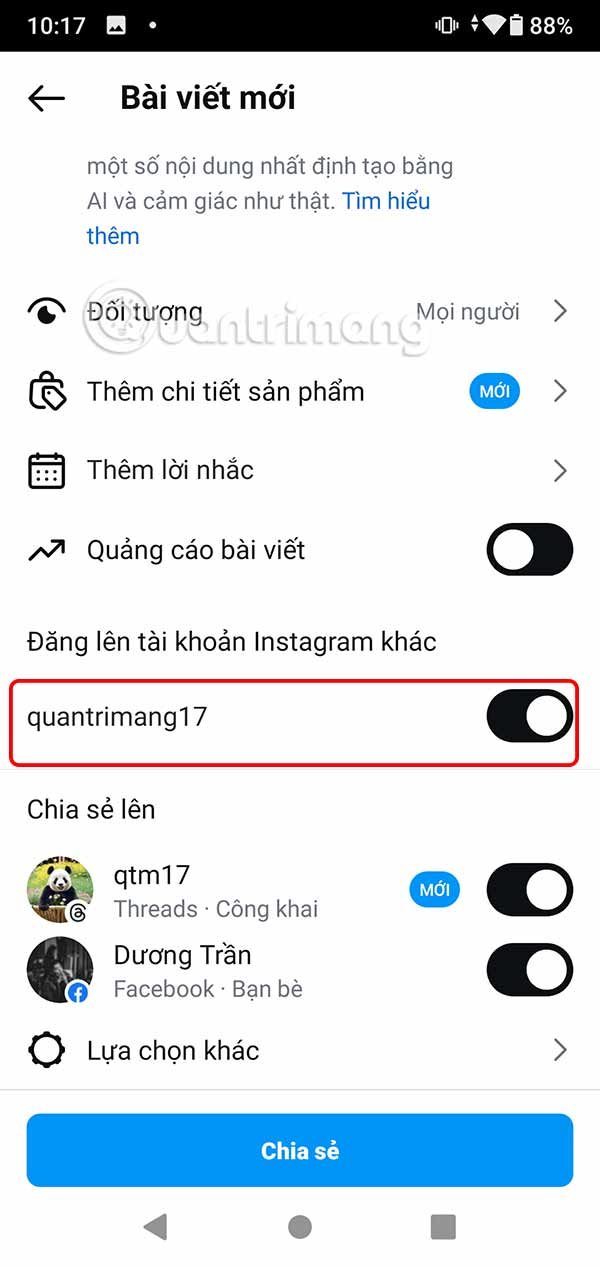

Log out of multiple Instagram accounts
To log out of your current Instagram account , click Log Out at the bottom of the account customization interface to log out of your current account.
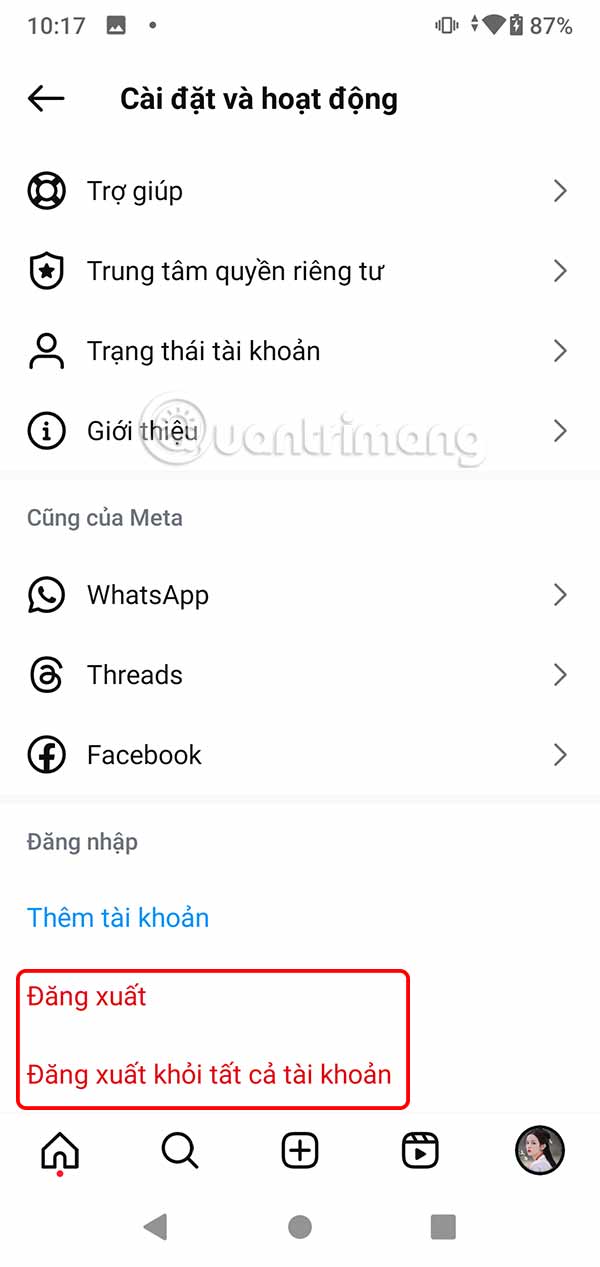
If you want to log out of another Instagram account, click Log out of all accounts . The system will now ask you if you want to save information on Instagram accounts. If so, slide the round button to the right. Finally, click Log out to do so.

You should read it
- How to delete a photo, or multiple photos on Instagram?
- Receive notifications of new activities of a specific user on Instagram
- How to view your Instagram account less interactive
- The latest 16 features on Instagram should not be overlooked
- Unexpected Instagram error deleting user account
- Use multiple Dropbox accounts on the same computer
 Chromebooks Can Go Android: Here Are 4 Features Everyone Wants on an Android Laptop!
Chromebooks Can Go Android: Here Are 4 Features Everyone Wants on an Android Laptop! How to View Story Memories on Instagram
How to View Story Memories on Instagram Foods that help you relieve constipation immediately
Foods that help you relieve constipation immediately Meta Introduces AI-Generated Video Identification 'Watermarking' Tool
Meta Introduces AI-Generated Video Identification 'Watermarking' Tool Why is tldr command better than man command in Linux?
Why is tldr command better than man command in Linux? How to use the NORMDIST function in Excel - Function that returns the distribution in Excel
How to use the NORMDIST function in Excel - Function that returns the distribution in Excel