How to print web pages without ads
Web articles often come with ads and other things. If you print the page, you will print that excess. However, you can remove ads and other irrelevant items with the browser built-in feature.
You should use read mode in the web browser to remove these unnecessary elements. In reading mode, the browser creates a special view with only important text and images. But this mode is not just for reading, you can print that content without ads and other messy things. All you need to do is activate the browser's reading mode before printing the article. And here's how.
- Save the entire web content as PDF
- How to save the entire website into an HTML file
- Edit content when printing Web pages in Firefox
Google Chrome has a hidden reading mode you can activate. Once enabled in this mode, click on menu> Distill Page . If you do not want to use the hidden flag to activate this mode, you should open the web page in another browser and print from there.
- How to turn on Reading Mode on Google Chrome
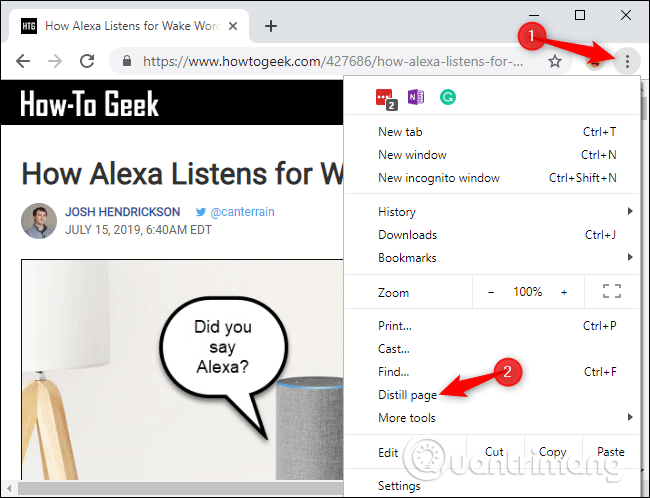
On Mozilla Firefox, click the Toggle Reader View button in the address bar or press F9 to enter the read mode.

On Microsoft Edge, click on the Reading View book icon in the address bar or press Ctrl + Shift + R
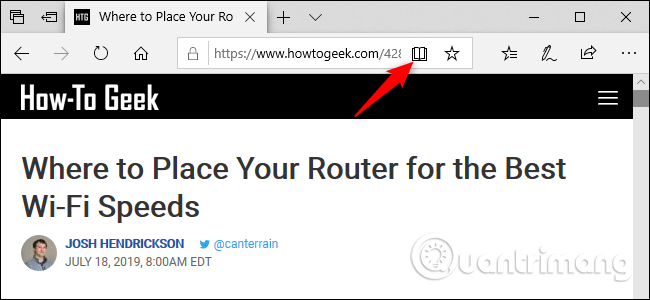
On Apple Safari, click the Reader icon on the left side of the address bar. It looks like a few lines of text. You can also press Cmd + Shift + R
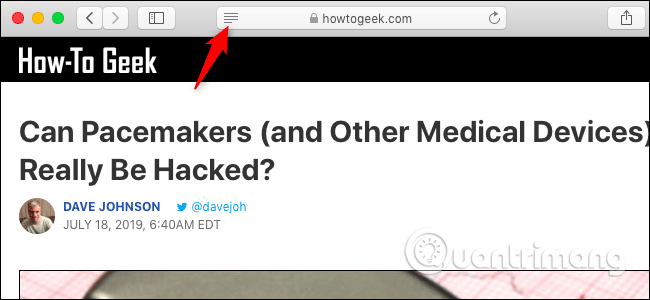
After activating the read mode in your browser, open its menu and click Print to print the minimal, logical version of the website. That cut version also appears in the print preview window.

If you print a web page that is not an article, you will not see the read mode icon or it will become grayed out. Because the read mode only works with web articles, the browser will automatically disable this feature.
I wish you all success!