How to print multiple PDF files at the same time is very simple and fast
You often convert documents from Word File , Excel , . into PDF File for more convenience in the printing process. Normally, you just need to open the PDF file and issue a print command, however, you want to print multiple documents in the same folder. The article shows how to print multiple PDF files at once, applicable to printers such as Canon , HP , Brother , Samsung, Epson, follow along!
1. Select all PDF files into a common folder
In fact, there are two basic ways to print multiple PDF files: open each file and then print, or merge PDF files together and print. However, these 2 ways take you a lot of time, so please refer to the simple way below very quickly and neatly!
Note when aggregating PDF files into a common folder
You can combine as many PDF files into one folder as you need, however, when printing, you can only print up to 15 PDF files at a time because Windows does not allow printing more than this number.
Step 1: Select up to 15 PDF files in one go.
To select multiple files in a folder at the same time, you can do one of the following two ways:
- Press the Ctrl key and left-click on the files you need to select.
- If the files to be printed are adjacent , select the first file > Hold down Shift > Select the last file.

Step 2: Switch to the Share tab > Select the Print command .

If there are still files you want to print, please continue printing immediately with the remaining files, the steps are the same as above.
2. Use Foxit Reader software
In addition to the above tips, you can also use Foxit Reader software to merge multiple PDF files and perform printing operations. Follow the steps below!
Software download link:
- Link to download Foxit PhantomPDF Reader for Windows.
- Link to download Foxit PhantomPDF Reader for MacOS.
Step 1: Open Foxit Reader software > Select File > Select Batch Print .

Step 2: Select Add Files > Select the Add Folder command .
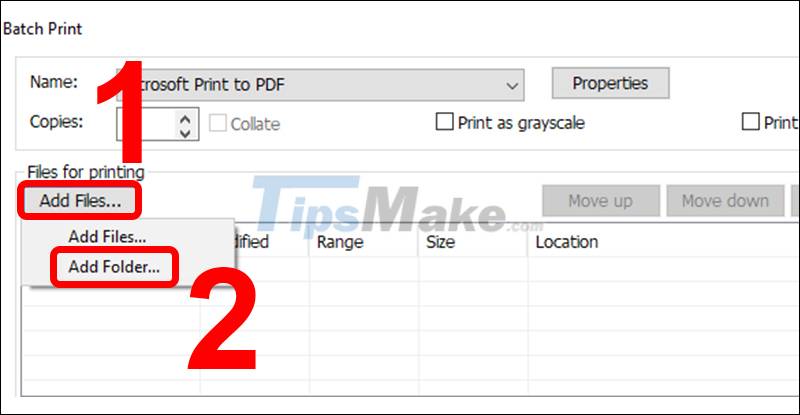
Step 3: Select the folder containing the PDF file to print.
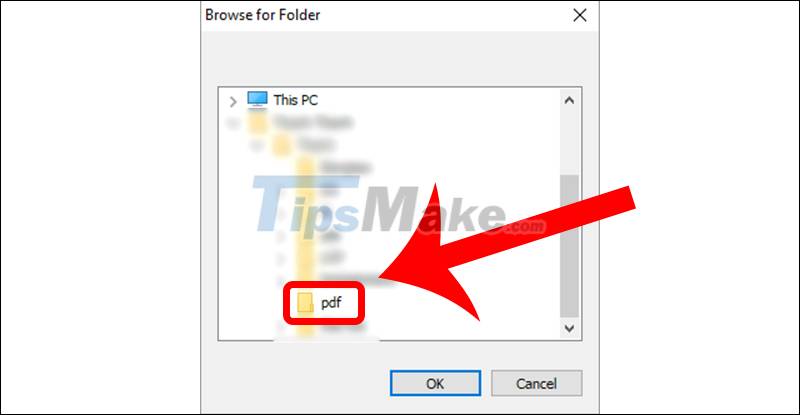
Step 4: Customize the parameters before printing.
The order of options marked on the figure is as follows:
1. Select the printer to print to.
2. Set the printer's print parameters.
3. Select this option to align the page to the print size.
4. Choose landscape or portrait page style.
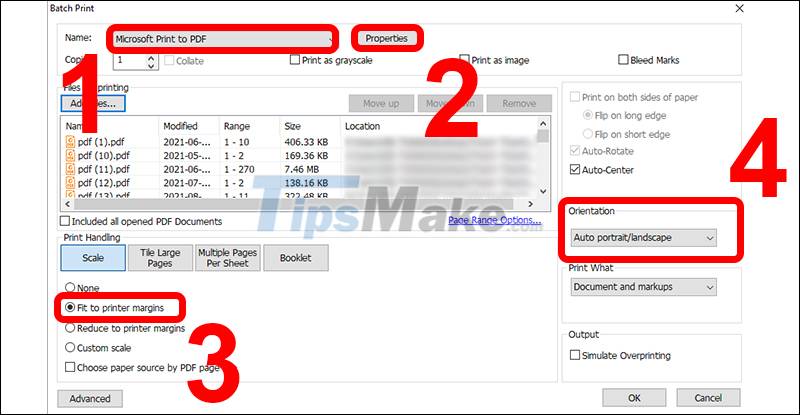
The article shows how to print multiple PDF files at the same time with fairly simple operations. Good luck to you, see you in the next post!