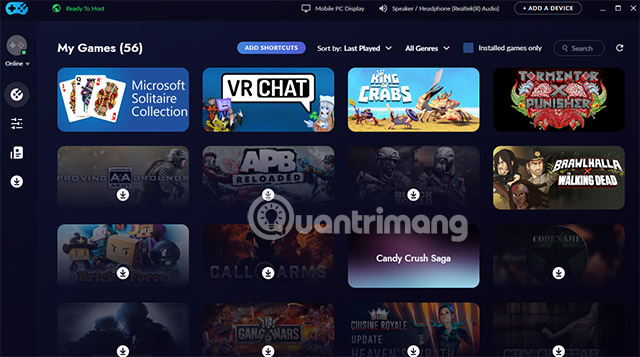How to play PC games on your phone with Rainway
With the trend of mobile games being increasingly expanding, there are quite a few PC games that have added mobile versions such as League of Legends, PUBG Mobile, DTCL Mobile, King of Crabs, Among Us .
Most of these games are remade with lighter graphics or by default they have a not too high profile so that when posted on the mobile platform, they will match the hardware configuration on the phone.
And have you ever imagined that you would play games like GTA V, Cyberpunk 2077, Valorant . on your phone with the default game configuration.
Play PC games on iPhone, Android with Rainway
Step 1: First, you need to have Rainway app on your smartphone. Download Rainway from the link below.
Next, download and install Rainway on your computer. After installing Rainway, the software will automatically start up, then please register with your email account.
- Download Rainway for PC here
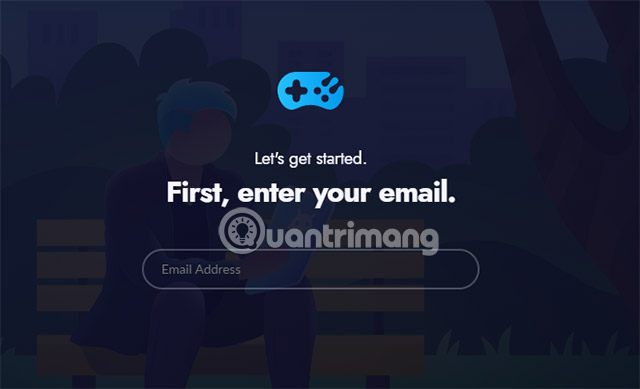
Then there is the password.
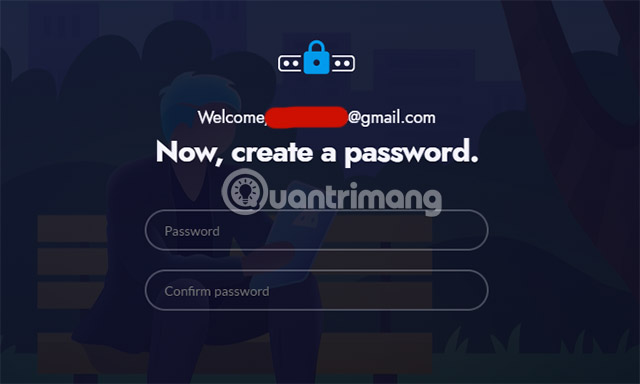
Click Set up.
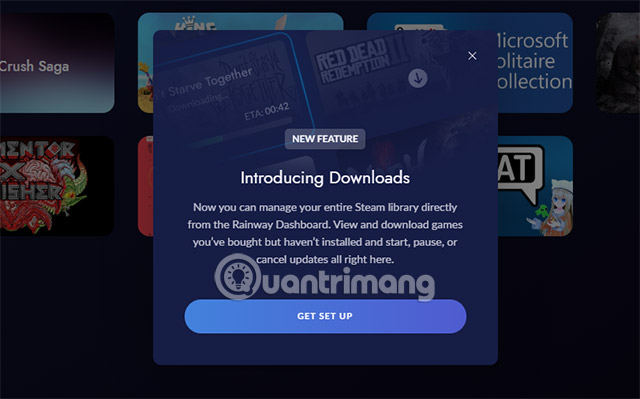
Then Rainway will ask you to run Steam. Rainway will have to link with the gaming platforms you currently have on your PC to get the game on the Rainway list. Here I have King of Crabs, VRChat, This War Of Mine by Steam and Tormentor x Punisher from Epic Games.
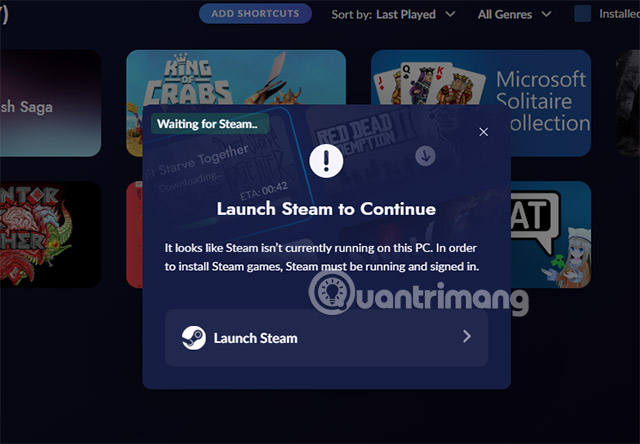
Then click Add A Device in the upper right corner.
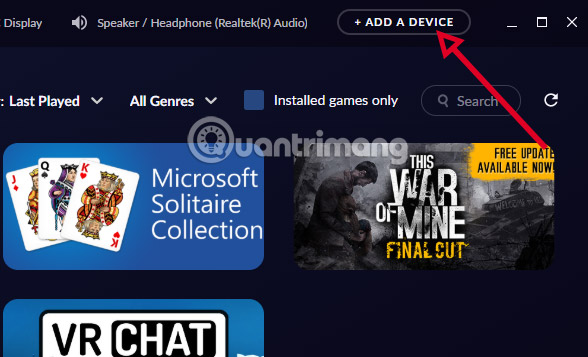
Rainway will give you two options, one is to use the Rainway app on your smartphone to scan the QR code or enter the code on the side to connect the phone to the PC.

Back to Rainway on your phone, please Yes in the main interface and choose the method to connect to your PC by QR code or enter the code.
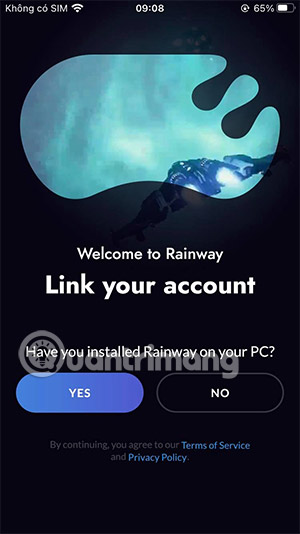

Then you just need to wait a moment for Rainway to connect to your PC, the list of games appears, you just need to select the game you want to play and press the play icon on the right.
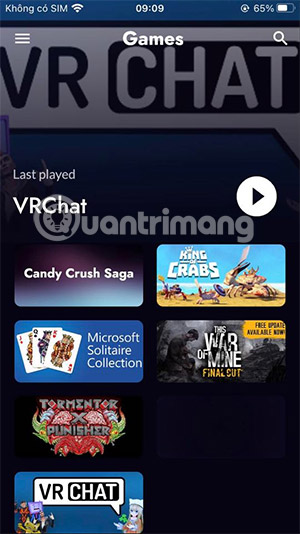
You use the function keys available on Rainway to control the character in the game. Or move any point on the screen to move the character like other mobile games.
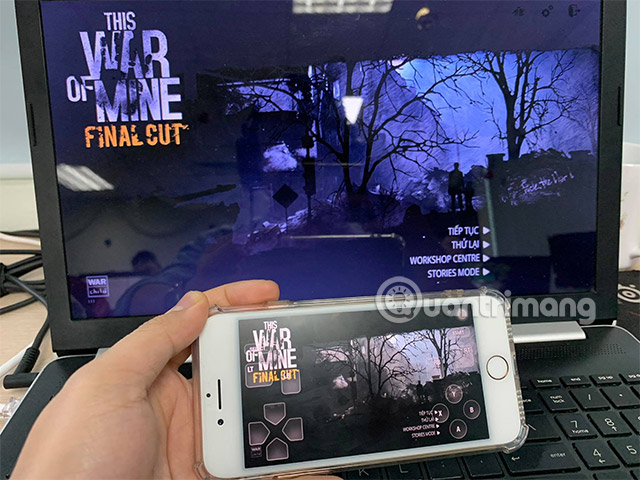
The number of joystick is not much, you just need to press to choose which key controls which functions in the game.
To add your Steam account to Rainway, select Download in the left toolbar and sign in your Steam account.
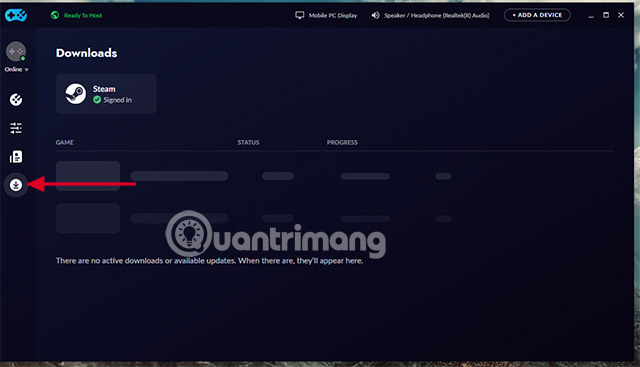
And then your game will be displayed right outside the main My Games screen