How to login multiple accounts Zalo at the same time
Social networks or messaging applications are now very popular with users. One person can own multiple Facebook or Messenger accounts, and you can already log in to multiple Facebook accounts or login to multiple Messenger accounts on the same device.
And the latest version of Zalo has also updated the feature that allows users to log in multiple Zalo accounts on the same device and the same application. Previously, you had to log out your current Zalo account, then enter another Zalo account with a password to use. But with this new feature we just need to click on the switch account icon. Chat messages are completely kept and synchronized, the account settings do not make any difference when we change accounts. The following article will guide you how to switch accounts on Zalo.
- Instructions for installing Zalo, logging in Zalo on PC, laptop
- Instructions to review old messages on Zalo
- Instructions to retrieve Zalo password on the phone
- Instructions to turn off notifications on Zalo effectively
Instructions for using multiple Zalo accounts at the same time
Step 1:
After upgrading Zalo Android to the latest version 19.09.01 , we click on the Add icon under the interface, then select the gear icon in the upper right corner.
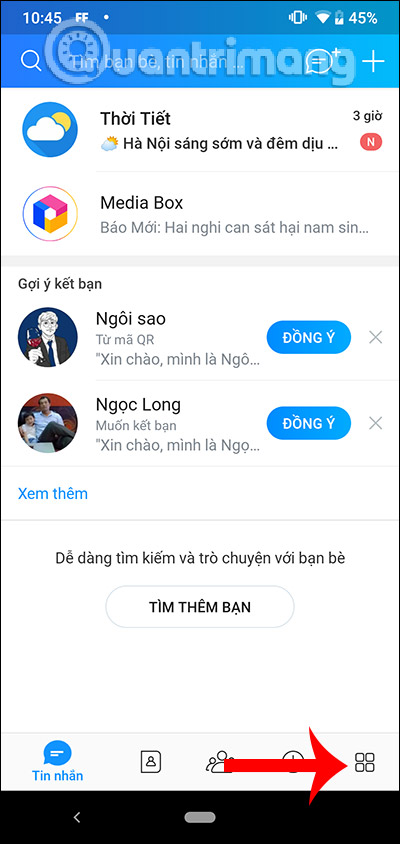

Step 2:
Appears Zalo installation interface, scroll down and click on Switch account . Display the new interface with the Zalo account the user is currently logged into. Below click Add account to login another Zalo account. In case of upgrading Zalo but do not see the account transfer option, please log out of Zalo and then log back in.
Then you enter other Zalo account information to login as usual. When you first log into another Zalo account on your device, you will have setup steps such as creating a Zalo account.
Step 3:
The new Zalo account has been logged in with the interface unchanged. When you click the Add icon , you will see next to the current Zalo account name is another Zalo account avatar for us to switch as needed.
Click Sign in to access another account. At that time, the account is automatically accessed because it has memorized account login information.
Step 4:
In case the user wants to log out or remove an account, we access the Account Transfer interface and press and hold on the account you want to delete . When the pop-up selection is displayed, click on Uninstall . Zalo will ask if the user is sure you want to delete the Zalo account from this device, click Uninstall to agree.
Note when logging in multiple accounts Zalo:
- Each device can only access 3 Zalo accounts at the same time, so must remove 1 other account to log in to the 4th Zalo account.
- Other Zalo accounts that log in will automatically be logged out on other devices.
- Accounts that are logged in will have a green check mark and will only be allowed to log out. Other Zalo accounts have additional removal options.
- Must click remove, the new Zalo information is not saved on the device.
Thus with this new feature, users can easily access many different Zalo accounts. The account transfer feature on Zalo is only available for Android version, Zalo iOS version needs to wait for a while.
I wish you successful implementation!
You should read it
- How to login multiple accounts Gmail, Facebook, Zalo ... on Google Chrome
- How to login 2 Zalo accounts on the phone
- How to login 2 accounts Zalo at the same time on the phone
- How to use multiple accounts Zalo, Facebook on the same iPhone, Android device
- How to delete Zalo accounts permanently
- How to login to Facebook multiple accounts at the same time
- How to use Zalo Web without installing software
- How to login 2 nick Zalo on the computer
- Instructions for sharing messages on Zalo
- How to log in to multiple WhatsApp accounts
- How to login to multiple Facebook accounts on Firefox
- Zalo could not access it again, the entire VNG system collapsed
Maybe you are interested
Why do you need to buy a backup charger for your phone? More than 450,000 backup batteries sold on Amazon recalled due to fire risk Why Samsung is the Android phone maker that offers the best user interface Differences between One UI and Tizen Tech aficionados are crazy about these 'little but martial arts' accessories, and what about you? How to watch live video on Instagram in the browser
