How to login to Facebook multiple accounts at the same time
Recently Facebook has tested the feature to allow logging in multiple Facebook-based web accounts, switching Facebook accounts on the same browser window.
Previously to be able to log in to multiple Facebook accounts at the same time, you had to use multiple browsers, or use anonymous browsers on Google, Firefox, . to enter multiple Facebook accounts. The operation is relatively time-consuming when forced to switch between browsers or browsing modes. But with the Facebook login test feature with multiple accounts on the same browser window, things will become simpler.
The following article will guide you how to log in to multiple Facebook accounts on the same browser window.
- How to login to multiple accounts on Facebook Messenger
- How to sign in to Gmail, sign in to multiple Gmail accounts at the same time
- Instructions for logging into multiple accounts on Google Chrome
1. Feature to login multiple Facebook accounts:
Step 1:
If anyone has been provided with this feature when logging into a Facebook account on the web, you will see the account conversion icon in the upper right corner as shown.
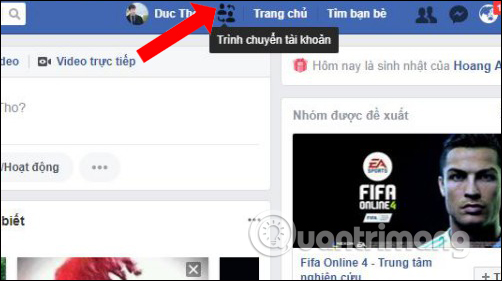
Click the plus sign icon Add account .

Step 2:
Then you only need to log in to your new Facebook account.

However, as mentioned above, currently this feature is only stopped at the testing process and only provided for some Facebook accounts. So many Facebook accounts will not be able to convert multiple accounts at the same time.
In this case, you can read part 2 below, with the installation of the SessionBox utility, which also allows you to log in to multiple Facebook accounts on the same browser window.
2. Log in to multiple Facebook accounts with the SessionBox:
- Download the SessionBox utility
Step 1:
We click on the above link to download the SessionBox utility. In the interface, first click the Add to Chrome button.

Step 2:
Then click the Add add- on button to install the SessionBox.

When the installation is successful we will see a utility icon at the end of the address bar, followed by a message like the one shown.

Step 3:
To be able to use the SessionBox utility, first you need to create an account, click on the utility icon on the browser, then click the green button as shown below.

Step 4:
Then enter the email address information, password and repeat the password in the first 3 lines, then click the confirmation button as shown below to confirm creating the SessionBox account.

Step 5:
After successfully creating the SessionBox account, we will access the utility's interface. First of all to change the display language click on the 3 dashes icon and select Settings .

Then go to Language and select English .

Step 6:
Now you login to the first Facebook account and will see the SessionBox interface appear as shown below. Click on the plus icon to add a 2nd Facebook account.

Immediately new Facebook login interface appears. The screen also appears on the screen for you to enter a name for this new working version in the browser.
We can name Facebook, then click OK to save.

Step 7:
So you can log in 2 Facebook accounts at the same time on the same browser window. Facebook account 2 will have a yellow dot as shown.

At the same time, the interface of the SessionBox also has 2 accounts. We can also press Ctrl + up + A to open a management version.

Step 8:
In addition, the SessionBox also supports changing the interface for each session. Click on Facebook and then click on the 3 dot icon to select Settings .

Here you can change the color of the icon, add a name, . Click Save to save.
In case of logging in multiple Facebook accounts, you can group them into one group for easier management.

So you can log in to multiple Facebook accounts at the same time, via the newly upgraded feature on Facebook web-based. In addition, users can install the SessionBox utility to alternate Facebook accounts on the same browser window, or whatever website you want.
I wish you all success!
You should read it
- How to login multiple accounts Gmail, Facebook, Zalo ... on Google Chrome
- How to login to multiple Facebook accounts on Firefox
- How to log in to multiple Facebook accounts at the same time
- How to login multiple Facebook accounts simultaneously
- How to know your Facebook has been hacked
- Ways to login to Facebook
- How to log in to multiple WhatsApp accounts
- Facebook allows bulk deletion of applications from accounts
May be interested
- How to log in to multiple accounts on Telegram iPhone, Android
 the multiple telegram account login feature will help us use multiple telegram accounts at the same time, helping to receive and reply to messages more often.
the multiple telegram account login feature will help us use multiple telegram accounts at the same time, helping to receive and reply to messages more often. - How to log in to multiple WhatsApp accounts
 whatsapp also allows you to log in to multiple accounts at the same time on 1 phone to change back and forth between accounts, similar to logging in to multiple accounts on facebook or logging in to multiple accounts on instagram.
whatsapp also allows you to log in to multiple accounts at the same time on 1 phone to change back and forth between accounts, similar to logging in to multiple accounts on facebook or logging in to multiple accounts on instagram. - How to know your Facebook has been hacked
 the hackers have a lot of ways to hack into facebook accounts. automatic login facebook allows hackers to access login accounts of other users' websites thanks to their facebook access
the hackers have a lot of ways to hack into facebook accounts. automatic login facebook allows hackers to access login accounts of other users' websites thanks to their facebook access - Ways to login to Facebook
 currently there are many ways to log in to facebook, compared to how to login facebook with the previous gmail address.
currently there are many ways to log in to facebook, compared to how to login facebook with the previous gmail address. - How to log in to multiple Twitter accounts at the same time
 twitter has the option to login multiple accounts to use at the same time, up to 5 accounts.
twitter has the option to login multiple accounts to use at the same time, up to 5 accounts. - How to login to multiple Instagram accounts
 with this new feature, you can use multiple accounts on instagram and easily switch between those accounts for easy management.
with this new feature, you can use multiple accounts on instagram and easily switch between those accounts for easy management. - How to sign in to Gmail, sign in to multiple Gmail accounts at the same time
 sign in to gmail and sign in to multiple gmail accounts on the browser to handle multiple tasks and needs at the same time without losing time to exit this account to log in to another account. but how to login multiple gmail on the browser?
sign in to gmail and sign in to multiple gmail accounts on the browser to handle multiple tasks and needs at the same time without losing time to exit this account to log in to another account. but how to login multiple gmail on the browser? - How to login multiple accounts SoundCloud
 a chrome add-on scam helps you sign in to multiple soundcloud accounts.
a chrome add-on scam helps you sign in to multiple soundcloud accounts. - Merge multiple accounts in one Gmail mailbox
 thanks to large capacity, many people set up several different accounts on gmail to turn into archives. but managing such accounts takes time. so gmail has allowed users to merge multiple accounts into one main gmail account for easy management.
thanks to large capacity, many people set up several different accounts on gmail to turn into archives. but managing such accounts takes time. so gmail has allowed users to merge multiple accounts into one main gmail account for easy management. - How to disable Containers feature on Firefox browser?
 containers are one of the new features that are integrated and introduced on the firefox 50 nightly build beta. this is a feature that allows users to log in to multiple facebook or google accounts at once on a single browser. best.
containers are one of the new features that are integrated and introduced on the firefox 50 nightly build beta. this is a feature that allows users to log in to multiple facebook or google accounts at once on a single browser. best.










 Top 9 interesting mobile apps you may have never known
Top 9 interesting mobile apps you may have never known Facebook cover art photos for those who want to show personality
Facebook cover art photos for those who want to show personality Download now a beautiful and exclusive Facebook cover photo
Download now a beautiful and exclusive Facebook cover photo How to know someone blocked you on Facebook Messenger?
How to know someone blocked you on Facebook Messenger? Guide to making friendship anniversary videos on Facebook
Guide to making friendship anniversary videos on Facebook How to censor, block comments, unblock comments on Facebook Fanpage
How to censor, block comments, unblock comments on Facebook Fanpage