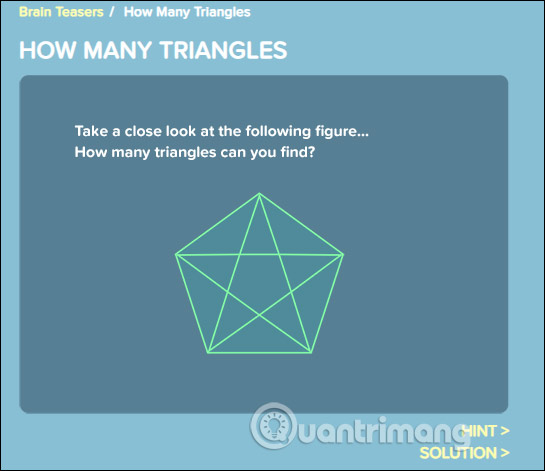How to learn Math on Coolmath4Kids for kids
Coolmath4Kid is a Math learning website belonging to Coolmath! for children under 10 years old writing in HTML5 language, through a new way of learning that is to use Maths game. Coolmath4Kids provides a very unique, non-arid Math learning space, thereby helping children easier to acquire knowledge and practice Math exercises. It can be seen that the criterion of Coolmath4Kids is to learn to play, to learn and to learn, each mini game will be different problems. Besides, the website also offers many topics in Math, such as lessons on addition, multiplication . so that each family can choose lessons suitable for the age of the children. The following article will introduce you to the Coolmath4Kids learning website for kids.
Guide to learn Math on Coolmath4Kids
Step 1:
We access the link below to go to the homepage of Coolmath4Kids.
https://www.coolmath4kids.com/The first is the Maths game section with games with many different topics and is integrated with Math problems for each age.

Step 2:
Each game will have instructions and parents firstly guide your child to get used to it. Games can be played with a mouse or keyboard (on a PC) or with a finger (on a smartphone touch screen). Press the Play button to start playing.
For example, the game below, please fire the cannon at the correct calculation with the same results as the number displayed on the baby gun. Below are the times and scores for each correct calculation.

Step 3:
The Topics are exercises for different calculations, including addition, subtraction, and percentage.
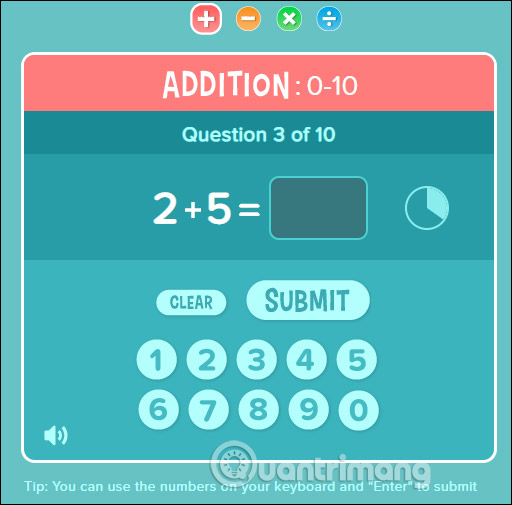
Step 4:
Finally , more advanced Brain Testers to test your baby's brain and IQ.
Overall, Coolmath4Kids is easy to learn, classified by age. Parents can work together with their children to help them answer questions, or play games in the Maths Game section.