How to install Vietnamese interface for PUBG Mobile
And according to the latest announcement from Tencent Games, around this November, there will be a Vietnamese version of PUBG Mobile officially released by VNG. This version will have a separate server from the international version, updated to the latest version as the international version. However, to use the Vietnamese version of this game, players need to make some requests. The following article will guide installing Vietnamese interface on PUBG Mobile.
Instructions to link PUBG Mobile with Facebook
Below is the official notice from the Vietnamese publisher PUBG Mobile will have the Vietnamese version.

Below will be a request for players to use the Vietnamese version of PUBG Mobile. Accordingly, gamers need to link the game account to their personal Facebook account . When synchronized, all information about characters, game data and items purchased will remain the same.
For those who have used Facebook to sign in to PUBG Mobile, just wait for the system to upgrade to the Vietnamese version automatically.
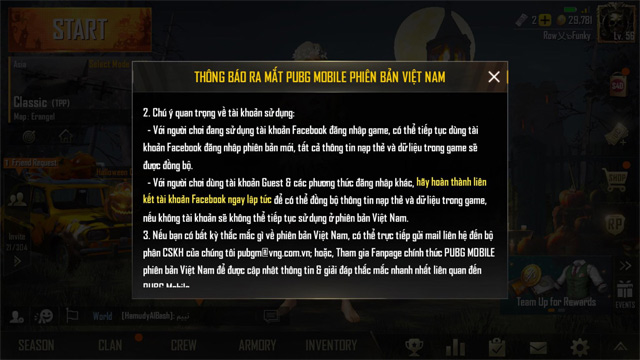
Step 1:
Those who use Twitter, Play Games (Google Play) or use a Guest account, log in the game as usual. In the interface click on the gear icon .

Step 2:
Switch to the installation interface and click on Basic group then look at the Link account , click on the Facebook icon .

Step 3:
Then the game will ask the user to allow the use of personal Facebook account in use.
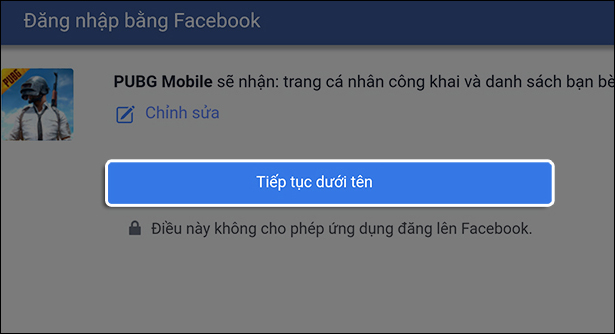
Step 4:
When the successful link process displays the Account linked message. Please log in via Facebook! as shown below.
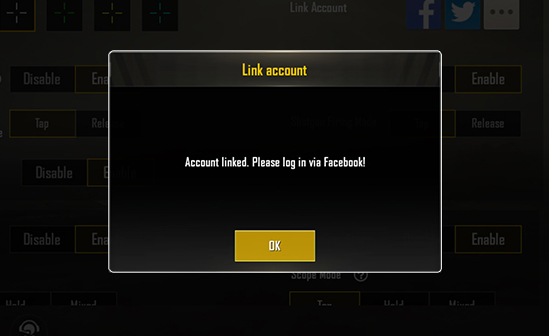
So when logging into the game, players can click the Facebook button to log in.

Connecting PUBG Mobile account to Facebook is not new, when ROS previously linked with Facebook to log in to play as usual. After connecting, wait for the Vietnamese version of the game to automatically update.
Hope this article is useful to you!