Tips for using healing in PUBG
The healing items in PUBG are also needed as combat weapons. Heal items also have different types, possessing different basic characteristics. For example, Bandage can be found anywhere on the map, but Med Kit is relatively hard to find. Or the effect of each type of healing item will be different. So how can you make good use of healing items, how to pump blood to strengthen yourself? The following article will have some blood pumping tips in PUBG.
- PUBG Mobile errors and how to fix them
- Basic mistakes to avoid when playing PUBG Mobile
- How to install Vietnamese interface for PUBG Mobile
5 tips to pump blood in the game PUBG
1. Use as needed
Heal items are not always usable but need to be carefully calculated. With the First Aid Kit that cannot be used when you have 75% health, switch to Bandage when you have blood loss of less than or equal to 50%.
When healed about 75%, look for energy drinks like Adrenaline Syringe, Energy Drink or Painkiller to recover 100% of the health, instead of using healing items to pump blood.

2. Heal time note
For situations that require urgent healing, gamers often ignore important factors that are the exact time to use each item, so it is easy to be defeated. Accordingly, the Bandage needs 4 seconds to take effect, First Aid takes 6 seconds and Med Kit takes 10 seconds.
And when using a consumable item if there is about 0.5 seconds left, the player can move without waiting for the default time.
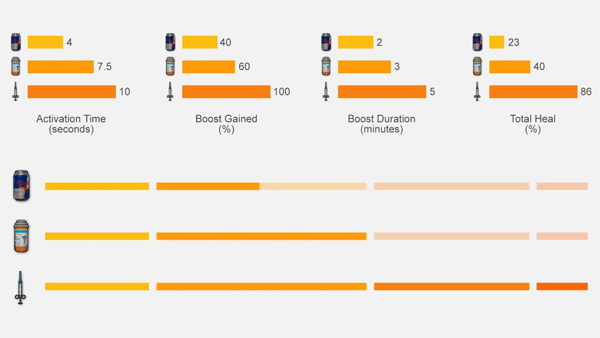
3. Use multi-function items
Some energy boosters such as Adrenaline Syringe, Energy Drink, Painkiller, in addition to helping to heal and speed up players. If the player's force bar is about 60%, your speed and recovery speed will increase significantly. So take advantage of the 100% boost effect of Adrenaline Syringe, compared to 40% for energy drinks.
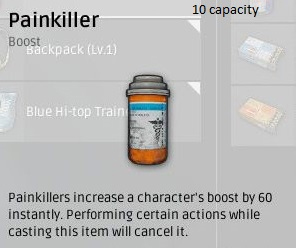
4. Use keyboard shortcuts
Keyboard shortcuts in the game are always effective, speeding up the players a lot, with PUBG too. Instead of opening the backpack and clicking using the item, it will take time for the player to use the shortcut to set up the item.
Some shortcuts you can remember as quickly as the number 7 key uses Med Kit, 8 First Aid, 9 Bandage and 0 are power boosters.
5. Knowing how much loot is enough
Of course, having the healing items in hand will help the player, but not because of that you loot too much heal. A healing item will take up 1 place in the backpack, so it is necessary to calculate to get ammunition and other items. Maximum of only 10 Bandage, about 2 Medkit, 4 First Aid Kit to heal is enough.

Just like the choice of when to use a weapon, or a combination of guns, a healing item must also be carefully calculated throughout PUBG's journey. When planning to pump blood properly, gamers will make the most of the power that each item heals.
See more:
- How to choose when to throw weapons in PUBG
- Bullets for each type of gun in PUBG
- How to fix the jammed error switch gun on PUBG
Wish you all have fun playing games!