How to install and play Survival Heroes on computers and laptops
Survival Heroes is a combination of two of the most popular mobile games today: MOBA and Battle Royale. Start by going into the waiting room and waiting for the other opponents to parachute with me, just like the door to the game of Battle Royale.
With 100 players, you will be parachuted into a deserted city, with no weapons and starting from zero. You will have to collect your belongings, weapons, and protective items to become the last survivor.
However, instead of using guns to kill people, here you will use weapons such as swords, scythes, pestles, staff . to destroy enemies with perspective and use skills like gameplay MOBA games, including melee and melee weapons. In addition, players will have other auxiliary items to increase strength, heal, support different indicators that we often see in MOBA game genre.
Currently, Survival Heroes has only released two versions on Android and iOS mobile platforms. However, if you want to install and play Survival Heroes on your computer, follow the instructions below.
- Summary of 5 useful Survival Heroes tips you may not know
- Top 4 games like Dota Auto Chess on the phone
- How to find rankings in Dota Auto Chess by region, by region
Install and play Survival Heroes on your computer
- KOPlayer for Windows
- KOPlayer for MacOS
Install and launch KOPlayer on your computer, boot up and select CH Play.

Following the search for Survival Heroes, click on Survival Heroes Gamota - Survival Alliance to download and install Survival Heroes on your computer.
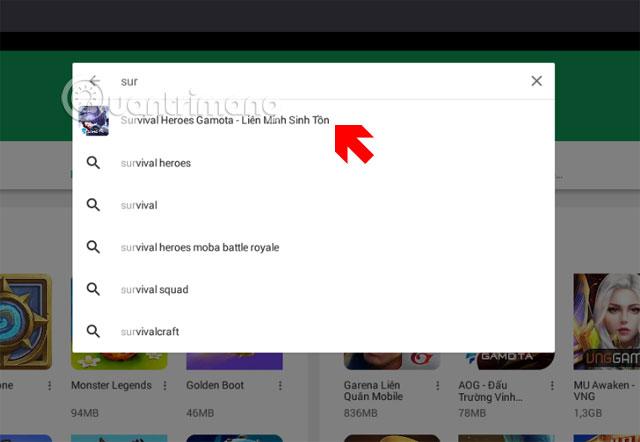
Next, click Install to download Survival Heroes to your computer.
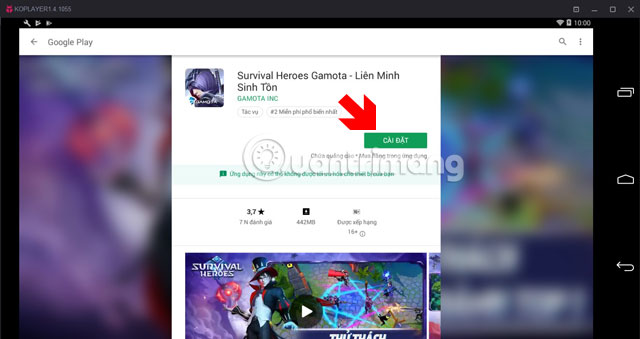
Because the application is large, Survival Heroes will ask you to download the game by Wifi, click Continue to download the game.
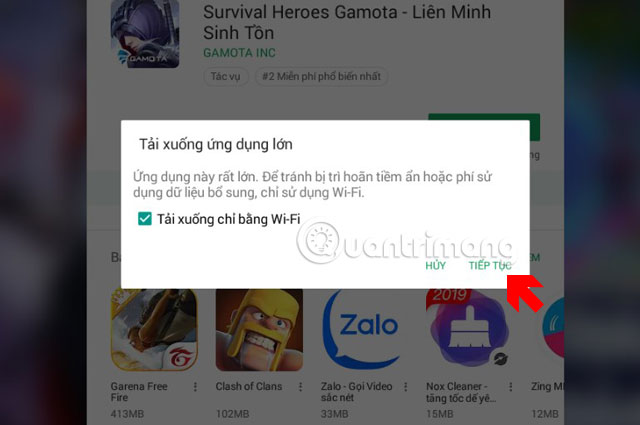
Click on the Server section to select the server to play and click Start to play.

Following Survival Heroes will require you to log in, you can use your Facebook and Google accounts to log in quickly. Or click Play now to start playing without an account. However, if you choose to play immediately, all data will not be saved.
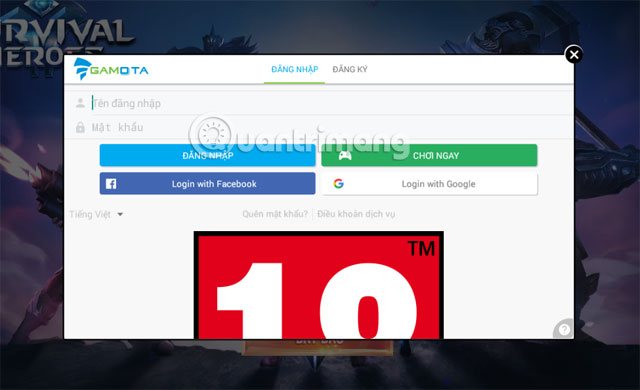
If the FPS message is too low, you can click Confirm to reduce the performance of the game.
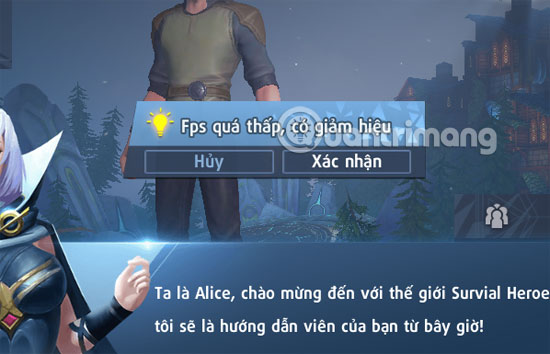
Next is the keyboard settings section to play Survival Heroes on KOPlayer, click on the icon to install the right keyboard to display the key settings interface.
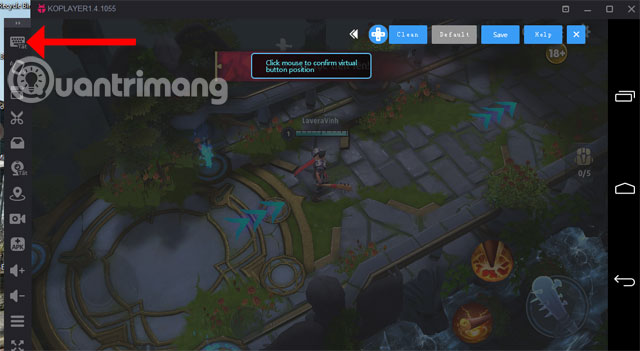
On the keyboard settings bar, drag the scroll icon over the scroll button in Survival Heroes, then click anywhere on the screen to add a shortcut. Then add the shortcut, finish it, click Save to save.

After the initial training session will be the main interface to enter the game, now you will be able to play a first game on the main map with Heroes as bot, click Start to perform.

If you choose Team Match, you will be accompanied by 3 more teammates to enter the match, you can click the plus sign to select your teammates in the friends list, or click Start pairing to the matching system to help you.

And the familiar image of Battle Royale series appears, you will be waiting in the lobby until you get on the spaceship to the main map. Wait until the cadastre battle, then select the location and click Dance .

Whether it will be automatically jump to a certain height or you open it by clicking on the open icon, as shown below.

Your first job when you set foot on that map is loot, find every house nearby and go inside to see if there is anything loot. If you see the chests, close it and open it, the item will drop out for you to loot. Note that each different weapon will have different skills for users.

There are items that fall right down to the ground and you will see them immediately, but if you see some bookshelves or closets, come near. A search icon in that item will appear as shown below, click on it to find the item. In addition, you can smash items such as wooden crates, flower pots, fruit containers . to drop items and loot.
The item loot in Survival Heroes is very interesting because items of no value will not be displayed if you have a more valuable item on you. For example, you see a shirt falling off the side of the character, but above the map loot that shows the line. It means that the shirt is not worth the shirt you are wearing.

Do not forget an indispensable element in the genre of survival fighting, that is the Bo Ring. Similar to other Battle Royale games, there are always two rounds for gamers to differentiate and retreat to safe areas. Click on the map icon on the right or click the mini map on the left to open the mini map.

On the big map you will see the location of the Dragon and the location of the mystical store, where you can buy valuable items to fight with the enemy. Each store will be given numbers and items for you to distinguish. As for the Dragon, defeat them, they will have valuable items.

When an enemy is near you, you will see the red footprint icon appear in the direction they are moving.
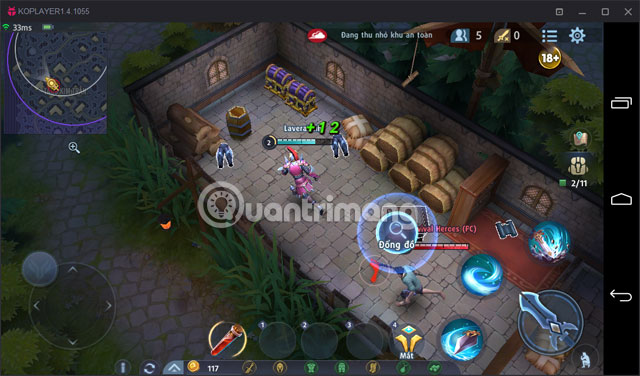
And of course, when you are out of bounds, you will also get a blood boil. If you wear an item with an option to increase your health, you will prolong the life a little.
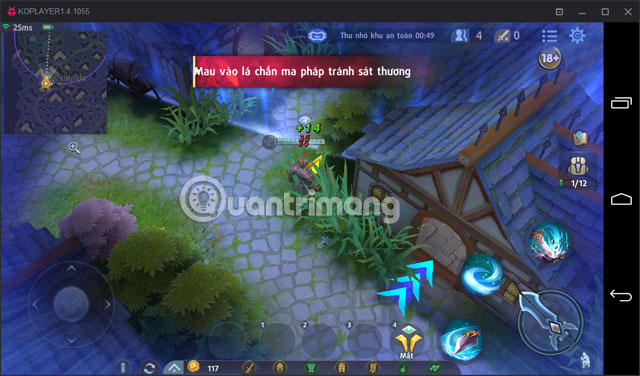
Under the open map icon will be the backpack icon, if you see many unnecessary items you can throw them away or transfer them to your teammates.

If you play with your teammates, when you are attacked you will be knocked out rather than killed as a single player mode, then click on the Rescue icon to remind your teammates to come to the rescue, or go with your teammates for assistance. timely.

If unfortunately, you will die, before deciding to leave the room you will be blessed with the rest of your teammates, but only one person. Click on the teammate you want to bless and give them a buff effect you want.
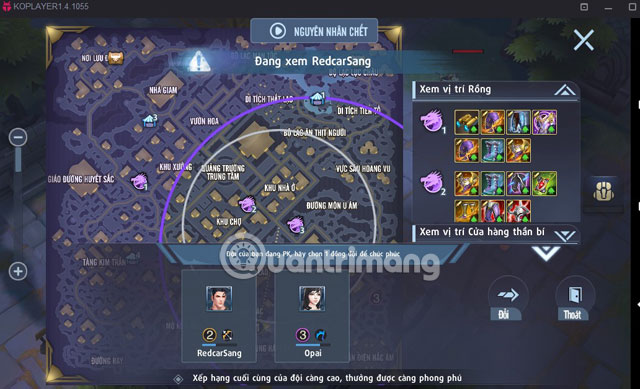
If you have reached the end, try to become the last survivor.

The number of enemies you have defeated will appear when the battle is over, along with the number of gold and the number of rewarded experience.

The combination of the view of MOBA game with the play style of Battle Royale will bring gamers the extremely interesting and fascinating experience. You won't be able to get out of Survival Heroes' fierce and exciting battles.
With the instructions to install and play Survival Heroes above, I hope to help you gain a little more experience before entering and fighting the enemy in the game.