How to hide YouTube video comments
There are video comments on YouTube videos so everyone can follow these comments. By default, only the owner of the YouTube channel has the right to disable comments on YouTube videos. However, with Chrome browser, users can install Hide YouTube Comments to hide YouTube videos. Then the entire comment of the video will disappear and only display the video information below. The following article will guide you how to hide comments on YouTube videos.
- How to hide content on Facebook
- How to remove unwanted video suggestions on Youtube
- How to enable limited video mode on Youtube
Instructions for hiding YouTube video comments
Step 1:
Users click on the link below to install Hide YouTube utility Comments on Chrome browser.
- Download the Hide YouTube utility Comments
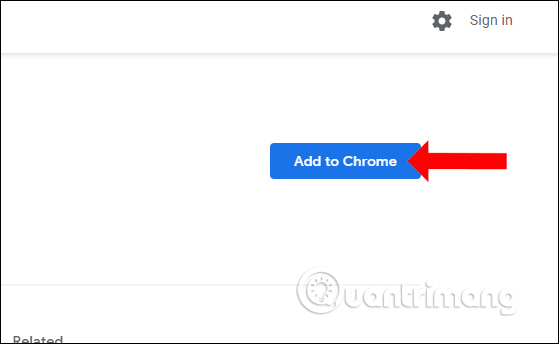
Step 2 :
Comments on YouTube videos will normally display as shown below.

After installing Hide YouTube Comments, the entire comment section below will no longer be available.
If you click the Show more item, it will only display more information of the video from the owner of the YouTube video.
Step 3:
To display the comment again, you must turn off Hide YouTube utility. At the utility icon at the end of the address bar on the browser, right-click and select Utility manager .
Step 4:
In this interface, users will see the Hide YouTube utility Comments. To turn off the utility on Chrome browser, just swipe the left button to turn it off. Users then need to restart YouTube for the change to be applied.
If you just want to focus on videos on YouTube, the Hide YouTube Comments utility will hide the comments below. We can quickly hide or show comments on YouTube via the Hide YouTube utility Comments.
See more:
- How to hide iPhone lock screen content
- How to turn off displaying message preview content on iPhone
- Instructions on how to hide personal information on Facebook
I wish you all success!
You should read it
- Guide to watching and managing video comments on Youtube
- How to Enable YouTube Comments
- How to change the YouTube interface with SuperYouTube
- How to censor comments on your YouTube channel?
- Eliminate the discomfort when watching YouTube videos
- How to Block Keywords on YouTube
- How to hide comments on Threads, filter inappropriate comments Threads
- How to post and interact with video comments on YouTube?
- How to turn off restricted mode on YouTube
- How to hide YouTube Shorts videos on computer
- Share and chat about YouTube videos without wading in comments
- How to comment with timelines on YouTube
Maybe you are interested
How to create arrow symbols on any keyboard Interesting facts about refrigerators you should know Summary of Apple A20 chipset information: 2nm, advanced WMCM technology, greatly improved performance 6 easy ways to enter passwords into Chrome How to Test Network and Internet Latency (Lag) in Microsoft Windows How to Ping a System to See if It's Alive
