How to hide comments on Threads, filter inappropriate comments Threads
Alternatively, you can also list specific words you want to block in the Threads comment. The following article will guide you to hide inappropriate comments on Threads.
Instructions to hide inappropriate Threads comments
Step 1:
At the interface on the Threads application, click on the profile icon below. Then, click on the 2 dashes icon in the top right corner.
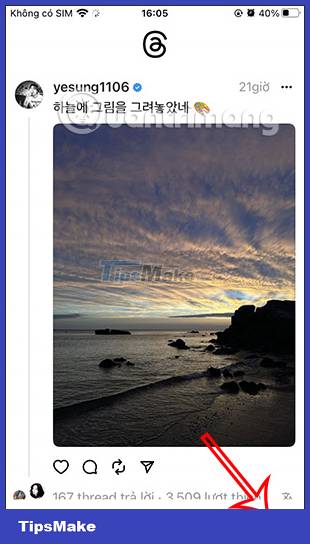

Step 2:
Continue clicking on Privacy to adjust on Threads. Now we will see some settings, click on Hidden words to set up comment filtering on Threads.


Step 3:
Display 2 items to set up comment filtering on Threads. First you need to enable Offensive Words and Phrases feature .

Step 4:
Continue to scroll down below, click Manage custom words and phrases . At this interface you need to enter the words that we want to block comments . You can add the icon you want to block, next to the word you want to block. After entering, click Add to save it as a list.

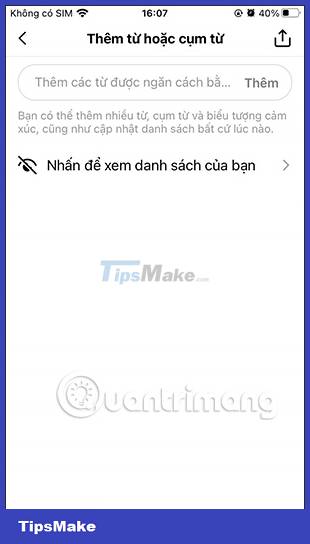
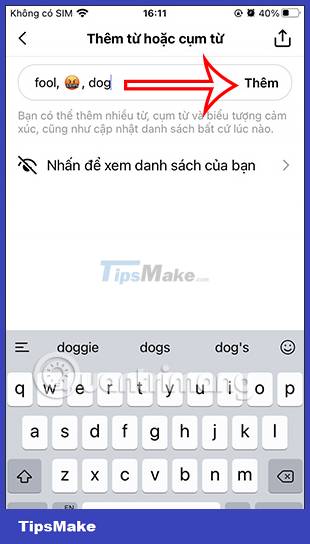
Step 5:
To see a list of blocked words , click Click to view your list . Displays the words that you have added to block comments on Threads.
If you want to delete a word from this list , you just need to drag it to the left and then click Delete to delete it.
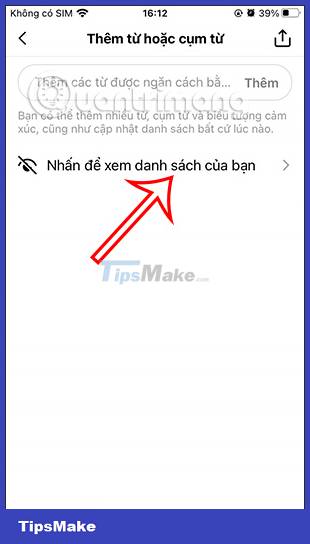


After you activate the mode to block comments and specific words, Threads proceeds to filter the comments in your account to hide automatically.