How to get free Adorable Home heart
In Adorable Home, instead of using money, you use "love" to shop for everything. That's why finding Adorable Home is the top priority in the game. Caused many gamers to spend money just to buy cats at the beginning of the game.
If you buy all 12 cats in the game and take the time to take care of them carefully, the number of hearts you get will increase rapidly. From nail clippers, bathing, playing with them and feeding them will help you find Adorable Home quickly.
However, there is a tip that can help you earn more hearts in Adorable Home quickly. And you can follow the instructions below to quickly increase the number of Adorable Home hearts.
How to earn many hearts Adorable Home easy and fast
First, completely exit Adorable Home, then download the WPS Office application on your phone by following the link below.
Link to download WPS Office for Android
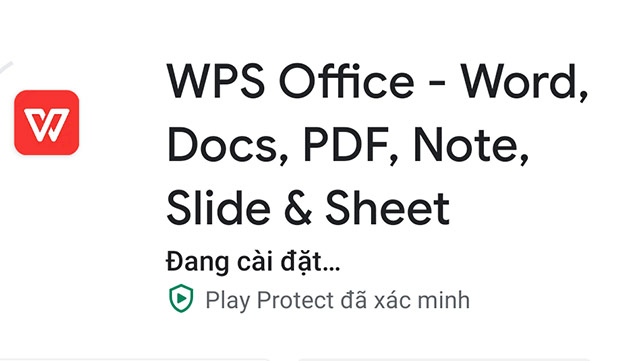
After downloading and installing WPS Office, open the File Manager application on your phone. Select the file view and in the file list, find the Android directory> data.


Continue in the data directory, find the folder com.hyperbeard.adorablehome > select continue files .

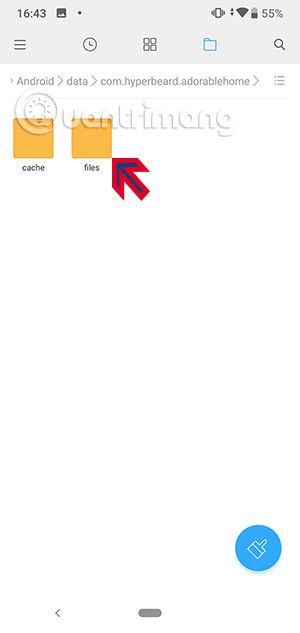
In the files folder you will see the PlayerDatabase_1.txt file as shown below. Open it with the WPS Office that you just installed on your computer.
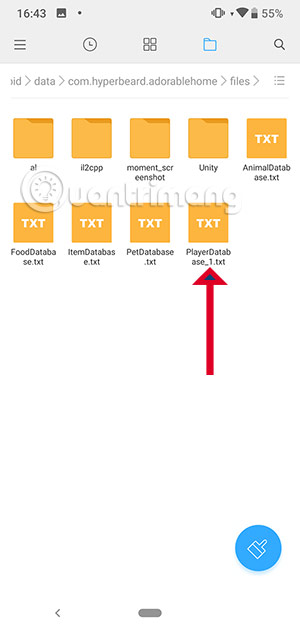
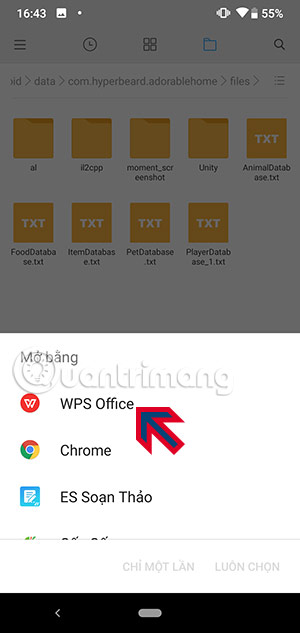
You click any line in the contents of the file, and then click Edit . Next, edit the number in the "LoveCount": with the number of hearts in Adorable Home to the number of hearts you want to have in the game.
For example, here my "LoveCount": 1366, you can edit it to "LoveCount": 999999, just remember to change the number, do not change any characters because it will make the game error.
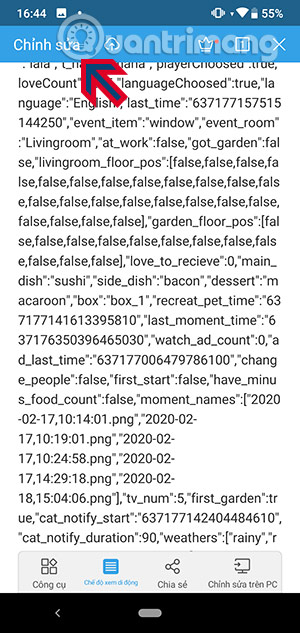
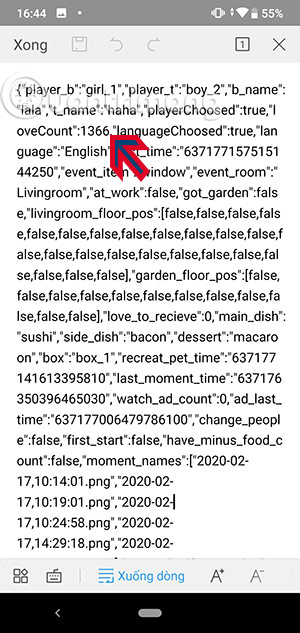
Like in the picture below, I fixed it to 90909, when you finished editing, click the square icon as in the image below to save it. Then go back to Adorable Home.
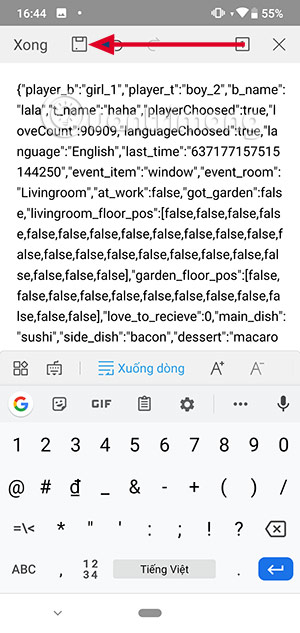
There, now you can see my heart number has been changed to 90909 as I changed the number in the file as above. His previous amount was 1366.

Guide to get free heart on Adorable Home here has many steps, but when you do, you will find quite simple. Now you have enough money to buy household items as well as buy a cat, unlocking hidden areas.