How to update Adorable Home soonest
There are many parts to play in Adorable Home that players can not unlock yet. That's because you haven't updated Adorable Home to be able to unlock other games. For example, unlocking the Adorable Home bedroom, unlocking the Adorable Home bathroom .
Don't worry because you can update Adorable Home soon by joining the beta (beta). In this trial version, the latest features will be released sooner than the official version. Although it may contain many bugs, players will experience the latest Adorable Home from the developer.
If you do not know how to join the beta, follow the steps below to get the earliest upgrade of Adorable Home.
How to participate in the Adorable Home trial
Step 1: Turn on the CHPlay app and click on the app search box. Then type Adorable Home and then click on the game icon as shown below.
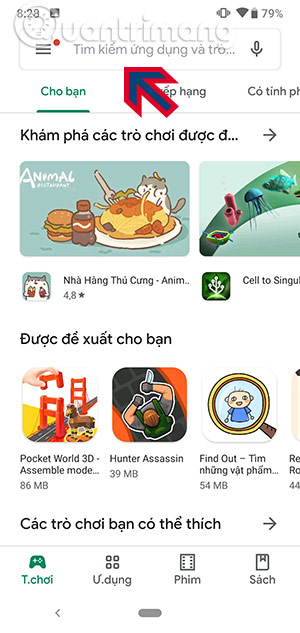
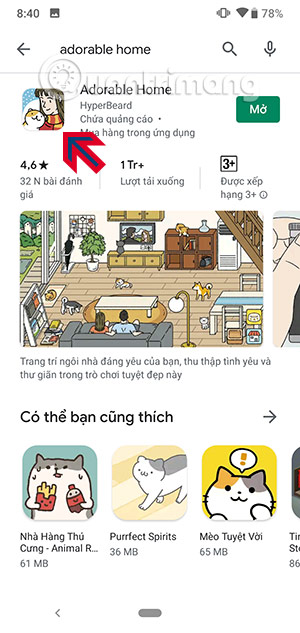
Step 2: Go to the application information, scroll down. When you see the Join beta section, click Join.
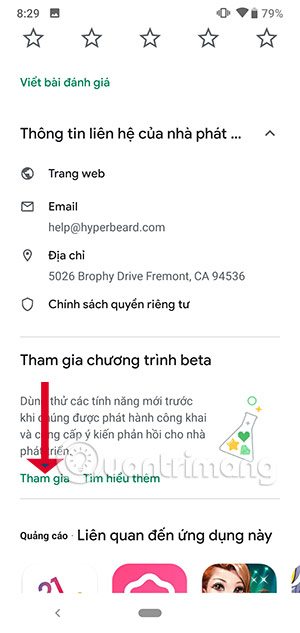
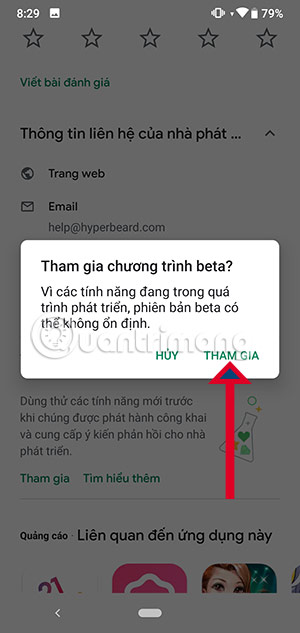
Step 3: Wait about 5-10 minutes for developers to add you to the Adorable Home beta. You will then see the message You are a beta tester appear, so you will receive the latest update from the developer earlier than the regular version.
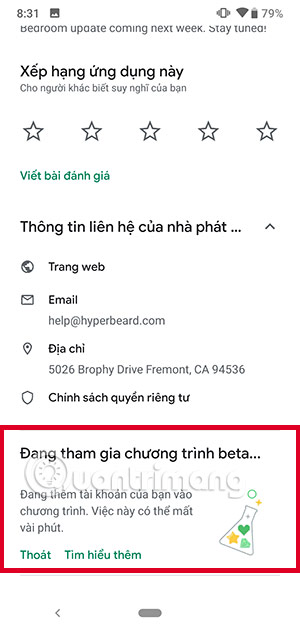
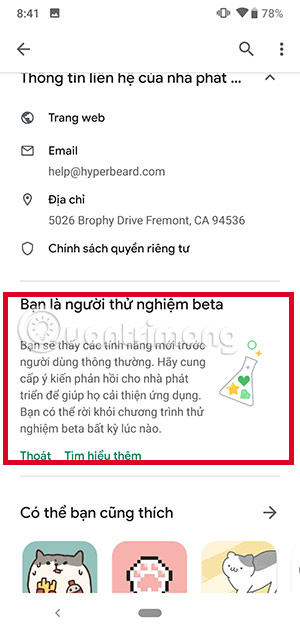
Now your game title will have more Beta in the back.
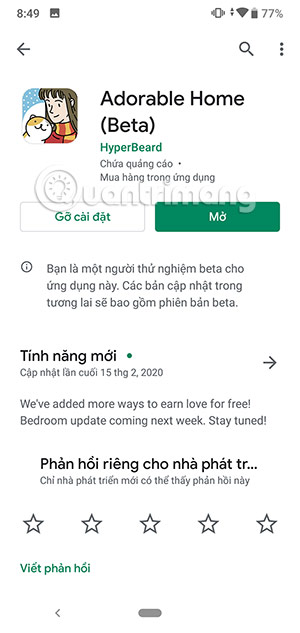
In the trial version, you will be able to unlock the bedroom (bedroom) as well as unlock the bathroom (bathroom) and experience new features and items and may add new cats Adorable Home.

Currently, a new test version is released for developers on the Adorable Home version on Android and not available for the iOS platform. When there is a trial version of Adorable Home on iPhone, TipsMake.com will update it for you to know.