how to play adorable home
Play Adorable House game
1. What is Adorable Home?
There are many people who love pets but because of their busy work, no care time or no space, they cannot keep pets in the house.
Now, you can turn that desire into reality through a phone simulator game called Adorable Home .
This is a game that is feverish on social networks, allowing you to stay home, decorate your home, cook and take care of cats.
2. Introducing the Adorable home game
This free game is a product of the developer HyperBeard Games, with a very simple way to play.
Players transform into a couple (optional gender) who have just moved into a new suburb home with a lovely cat named Snow.
Your spouse will have to go to work every day, and you are tasked with cleaning the house, buying new furniture and especially raising as many cats as possible.
The more you take good care of the house, the more hearts and cats you'll get. This card can be used to buy in-game items, such as indoor furniture and cats.
The game is described as a "passive and relaxing experience" for players.
You also do not need to worry about taking too long to earn a "heart" in the game because the game encourages users to only visit the game every few hours for updates instead of continuous play 24/7.
Adorable Home is available on iOS and Android operating systems.
The manufacturer said the game was not intended for young children and "there may be some content not suitable for children under the age of 13."
Adorable home heart bug
1. How to hack Adorable Home heart on iPhone, iPad with iOSGods App
Note: Before performing the hack of Adorable Home on iOS in the way below, you must delete the Adorable Home version installed in the App Store on your device.
Step 1 : Visit the link to register for an iOSGod account at iosgods.com/register/ and select your date of birth. Remember to be over 18, then enter information such as:
- Display Name: iOSGod account name
- Email Address: The email address you are using.
- Password: Password
- Confirm Password: Enter the password above
iDevice: Select the type of iOS device you are using (iPhone, iPad .) - iOS Version: The version of iOS you are using, if you do not know you go to the Settings app> General Settings> About> Software version.
Finally the question, if you are not sure, can use Google Translate and answer the question. Next, select I agree to the Terms of Use and Privacy Policy and click Create my Account .
After registering an iOSgod account successfully, go to your email account mailbox and will see iOSGod mail sent to your account. Thus, the iOSGod account has been successfully created.
Step 2 : Next, go to app.iosgods.com and click Free Install to download the iOSGod app.
Step 3 : If there is a notice like in the image below Allow. Wait for a while to finish downloading the iOSGods. Then go to Settings> General settings> Configuration .
Click on iOSGods App> select Settings in the upper right corner as shown below.
Continue to click Settings in the upper right corner.
Now outside the screen you will see the iOSGods app appear, press to run it.
Step 4 : When starting up the app, you will see the Search icon at the bottom of the toolbar, click on it and write Adorable Home. The results appear as shown in the image below, click Get .
If you have not deleted the Adorable Home version downloaded from the App Store earlier. When you click Get Adorable Home Hack here, it will display a notice of duplicate version. If not, click Install as shown below. Remember to log in to the iOSGods account you created earlier to be able to download it.
Wait a while for the Adorable Home Hack to complete the download.
After Adorable Home Hack has downloaded, go to Settings> General Settings> Configuration & Device Management > select TOYOTA MOTOR FINANCE as shown below and click Trust.
Then go to the game, if you see a message like the one shown below, select Thank you !. Next, there will be an Adorable Home message that wants to use an iOSGods account to log in, click Continue.
Log in the previously created iOSGods account, if prompted for a successful login, click Continue as your account name.
Next there will be a notice that you have successfully logged in, click on the window that appears as shown below.
Create your own couple and enter the game only.
Here you complete a few initial steps, then click on your heart number in the upper right corner> select the number of hearts you want to take. If there is a message asking you to log in to your iCloud account, click Cancel and continue to look.
2. Adorable Home Heart bug on Android
First exit Adorable Home completely, then download the WPS Office application on your phone by following the link below.
- Link download WPS Office for Android : https://play.google.com/store/apps/details?id=cn.wps.moffice_eng
After downloading and installing WPS Office, open the File Manager application on your phone. Select the file view and in the file list, find the Android directory > data .
Continue in the data directory, find the folder com.hyperbeard.adorablehome > select the files .
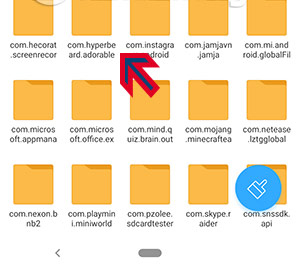
In the files folder you will see the PlayerDatabase_1.txt file as shown below. Open it with the WPS Office that you just installed on your computer.
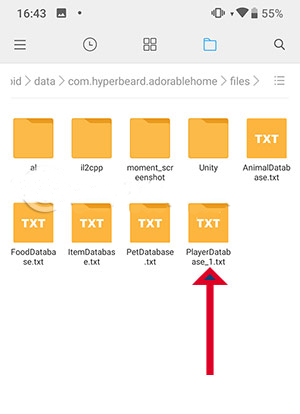
You click any line in the contents of the file, and then click Edit. Next, edit the number in the " LoveCount ": with the number of hearts in Adorable Home to the number of hearts you want to have in the game.
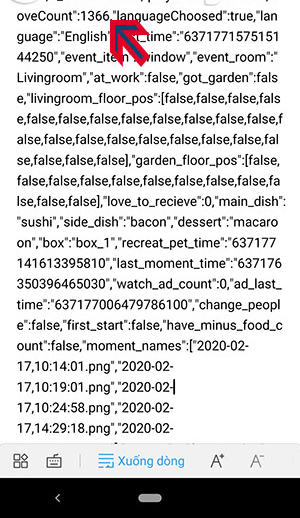
For example, here my "LoveCount": 1366, you can edit it to "LoveCount": 999999, just remember to change the number, do not change any characters because it will make the game error.
Like in the picture below, I fixed it to 90909, when you finished editing, click the square icon as in the image below to save it. Then go back to Adorable Home.
There, now you can see my heart number has been changed to 90909 as I changed the number in the file as above. His previous amount was 1366.
How to play the Adorable Home game
1. Adopt as many cats as possible
First try to adopt lots of cats to take care of, you care for many cats will get lots of Love, the number of Love used to decorate the house.

2. Feed your cat fish
There are quite a lot of cat food in the game, but let the cats eat fish to get the most hearts. You can choose to change goldfish or blue fish.
3. Prepare a quality meal for a companion
Companion in the game not only helps you get a person to talk and take care of cats but they also go to work to bring money back. Therefore, prepare quality and beautiful meals to receive a lot of hearts.

4. Receive news from the weather
The work seems to be unrelated, but it also helps you to get a daily number of hearts, no matter how the weather you will have a heart.
5. See ads to double bonuses
For each mission after implementation we will receive a certain number of hearts, but if you see more ads of that task you will get double the bonus.
6. Click the word Love to see ads on TV
If you run out of money, go back to the main house and continue watching ads on TV to receive your heart.

7. See daily ads
Each day you will have 10 fixed video ads to watch, each ad is worth 50 hearts so you can earn 500 hearts per day.
8. Buy a sofa and a table to attract other animals to visit
When guests come to play we will also receive some hearts from them. However, each type of furniture will attract a different type of animal and also receive the corresponding number of hearts.
Above are some tips for you to quickly get lots of hearts while playing Adorable Home. Hope you have a house with lots of cats and happy with your partner.
9. Download Adorable home
- iOS : https://apps.apple.com/vn/app/id1486637414
- Android : https://play.google.com/store/apps/details?id=com.hyperbeard.adorablehome
- PC : https://www.bluestacks.com/vi/apps/simulation/adorable-home-on-pc.html