How to get Epic Games' Samurai Shodown game for free
The Samurai Shodown game probably has almost become part of our childhood. This is a popular competitive side-scrolling game produced by SNK in 1993. And so far, quite a few versions of Samurai Shodown have been released.
The game is set in feudal Japan and is one of the games focused primarily on the battle based on the weapon after the success of the Capcom store with Street Fighter II.
Epic Games is currently free Samurai Shodown Neogeo Collection for gamers, this is a collection of 7 versions of Samurai Shodown game. These include Samurai Shodown, Samurai Shodown II, Samurai Shodown III, Samurai Shodown IV - Amakusa's Revenge, Samurai Shodown V, Samurai Shodown V Special and Samurai Shodown V Perfect . Here's how to get the Samurai Shodown Neogeo Collection on Epic Games.
Guide to getting Samurai Shodown Neogeo Collection for PC
Step 1: First you need to have Epic Games Launcher on your computer. Boot up and log in to your Epics Games account.
Next in the main interface you will immediately see Samurai Shodown Neogeo Collection, click on it to receive the game. If you don't see the game, look for it in the search bar at the top right corner
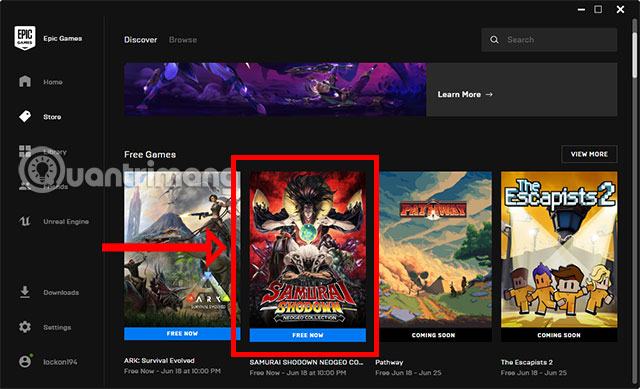
Then click Get.
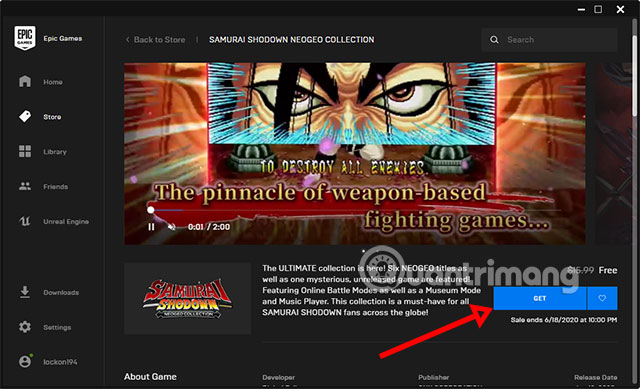
Check Click here to share your email with SNK . and select Place Order at the bottom.

Next, go to Library and click Install in the Samurai Shodown game.
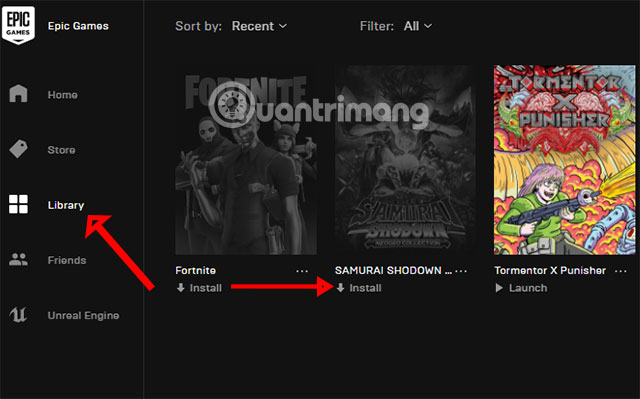
Step 3: Click Browse to select the game installation area, then click Install to download and install.
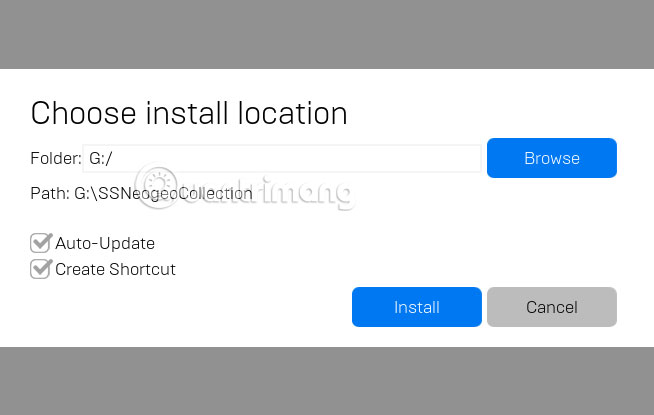
Go out and select the Download section , you will see how much the game has downloaded.

A whole game collection so the capacity will be a bit high, you will have to prepare 11-12 gb to receive the game. All are very light configuration, so you do not have to worry that your computer cannot download.