How to get discount code, enter Tiki discount code
Discount codes are always offered by online shopping and shopping applications to encourage consumers. Part of it is for users to get the most preferential price when choosing the right product, on the other hand, to compete with more and more online shopping services and applications.
Applications such as Shopee, Lazada and Sendo often have many discount promotions for consumers through various forms such as discounts for using bank payment cards, giving money when opening cards, taking codes Free still transfer .
Tiki also regularly offers discount programs for its customers, and the program will be similar to the above shopping apps and services. But there are still many Tiki customers who do not know how to find discount codes and enter discount codes on Tiki, you can look through the instructions to get discount codes and enter discount codes on Tiki below this article. .
- Tips for choosing safe technology products when shopping online
- How to get discount code Shopee
- How to use Shopee to register online sales
- How to join and play the Chance event on Lazada
Instructions for taking discount codes, entering Tiki discount codes
- Download Tiki for iOS
- Download Tiki for Android
1. Get Tiki discount code on the phone
Step 1: Download your Tiki app, boot up and log in your account. Then on the main screen, go to Preferences & Cooperation . At this point you will see the current Tiki deals.


Step 2: Pull down you will see the discount program, hunting voucher, discount when paying via e-wallet . For details on how to implement such promotion programs, please click on the program. you want to find out. You will see the time of the program and how to attend the discount program.


Step 3: Below the promotion program will be the product discount codes for each product catalog of Tiki. In these discount codes will accompany the regulations you buy products at any booth, or which company will be reduced. Attached is the time to apply the discount code and the number of remaining discount codes.


Step 4: Click on the brand name of the product that is applying the discount code. Or products on the list of items that are discounted. Select the product you want to buy and click Apply next to the line Enter the discount code, just below the product price to apply the discount code on that product.
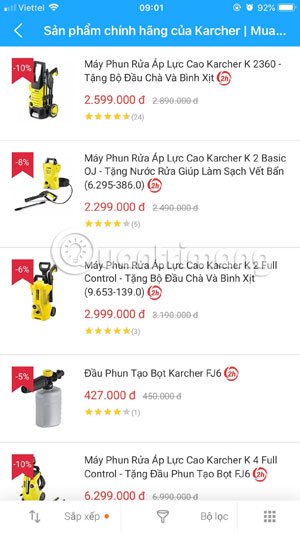
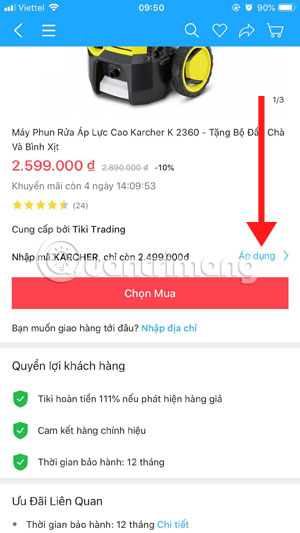
Step 5: Next click on View cart to make a purchase, to the interface next to you will see your product has been applied a discount code, click Proceed to Order to order the product.

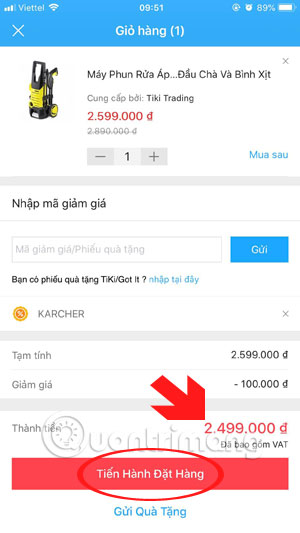
2. Get the Tiki discount code on the Web
Unlike the discount code on the phone version, you can get Tiki discount code in many websites that contain discount codes or introduce discounts, incentives for cardholders. These items will be organized into product categories or discount codes, you can follow the instructions below to get Tiki discount codes.
Step 1: Visit the website to get the discount code at this link. Click Details or Get code to get the discount code.
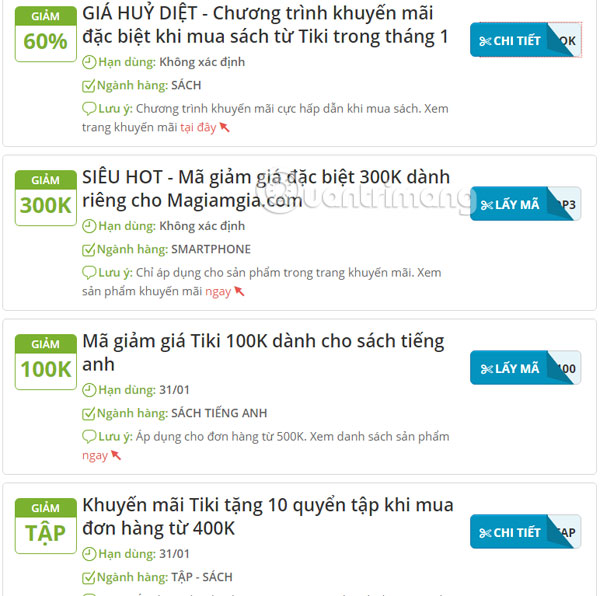
If there is a Pop-Up window, click OK to go to the discount code page.
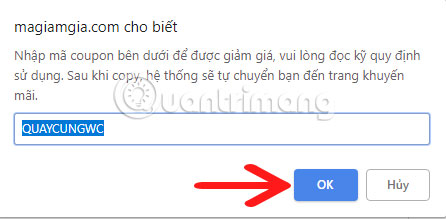
Step 2: At that time, you will be transferred to the product interface that applies the product code. At this point, please log in and order the discounted products.
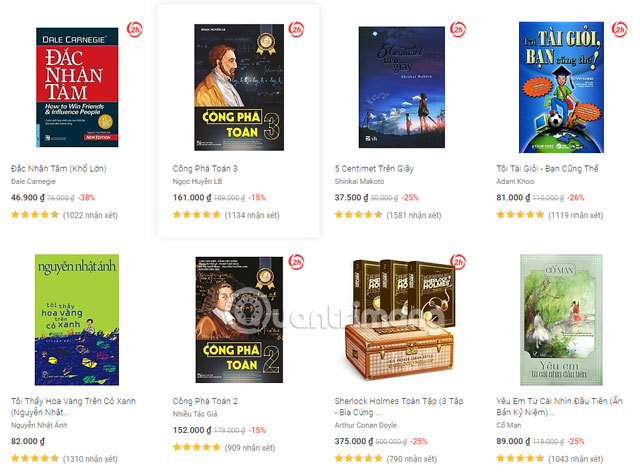
Either you will get a discount code for the category, or a store or brand that applies a discount code. Attached is the time to apply the discount code.
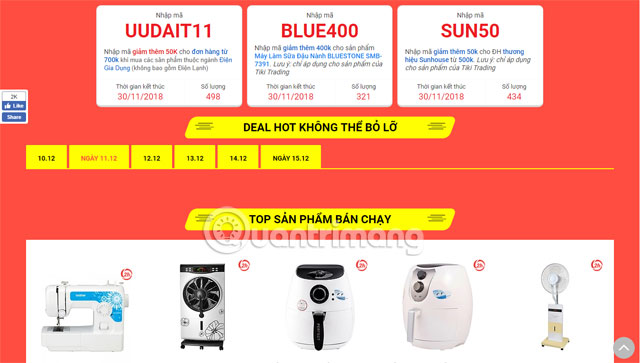
When you have selected the product you want, click Select Buy .

Next click View cart and pay, remember to log in your Tiki account before.
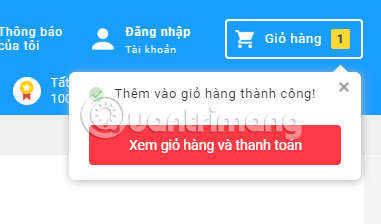
Write down the discount code applied to that product and click Proceed to order . Be sure to keep in mind the time when the discount code is valid and the number of discount codes remaining.
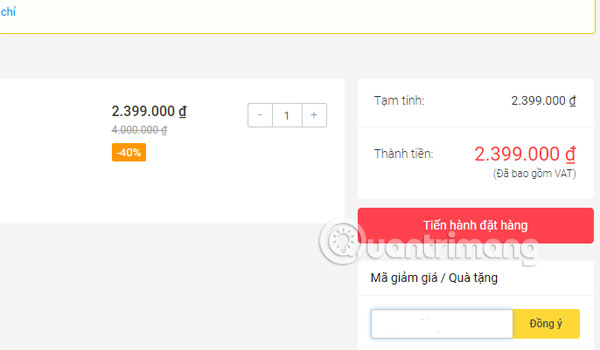
The demand for goods is always high, but the discount code is probably less people to pay attention to. But if there is a discount code, we should still use it. In addition to the discount code, there are also discount and gift voucher programs that users can use to receive attractive deals.
See more:
- 2 steps to make video calls on Facebook
- Fix IDM error without downloading download link
- How to backup and restore Zalo messages on Android phones
- Instructions to install Zalo, log in Zalo on PC, laptop