How to fix 'This Setting Is Managed by Your Administrator' error on Windows 10
- Real-time protection
- Cloud delivery protection
- Automatic sample submission.
Usually that means these settings have actually been configured by the system administrator and it makes sense for you to discuss this with that person. But if you're the admin, here's what you can do to fix the problem.
1. Check if you are using any 3rd party tools
If you are using a 3rd party tweaking tool to enhance your Windows 10 security, it may have made these changes through the Registry or Group Policy.
You may want to identify and uninstall this tool or use the Reset to Windows defaults button and see if that helps,
2. Scan for viruses and malware
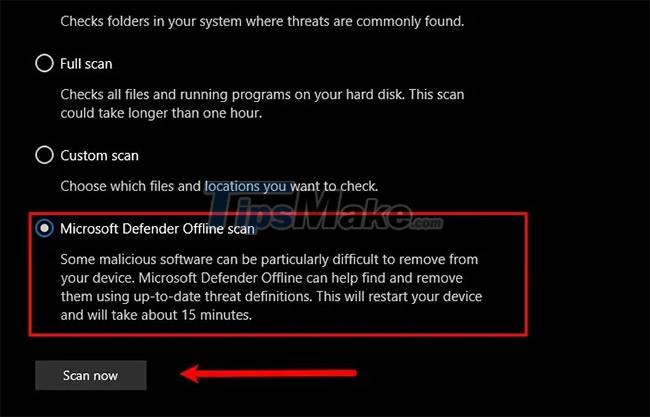
The first and foremost thing you need to do to fix the problem is to scan your computer for viruses and malware. To remove malware, the article recommends against using any third-party anti-malware programs. Instead, use Microsoft Defender.
To do that, follow these steps:
Step 1: Launch Settings with Win + I.
Step 2: Click Update & Security > Windows Security > Open Windows Security.
Step 3: Click Virus & threat protection > Scan options > Microsoft Defender Offline scan > Scan now.
Let your computer be scanned and deleted for viruses.
Check if this fixes the problem. If this does not fix your problem, you can try the next solution.
3. Remove Windows Defender Key
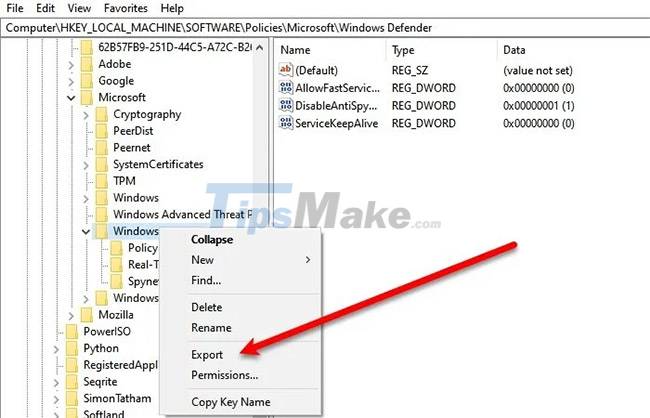
Deleting the Windows Defender Key in Registry Editor has worked for some users and will certainly work for you. So to do that, launch Registry Editor from the Start menu and navigate to the following location.
ComputerHKEY_LOCAL_MACHINESOFTWAREPoliciesMicrosoftWindows Defender
Right click on Windows Defender, choose Export, create a new folder on your PC (preferably on Desktop), open it, name the file 'Windows Defender' and click Save.
Now do this for all subkeys and remove Windows Defender.
Finally, restart the PC and the problem should be fixed.
4. Remove AntiSpyware key key

If the above solution does not work for you or you are not satisfied with Registry Editor, you can remove AntiSpyware to fix this problem. To do that, launch Command Prompt as admin with Win + R > type 'cmd' > Ctrl + Shift + Enter, type the following command and press Enter.
REG DELETE "HKLMSOFTWAREPoliciesMicrosoftWindows Defender" /v DisableAntiSpyware
You will be asked to confirm your action, so press 'Y' to do so.
Finally, restart the computer and see if the problem persists. Hopefully, your problem will be fixed.

5. Check Registry or Group Policy settings
Now you may need a bit of expertise to do this. You have to check the settings manually.
You can find Defender settings in the Registry by following the path:
HKEY_LOCAL_MACHINESOFTWAREPoliciesMicrosoftWindows Advanced Threat Protection
And in Group Policy go to:
Computer Configuration > Administrative Templates > Windows Components > Microsoft Defender Antivirus
You will have to check if any are in Configured state. You need to make sure they are not Not configured.
Good luck with your troubleshooting!