How to download PUBG Mobile International version when not found on App store and Google Play Store
PUBG Mobile Vietnamese has been officially launched by VNG on both game versions for iOS and Android. And during the game, some errors are inevitable with this new version of PUBG Mobile from VNG.
However, currently some gamers cannot find PUBG Mobile Global (international version) on App Store and Google Play in Vietnam, after PUBG Mobile VN launched. So how to reload PUBG Mobile International?
- How to download and install PUBG Mobile VNG on Tencent Gaming Buddy
- How to play Night Mode on PUBG Mobile?
- Ambush tips on PUBG Mobile
Instructions for downloading PUBG Mobile International
Method 1: Download on intermediate website
If users cannot find the PUBG Mobile International version on 2 popular app stores, you can visit some download game sites like Download.com.vn, or go directly from the game's home page.
With Download.com.vn you can access the link below.
- Download PUBG Mobile for PC
- Download PUBG Mobile for iOS
- Download PUBG Mobile for Android
Or you can go directly to PUBG Mobile's homepage.
- https://www.pubgmobile.com/en-US/
Here will link to App Store or Google Play for you to choose to reload the international version game. In addition, the game home page also provides fille APK to install on Android devices.
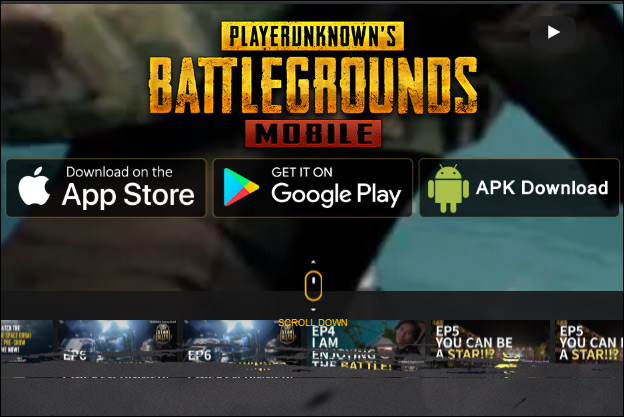
Also with Android devices when accessing Google Play can enter the keyword bubg to find the version of PUBG Mobile International.

Method 2: Move the country on iTunes
With iOS devices, you can transfer Apple ID account to the US area to download PUBG Mobile international version. How to roam the App Store country you read in the article How to change the Country of the App Store account area on iPhone.
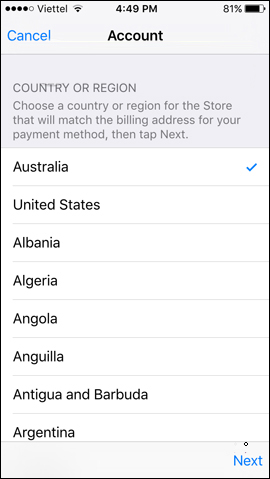
See more:
- PUBG Mobile errors and how to fix them
- Basic mistakes to avoid when playing PUBG Mobile
- How to tilt the shooter in PUBG Mobile
I wish you all success!
You should read it
- ★ PUBG Mobile: Top accessories to support the best gaming
- ★ Tips for quick rankings in PUBG Mobile
- ★ How to fix mouse rotation error on PUBG Mobile VNG
- ★ PUBG Mobile: The best gun combos to win the TOP 1 in the game
- ★ After December 31, the PUBG Mobile VN account transferred from PUBG Mobile Global will be reset