How to download and play Dying Light Enhanced Edition for free
In Dying Light Enhanced Edition, the player controls the character Kyle Crane, whose mission is to rescue a researcher trapped in the city of Harran, where zombies are rampant. Download Dying Light Enhanced Edition for free and join your friends to fight and survive against the zombie army.
Minimum configuration to play Dying Light Enhanced Edition on PC
- OS: Windows® 7 / 8 / 10 / 11 64-bit
- Processor: Intel® Core i5-2500 @3.3 GHz / AMD FX-8320 @3.5 GHz
- VGA (Video card): NVIDIA GeForce GTX 560 / AMD Radeon HD 6870
- Memory: 4 GB DDR3 RAM
- Storage: 40 GB free
- Direct X: Version 11
Instructions for downloading and installing Dying Light Enhanced Edition for free
Step 1: Download and install Epic Games Launcher on your computer, Epic Games Store software supports downloading Dying Light Enhanced Edition for free
- Link to download Epic Games Launcher new version.
Step 3: Open Epic Games Launcher, log in to your account and enter Dying Light Enhanced Edition in the Search Store section .
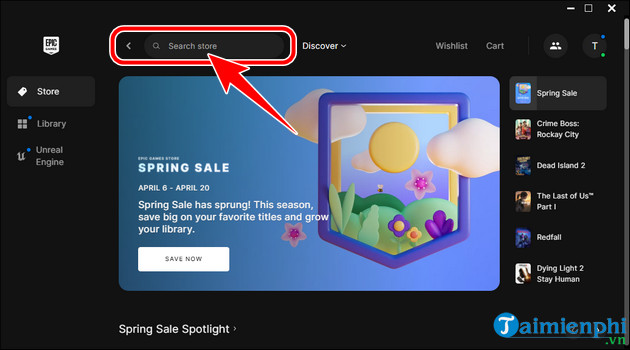
Step 4: Select the game Dying Light Enhanced Edition .
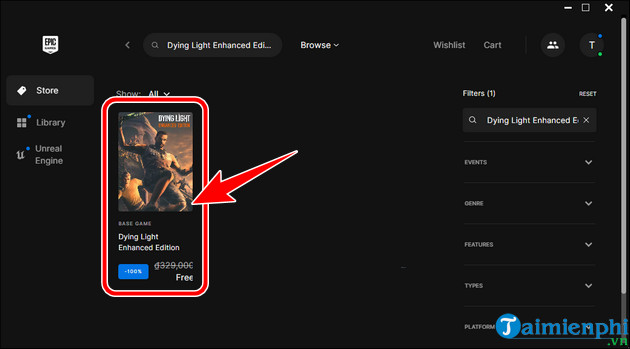
Step 5: Click Get at the main interface of the game Dying Light Enhanced Edition
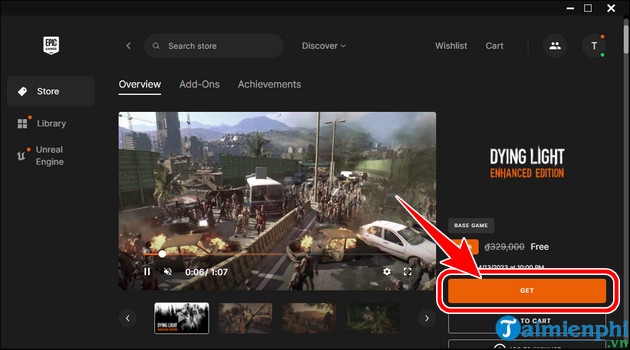
- Click Place Order to get Dying Light Enhanced Edition for free on PC
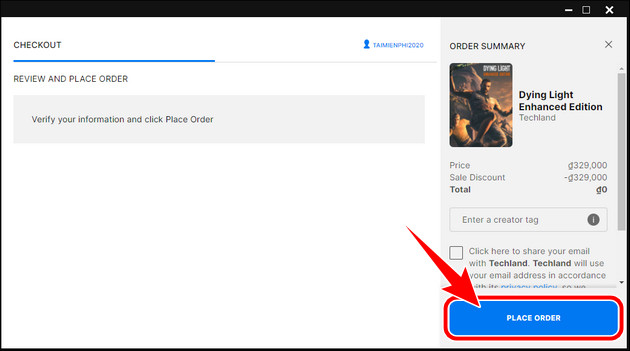
Step 6: Click IN LIBRARY in the next panel.
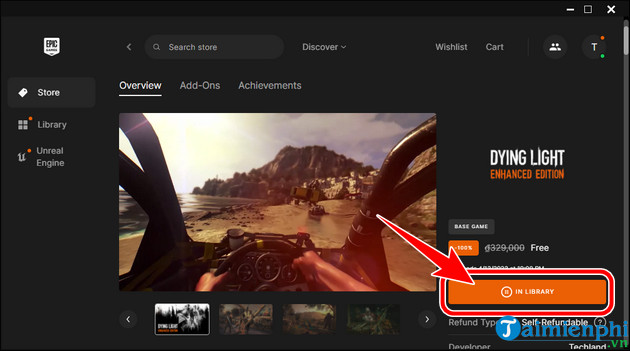
- Continue to select the game Dying Light Enhanced Edition .

- Click Browse to choose where to save the Dying Light Enhanced Edition installer, click Install .
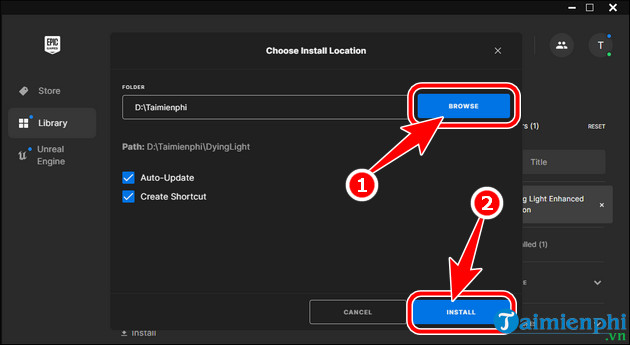
- The process of downloading and installing Dying Light Enhanced Edition takes place immediately afterward, you can see the progress on the Download tab .
+ After finishing, open Dying Light Enhanced Edition using the game icon on the Desktop screen .
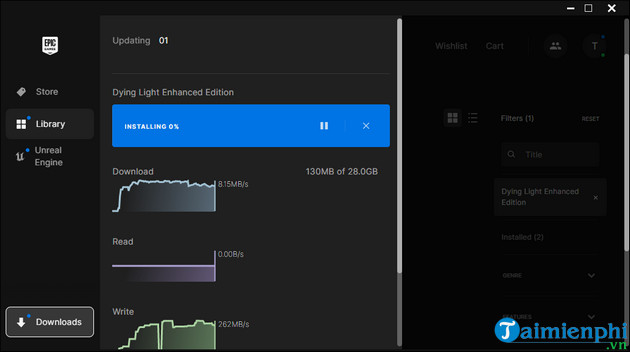
The super product Dying Light Enhanced Edition is given away for free by Epic Games Store within 1 week from April 6, 2023 to April 13, 2023. If you are a lover of zombie shooting games like Left 4 Dead 2 , there is no reason to miss the opportunity to play Dying Light.
You should read it
- ★ Dying Light 2 Stay Human shows top graphics on PS5
- ★ Dying Light 2 Stay Human: Quick level up tips gamers need to know
- ★ Plot Dying Light: The Following - God among humans
- ★ How to play Metro Last Light Complete Edition for free on PC, Laptop
- ★ How to download and play Kao the Kangaroo for free on PC