How to delete old Genshin Impact quest resources
Removing old Genshin Impact mission resources not only helps free up space on your device, but can also improve the game's performance. At the same time, you can download and update map data and new tasks more easily.
Instructions for removing old Genshin Impact mission resources
To delete old mission resources and free up Genshin Impact game storage space, follow these steps:
Step 1: While on the game's main screen, click the Paimon icon in the upper left corner to open the main menu.
Step 2: In the main menu, select " Settings "
Step 3: In the settings menu, find and select " Resources "
Step 4: At the " Past Quest Resource Management " tab, select " Quest Resource Management " in the list on the right .
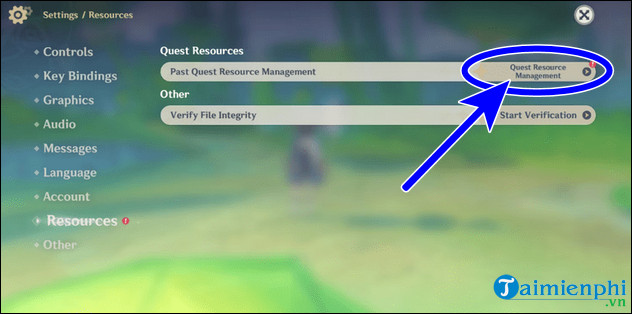
Step 5: Check Quest Resource Management and tap "Uninstall" to remove old quest resources from your device.

Notes when deleting old Genshin Impact mission resources
- Load old quest resources: Genshin Impact only displays completed quest resources. When you delete them, that task data will no longer be stored on your device. If you create a new account or start over, you will need to reload data when you continue playing these missions.
- Reload resources: If you need to reload old quest resources after deleting them, you can redo the above steps and select "Download Resources Again" instead of uninstalling.
- Secondary accounts: Some players have reported that the data reload notification still appears when they switch back to their main account. Therefore, if you have multiple accounts, consider using this feature only if you do not plan to use the secondary account anymore.
Benefits of removing old Genshin Impact quest resources
Removing old task resources can help you:
- Free up space: Get more storage space to install new updates or other games.
- Improved performance: Reduce unnecessary data load to help the game run smoother.
- Optimize experience: Maintain optimal performance for the game, avoid lag or long loading.
Deleting old mission resources in Genshin Impact is an effective way to manage storage space on your mobile device. By following the simple steps in this guide, you can easily free up space and improve gaming performance. We will continuously provide good game tips and the latest Genshin Impact codes for you to have the best experience.