How to create AI songs on Mmusichero AI
Mmusichero AI is a website that creates AI songs based on some descriptive content and the theme of the song you want to create. Basically, Mmusichero AI is similar to Suno AI in creating music based on the theme that the user enters. We will enter the lyrics for Mmusichero AI to analyze and create a complete song with melody for you to enjoy. The article below will guide you how to use Mmusichero AI to create AI songs.
How to create AI song on Mmusichero AI
Step 1:
Users click on the link below to enter the Mmusichero AI website. Then you will see the main interface with the section to enter the description of the song we want to create.
https://musichero.ai/vi/app 
Or you can activate the custom mode by entering the lyrics and choosing the music style you want Mmusichero AI to create in the AI song of your choice. After setting up the music content you want to create, click the Create music button below to proceed.

Step 2:
You wait a moment for Mmusichero AI to analyze the content to create music and complete the lyrics. As a result, you have 2 AI songs created on Mmusichero AI as shown below.
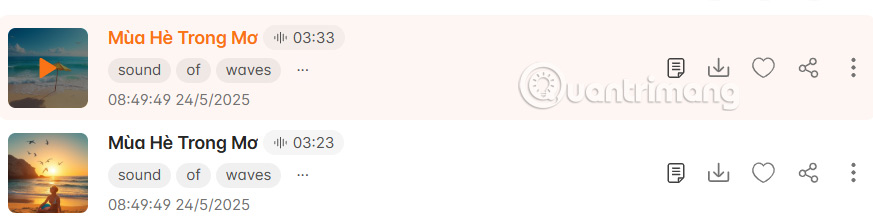
Step 3:
We click the play button to listen to the music and next to it will be the lyrics for you to follow.
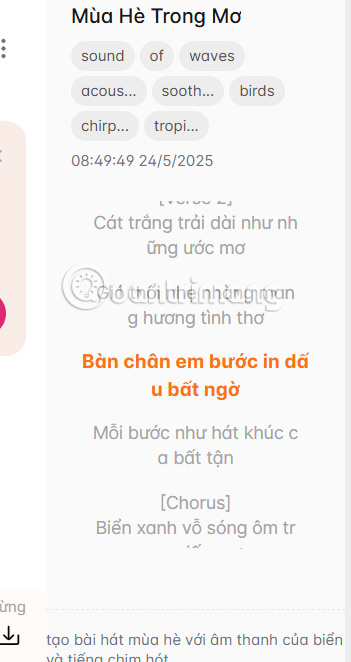
Step 4:
Tap on the 3 dots icon and it will bring up a list with options for the song as shown below.
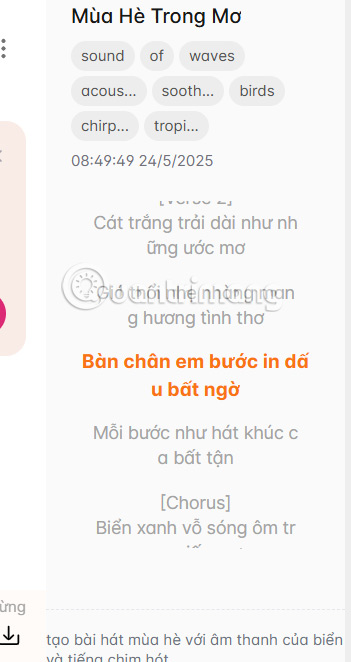
Currently Mmusichero AI does not allow downloading music with a free account, so you need to register with a more upgraded version. Then click on the download icon and select the music format you want to download.
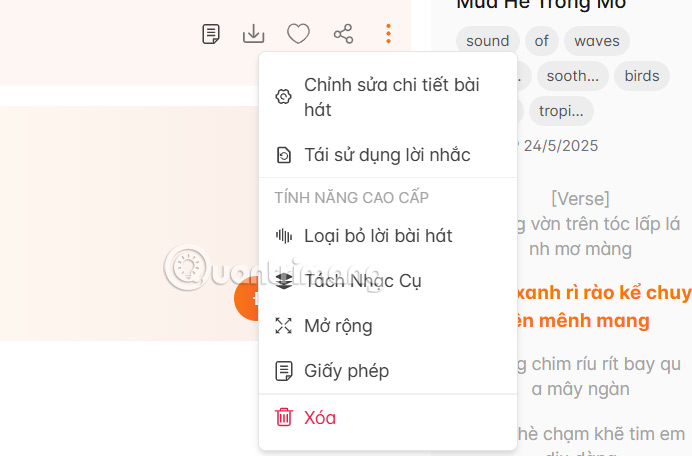
You should read it
- ★ Answer game 2 Image 1 word: Guess the word, Track the song
- ★ 10 best song recording apps for Android
- ★ How to use Shazam to find the name of the song you are listening to, find the song by lyrics
- ★ How to use the AI TikTok song creation feature
- ★ 5 great tools to search for song names through melodies. Did you know?