5 great tools to search for song names through melodies. Did you know?
This article will cover some solutions for music lovers facing the most common situations. That's when you don't know the title of the song or any of the lyrics to a song you heard on the radio, but can hum or play the flute to the tune of the song.
1. Midomi.com - Good online music recognition application
Midomi is not a very special or unique site. Like every other website where you can search and buy music online, Midomi lets you search for music, bands and more.
Midomi, is developed by a company called Melodis based in Silicon Valley (San Jose, California). The app has used sophisticated technology that allows you to hum or sing a song to yourself to find the name of the tune that just rang in your head but you can't remember the name easily.
Midomi identifies songs 3 times faster than Shazam. This process takes about 5 seconds and automatically shows you the results. With Shazam, you press a button to start a 12 to 15 second recording process, then you have to wait another 5 seconds for the results.
Melodis continues to improve Midomi with new features: Midomi also has one of the best voice search apps on the market - a free feature that lets you search for contacts on your iPhone using just your voice mine.
You can even hold your iPhone near your car stereo to record audio. Midomi will then search through its database and try to come up with matches.
Like Shazam, Midomi tags songs and gives you options to watch videos on YouTube, buy songs from iTunes, bookmark songs, and share with friends via email.
You can watch music videos, listen to music, or even join the Midomi community to record your own songs. However, what makes Midomi useful is the little box located at the top of the first page, "Click and Sing or Hum" .

When singing or humming a certain song's melody, if you want to stop, just click "Click to Stop" and wait for the results.
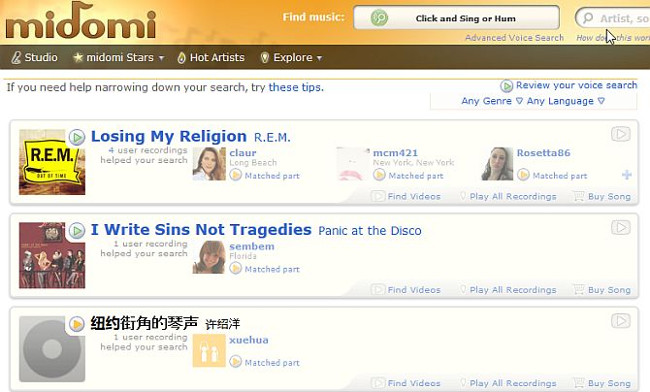
You see, after just a few seconds, Midomi can give you exactly what you are looking for.
2. Musipedia.org - Encyclopedia for musicians
If you're a musician and you probably know most of the notes for a song, instead of just humming the melody, Musipedia could be the perfect song search service for you.
The site offers the ability to input music via microphone (even sing or hum if you want). Additionally, the site gives you the ability to play melodies with several searches related to musical notes. These include keyboard search, contour search (the song's general note pattern), using a flash piano and actually playing the song, or rhythm search which you can use to "hunt" for songs by rhythm. .

When you use any of these search features, the Musipedia engine converts it into a generic "note-contour" line and algorithmically runs it through the music library to find Find suitable results.
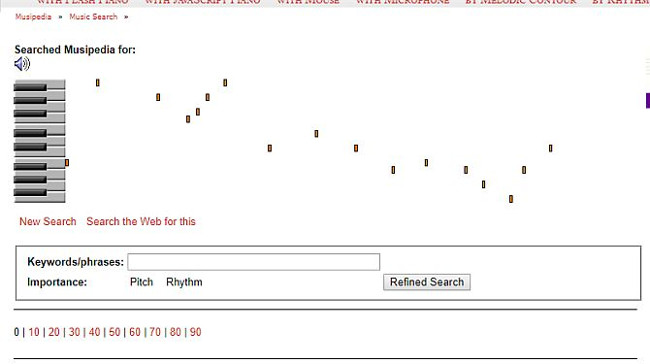
When a match is detected, you'll see a list of all the songs in the result. Each result includes the part of the musical sample that matches the melody you played. The listing also includes an embedded play button so you can listen to it, a link to the YouTube video, and there's also a button you can use to buy the song or album on Amazon.
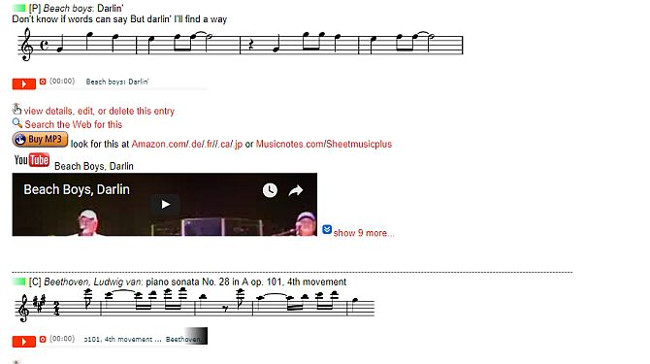
3. AudioTag.info - Download your music
The ultimate website where you can find a song title just by melody is AudioTag.info. This is a very basic site, but it offers a pretty handy service. Yes, audio recognition is completely automatic, so you don't have to wait for someone to figure out the name of your song. However, the method of downloading music is a little different. You must record and upload your own audio file.
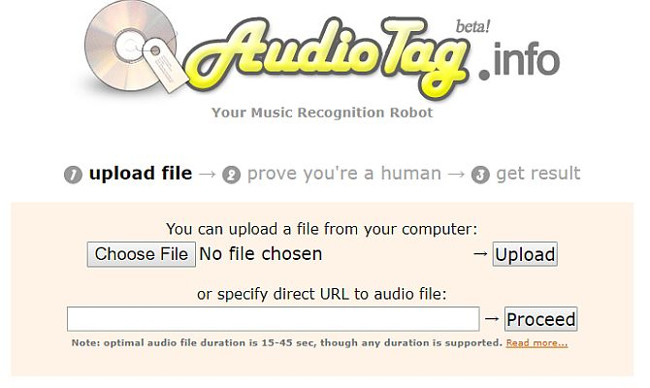
You can hum the melody, sing or play music on the guitar. So as long as you have something similar to the original song recorded, it will work. Use the Choose File button on the page to select and upload files to the website. (You can also link to an online audio file if you have the URL).
When ready, click Proceed . In less than a minute, the website will return results with the exact song name, artist, album and release year for you.
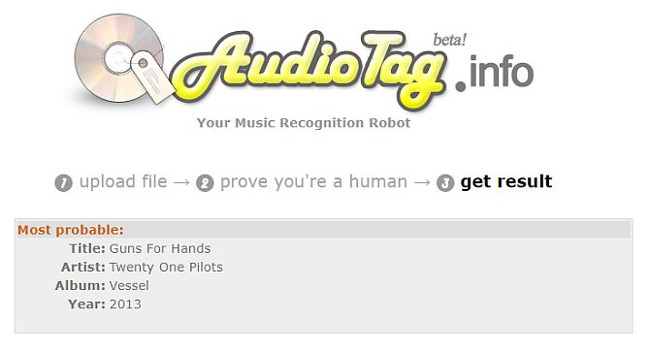
4. AHA Music - Music Identity Chrome
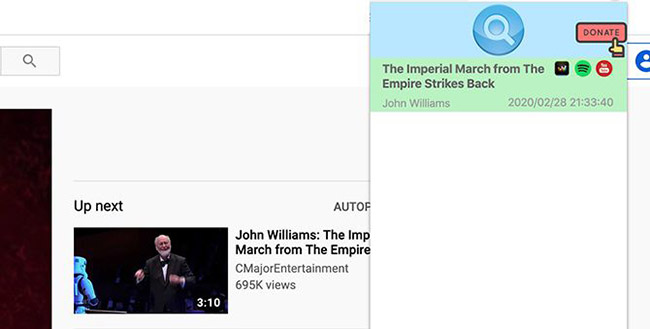
Another way you can find songs by humming or singing them is by installing the AHA Music - Music Identity Chrome extension.
The way this extension works is very simple.
If you're watching a movie or TV show, click the AHA Music Identifier icon in your browser.
If there is a song playing in the background, the app will listen and recognize it.
You can also click the Spotify icon to open the song on the Spotify website.
What's really nice about this app is that it's a great way to identify songs being played on a video streaming service, especially when the song name isn't available.
Additionally, you can try using this extension as a song finder with a hummed melody in a two-step process:
- First, you can use a website like Online Voice Recorder (https://online-voice-recorder.com/) to record your own humming or singing.
- Next, during playback, you can enable the AHA Music Identifier extension.
However, you should note that the results of this two-step process vary widely. Although AHA analyzes the recording, if you sing too far from the original, it won't be able to find the exact song.
So, if you are bad at singing, you can choose Midomi. This tool is much more reliable.
5. Shazam.com
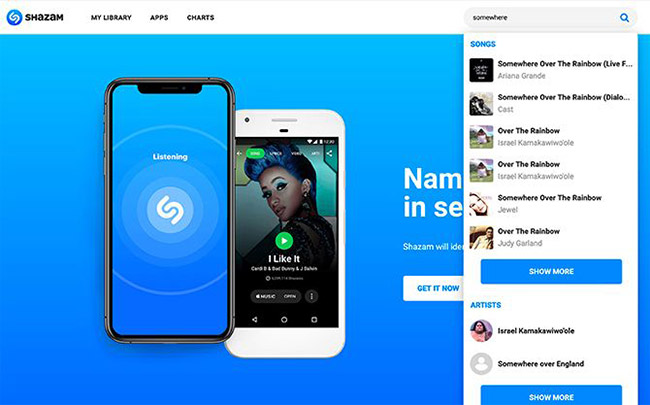
Finally, we cannot forget to mention the website and app combination, Shazam.
While Shazam can't find songs by humming along to the tune, it has one of the best music databases available. With a few clicks, it can help you find a song in seconds by listening through a recording or entering part of the lyrics into a website.
In case you only remember part of a verse, type those words into the search bar and Shazam can instantly find all the songs that contain that word or related lyrics.
If you click on the song page on the website, you'll also get:
- Artist information and titles.
- Full lyrics for that song.
- An embedded YouTube video of that song, to let you listen to it.
If you have the app on your phone, you can simply turn it on while watching a movie or TV show. The app will show you the artist and title.
Download Shazam for Android | Shazam for iOS (Free)
What song is that?
Nothing makes you angrier than being stuck with a certain melody in your head all day. Well, the next time this happens, you know where to go to find the answer.