How to create a page header (Header) and footer (Footer) in Word
Creating headers and footers is a way to help you mark ownership and help you present your science, quickly find content in the article.
To create a header and footer you go to the Insert tab -> Header (create page header) or select Footer (footer header):
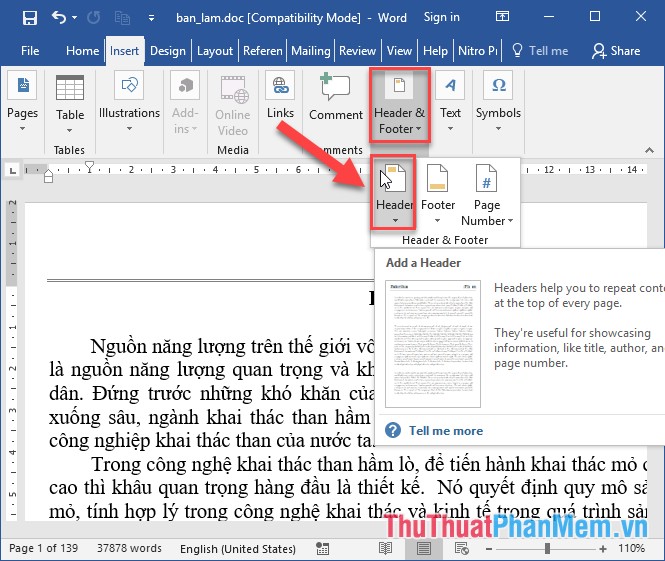
For example, here choose the page title, click Header -> choose a title to create:
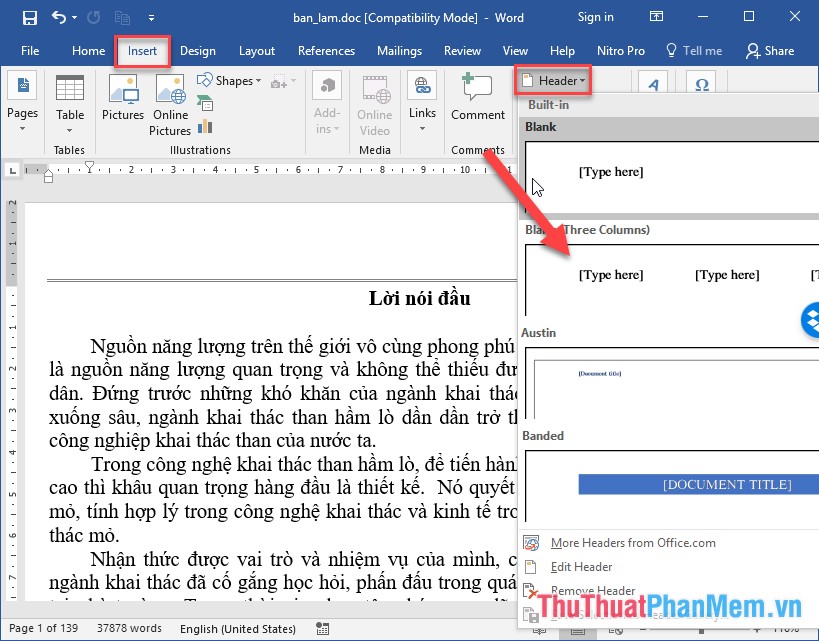
After choosing, you need to enter the content to create page title -> get results:

Similarly you can create footer headers:

In addition, if you want to create page title and footer of the first page is different from the remaining pages, tick Defferent First page:

Result of the header and footer of the first page is removed, enter a new title for this first page:

In case you want to adjust the width for the page title, the footer changes in the Possition section :

In addition, you can use photos as headers and footers by clicking Pictures or Online pictures in the Design tab :

The above is a detailed guide on how to create page titles and footers, hoping to help you. Good luck!