Create header and footer in Excel
The following article details you how to create headers and footers in Excel 2013.

To create the header, the footer follows these steps:
Step 1: In card Page Layout -> Page Setup -> click on the arrow below:
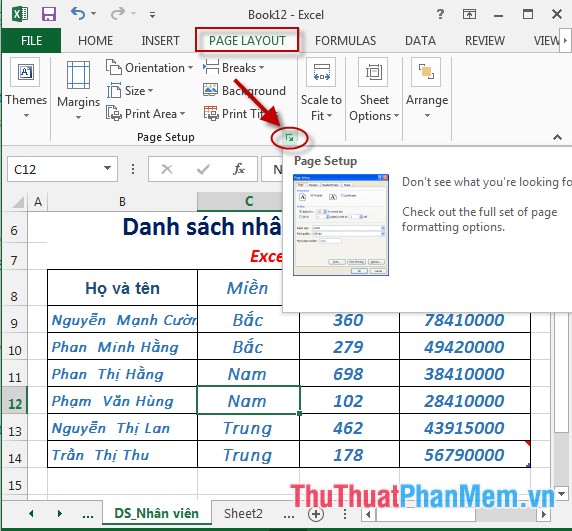
Step 2: A dialog box appears -> click the header / Footer tab :
- In the Header section, click the arrow to select the sheet to create a title:

Step 3: After selecting the sheet to create a title -> click on Custom Header to enter the content for the header:

Step 4: The Header dialog box appears -> enter the content for the title with options:
- Left Header: Enter the title content on the left side of the printed page.
- Center Header: Enter the title content in the middle of the printed page.
- Right Header: Enter the title content on the right side of the printed page.
After entering the content, click OK:
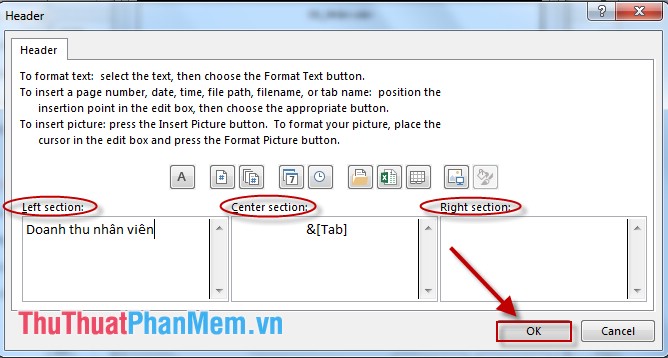
Step 5: Click Custom Footer to enter the content for the header at the bottom of the page:
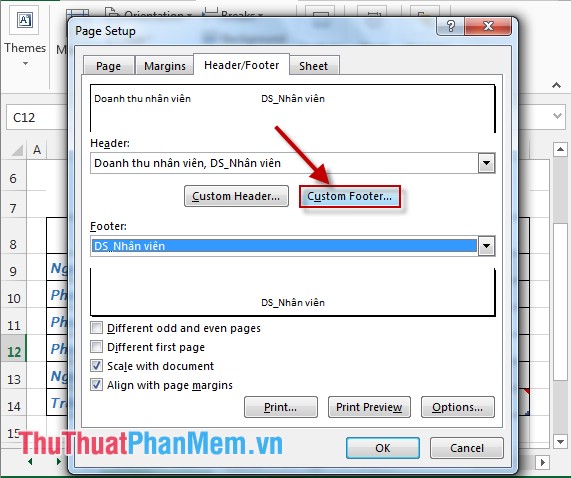
The same operation as entering text for headers:
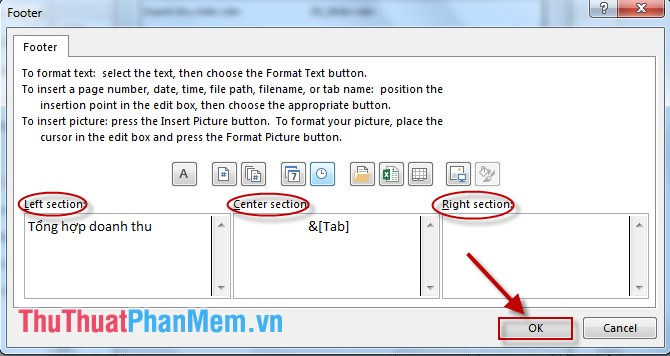
- In case you want to enter the title content for different odd and even pages -> check the Different odd and even pages -> dialog box to ask for content for even pages with the same operation.
- If you want to enter the content of different first page titles, tick the Different first pages:
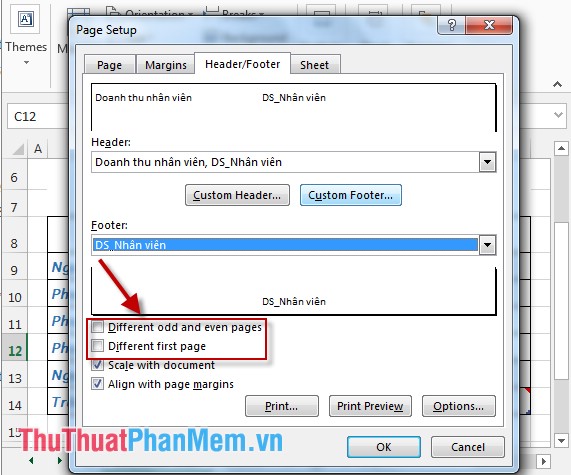
- After you enter the title content, you click Print Preview will see the title content displayed at the selected position.

Above is a detailed guide on how to create headers and footers for spreadsheets in Excel 2013.
Good luck!