ENCODEURL function - The function returns a query string with URL code in Excel
The following article introduces you to the ENCODEURL function - one of the functions in the Web function group is very popular in Excel.

Description: The function returns a query string with the URL code. Support functions from Excel 2013 onwards.
Syntax: ENCODEURL (text)
Inside:
- text: A string requires URL encoding, which is a required parameter.
Attention:
- If text is not a URL string -> the function still encodes as URL string.
For example:
Encode the URL strings described in the following data table:
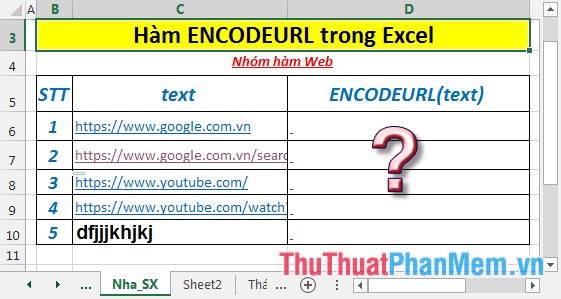 ;
;
- In the cell to calculate enter the formula: = ENCODEURL (C6)
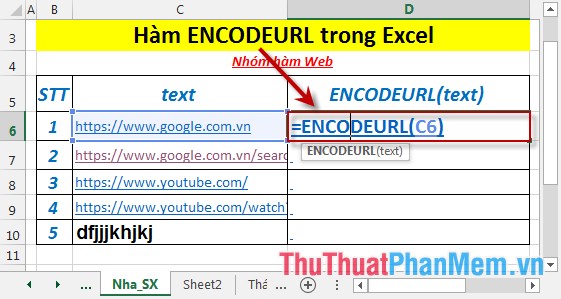
- Press Enter -> return value is:
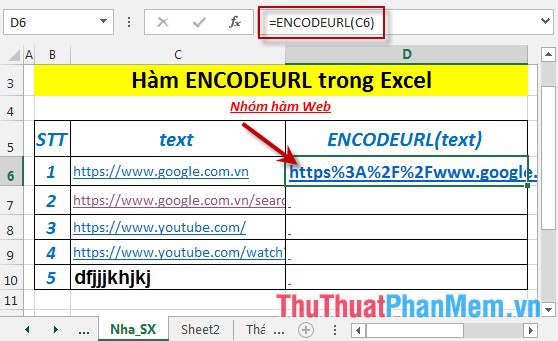
- Similarly copying the formula for the remaining values results:
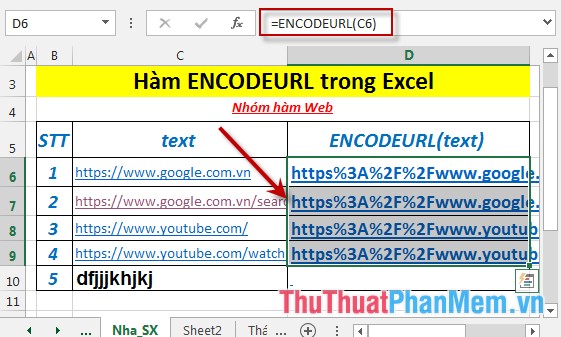
- Where the text value is not the URL string -> the function is still encoded as the URL string :
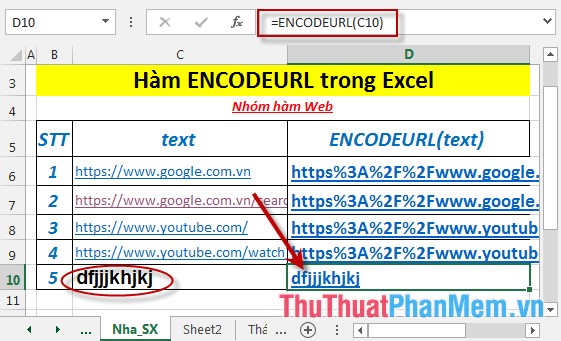
Above are instructions and some specific examples when using ENCODEURL function in Excel.
Good luck!