FILTERXML - Function that returns specified data from XML content using the specified XPath in Excel
The following article introduces you to the FILTERXML function - one of the functions in the Web function group is very popular in Excel.

Description: The function returns specified data from XML content using the specified XPath. Support functions from Excel 2013 onwards.
Syntax: FILTERXML (xml, xpath)
Inside:
- xml: A string in valid XML, is a required parameter.
- xpath: A string in standard XPath form, is a required parameter.
Attention:
- If xml is invalid -> the function returns the #VALUE! Error value
- If the xml contains a namespace with an invalid prefix -> the function returns the #VALUE! Error value
For example:
Determining the return value from the XML content returned in the URL string is described in the table below:
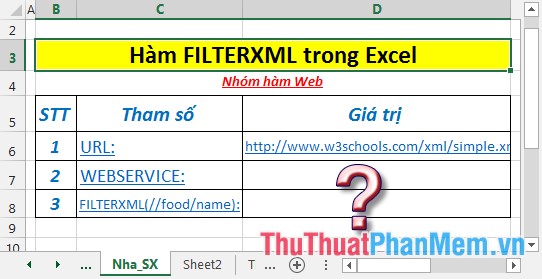
- Find the WEBSERVICE value from the above URL string. Enter the formula: = WEBSERVICE (D6)
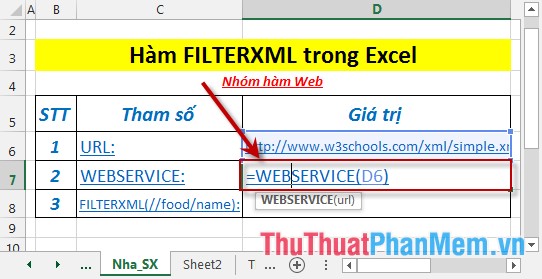
- Press Enter -> return value is:
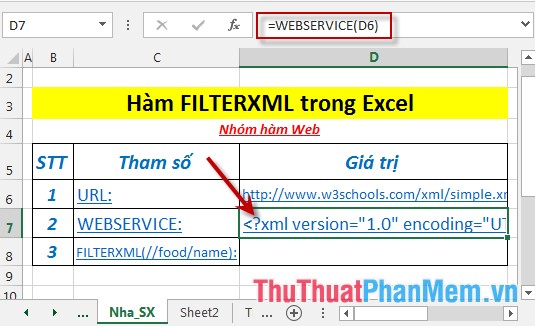
- The value returned from the XML content returned in the URL string. Enter the formula: = FILTERXML (D7, "// food / name")
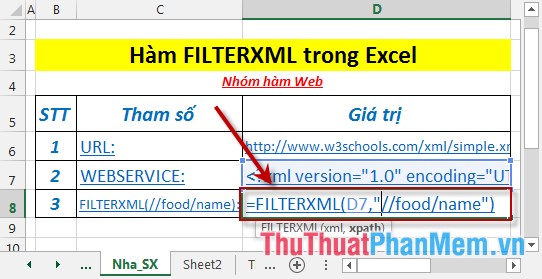
- Press Enter -> the value returned from the XML content in the above URL string is:
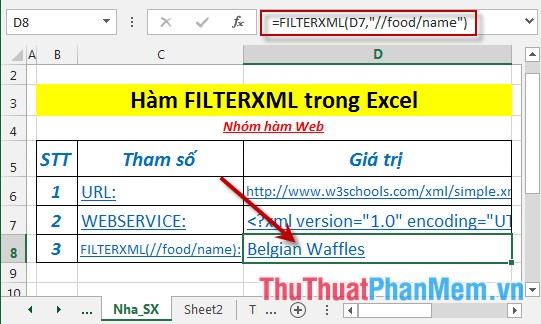
Above are instructions and some specific examples when using the FILTERXML function in Excel.
Good luck!
You should read it
- ★ F.DIST.RT function - The function returns the right probability distribution F for 2 data sets in Excel
- ★ FTEST function - The function returns the result of an F-Test in Excel
- ★ HARMEAN function - The function returns the harmonic average of a data set in Excel
- ★ GEOMEAN function - The function returns the average of a positive array or range of data in Excel
- ★ PERCENTILE function - The function returns the kth percentile in Excel