How to delete Header and Footer in Word
Reference materials, textbooks, . are often inserted with Header and Footer in Word. This operation is considered to be the basic content when editing content on Word. We can create different Header and Footer on Word, insert lines for Header and Footer. So what if I don't want to use Header and Footer for Word documents? The following article will show you how to delete Header and Footer in Word.
- Instructions for inserting notes in the footer in Word
- How to delete Footnote notes on the footer of the Word page
- How to create Header in Microsoft Excel
Method 1: Manually delete Header & Footer on Word
Step 1:
In the document you want to delete Header and Footer, click the Insert item on the ribbon bar. Then go to Header & Footer and click on Header to remove the title.
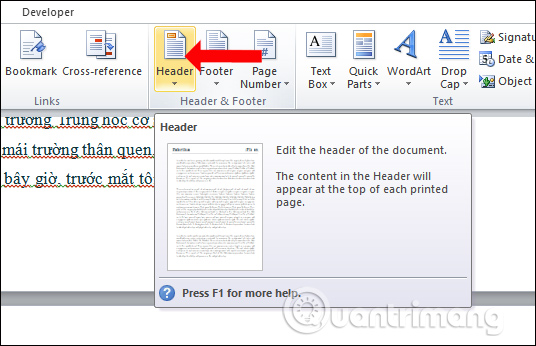
Step 2:
In the displayed list click Remove Header to delete the inserted header title.
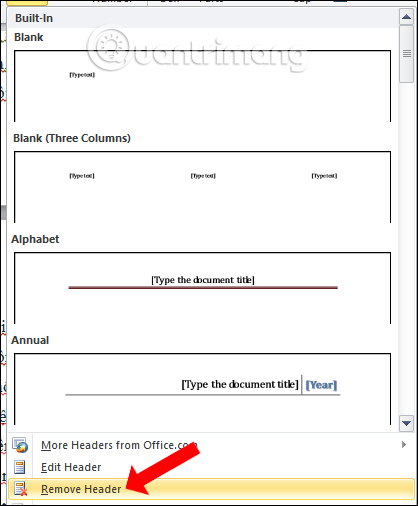
Step 3:
You do the same with Footer to delete the content inserted at the bottom of the page. Click Remove Footer in the list.
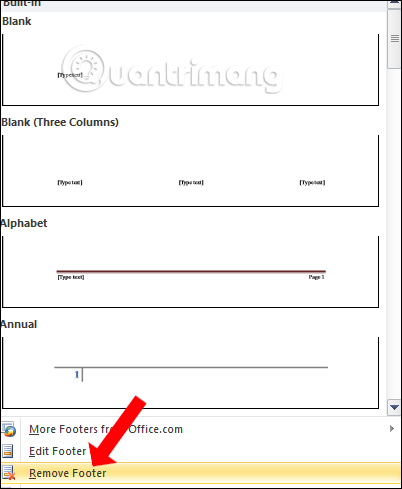
Method 2: Quickly delete Header and Footer in Word
Step 1:
In the Word interface, click the File button or the Office icon with the Word 2007 document.

Step 2:
In the new interface click the Info item and look at the content next to you click on Check for Issues .
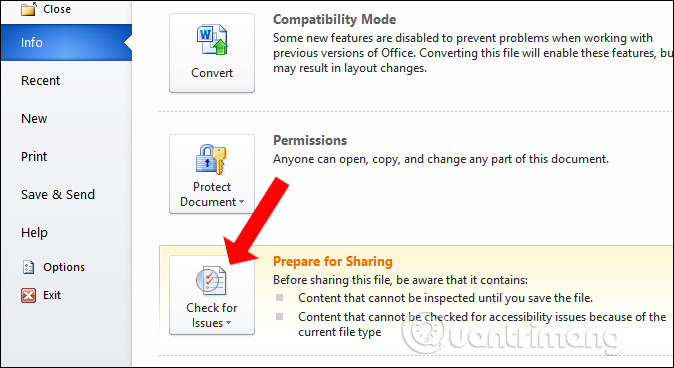
Click on Inspect Document .
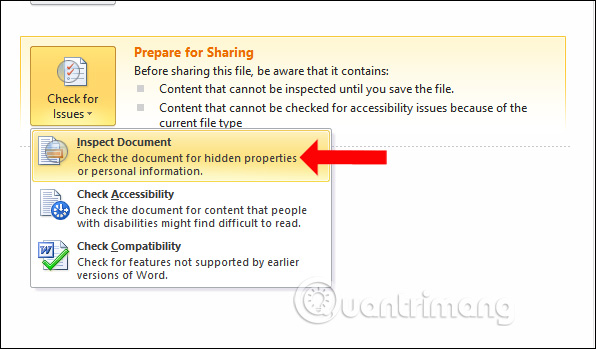
Step 3:
The display interface shows the Document Inspector panel. Here, select the Headers, Footers, and Watermarks content and click on Inspect below.
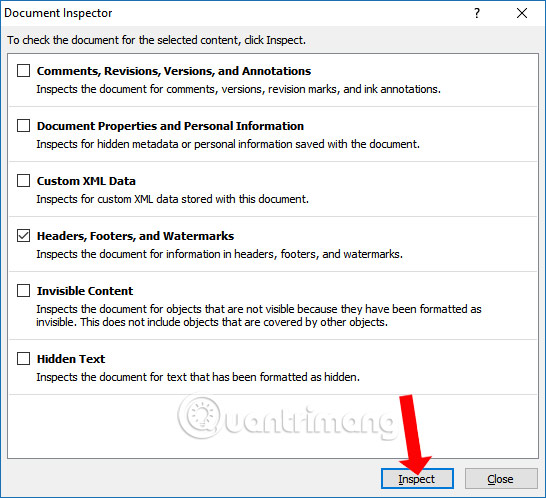
Step 4:
At this point the tool will check all Headers and Footers available in Word. You just need to click Remove All to delete all contents of Header and Footer with the content inserted.
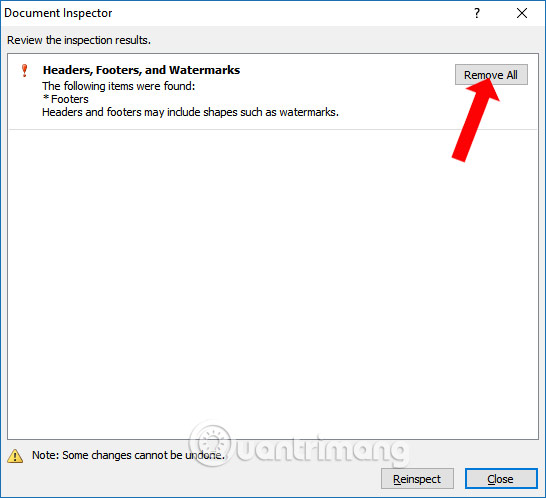
When successful deletion will display the notification interface as shown below.
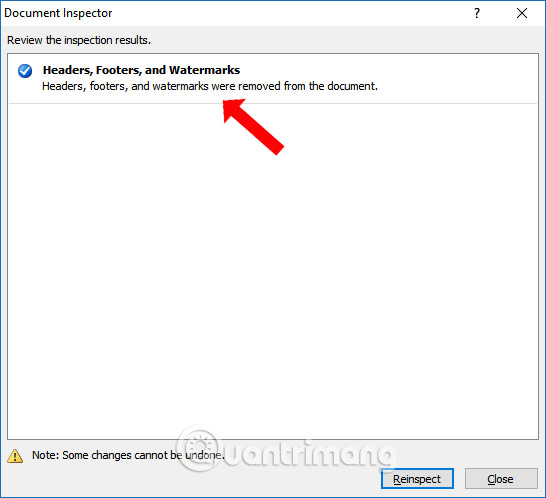
So you have 2 ways to delete Header and Footer in Word. The first way is simpler, but users need to access each Header and Footer to delete each content separately. With the second way we will quickly delete all the headers and insert the end of the page content, or insert watermark on Word.
Video how to delete Header and Footer in Word
See more:
- Insert audio into Word documents
- How to repeat the title bar in the Word list table
- Enter the serial number and the automatic initial character MS Word
I wish you all success!