Wandering on the Internet looking for documents, you find a document that you like, but the document website does not allow you to copy content to your computer. You can not press Ctrl + C or right click to select Copy or can not highlight the content you want to get.
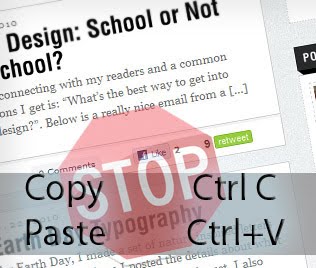
This is essentially a small trick of website owners to limit the copying of articles on their site. Are there any copies that can be copied?
This article will guide you how to copy non-copied websites
Demo gives you a specific link:
http://www.thuocvuonnha.com/c/tac-dung-cua-cay-thien-dau-thong/thuoc-vuon-nhaStep 1 . Visit the website into the web browser can be Chrome, Firefox, IE here I choose Chrome. This site does not allow you to copy content. There is no highlight in the text.

Step 2 . Right click and select to view page source as shown below. If you don't right-click, use the keyboard shortcut Ctrl + U
Step 3 . A window appears, this is the source of the link you are viewing you do not need to care.
Step 3 . You copy the entire content in the window above and then open Notepad and paste the content as shown below
Step 4 Save the file in Notepad as a file ending in .html where save as type you select All file and always remember to choose Encoding as Utf8 as shown below
Step 5 After successfully saving the file, open the .hml file just above with Chrome, Firefox, Coc Coc, etc. by right-clicking next, selecting Open with and selecting the browser to run the .html file above. .
Step 6: Now you can freely copy the content without worrying about being blocked again!
Good luck!
