How to copy content on non-copyable websites
You want to copy great content on a web page, but unfortunately that site doesn't allow content copying. For example, if you want to copy a good story on wattpad.com, this site blocks the right mouse feature, not allowing copying on the page:
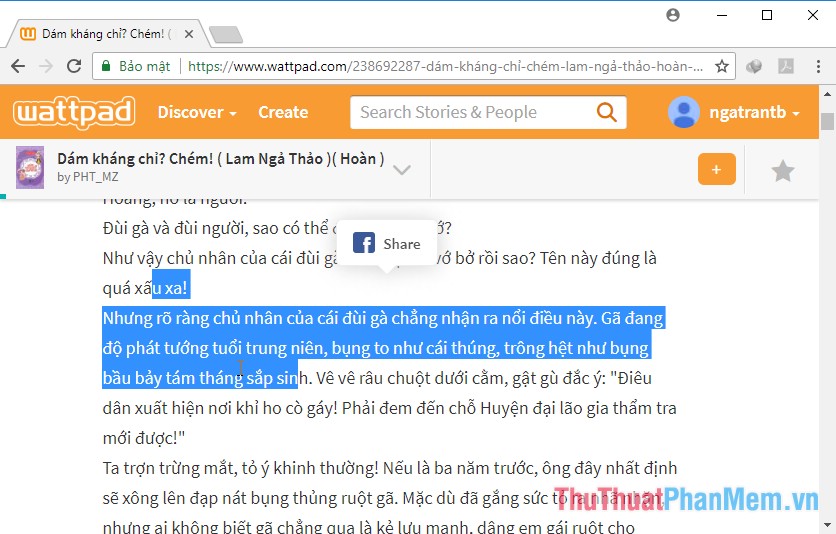
Or the example on thuocnhavuon.com also has the copy feature locked:

To overcome the current situation in the article below, the detailed instructions for you How to copy content on websites that do not allow copying
Method 1: Disallow running JavaScript on pages.
Step 1: Click the settings in the web browser you are using. Here use Google Chorm

Step 2: Click to select the Advanced settings display :

Step 3: Select Content settings :

Step 4: Scroll down to select JavaScript:
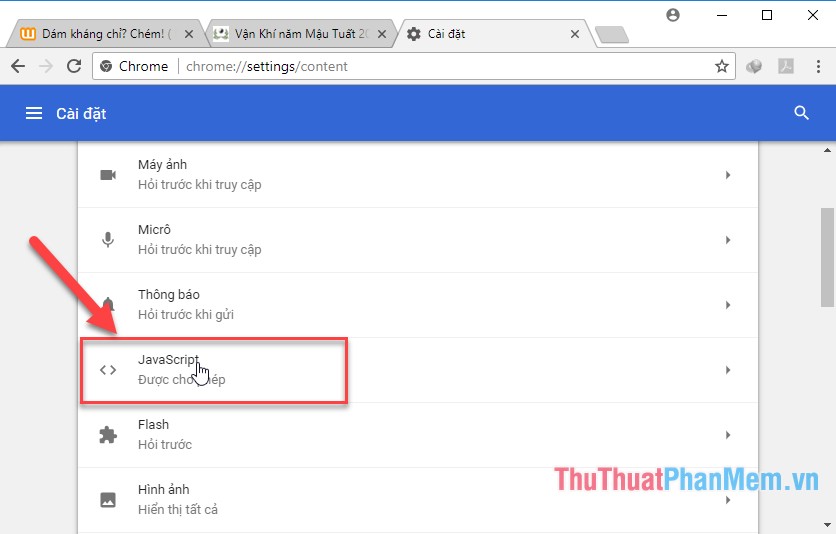
Step 5: Slide to the left to disable JavaScript running on the pages.
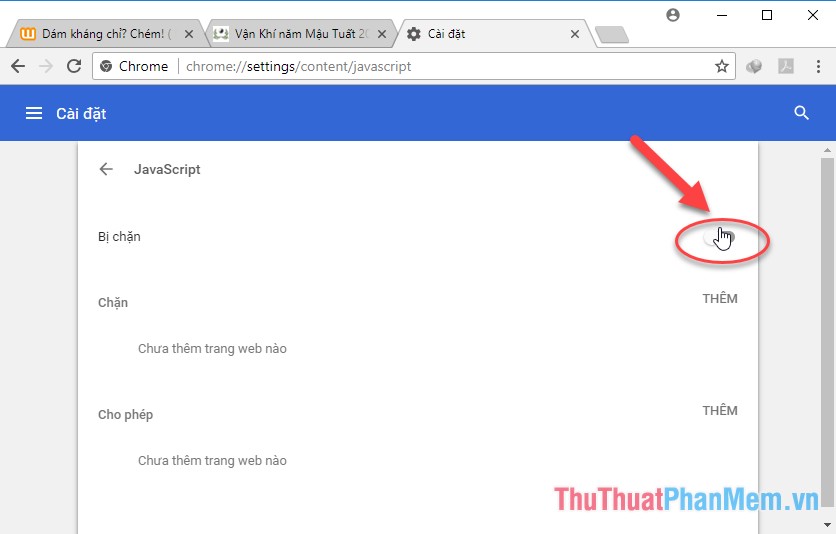
In case you only want to block some pages from copying, click to add-> enter the website address you want to block:
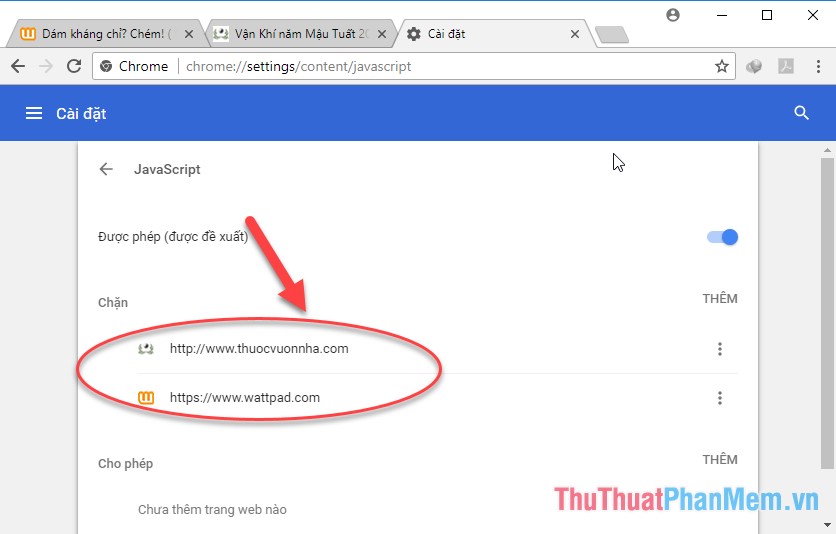
As a result, you can copy the content on the page:
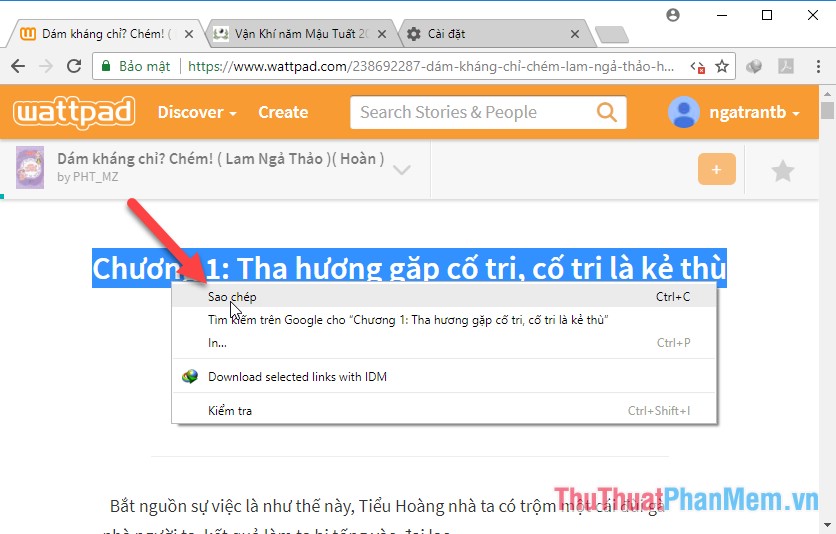
Method 2: Easier than the first way you save the content of the page to pdf or word format .
Step 1: Right-click the website to copy -> Select Print:
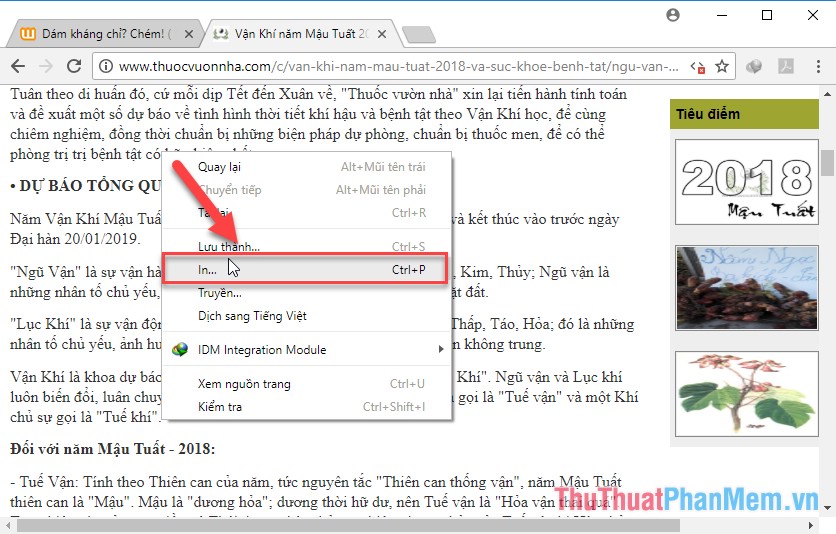
Step 2: If you want to save the PDF format, click Save:
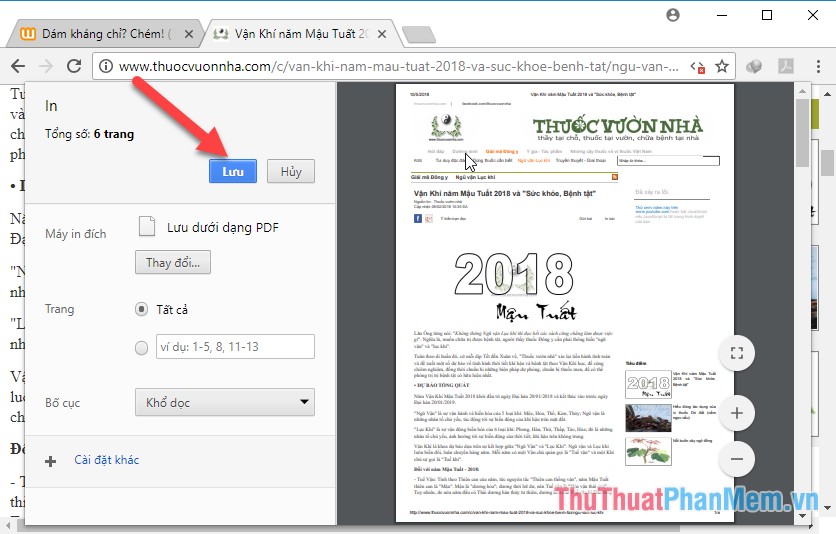
If you want to save in another format, click Change.
Step 3: Select the path and file name you want to save -> Save:
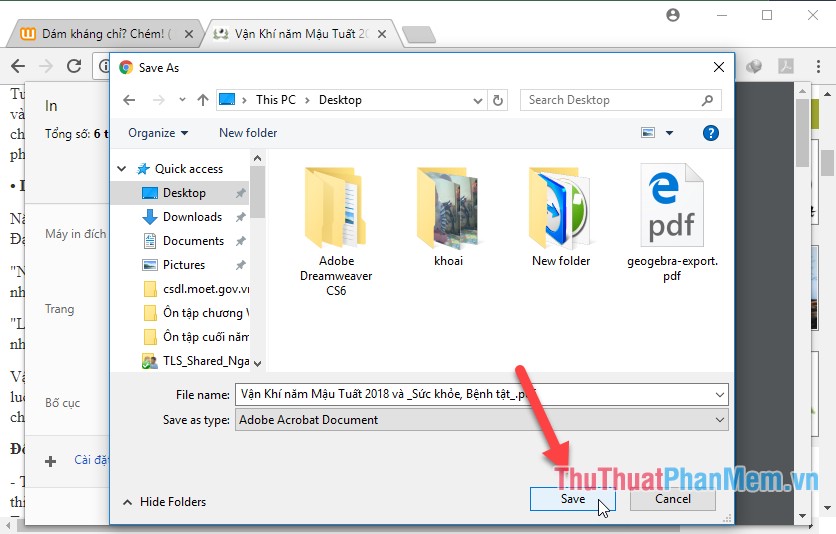
The result is that you copy the content of the web page without copying it to your computer:
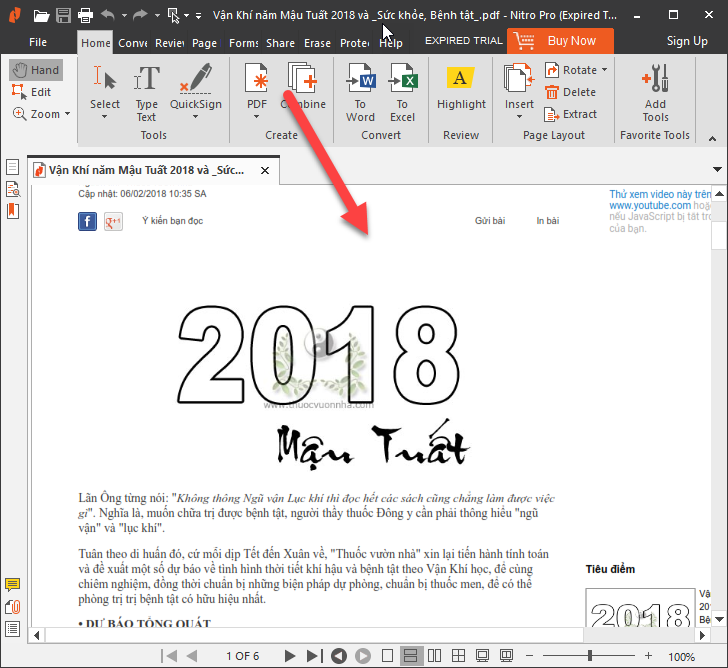
The above is a detailed guide on how to copy content on non-copied websites. Good luck!