How to add rows and columns in Excel
In the process of adding data to an Excel spreadsheet, you need to add rows or columns as needed to add data. For those of you who are already proficient, this is very simple, but for those of you who have just learned about Excel, it is still unknown.
The article shows you 3 ways to add rows (rows) or add columns in Excel.
Method 1
Step 1: Select the cell next to the cell you want to add rows and columns.
Note: Rows will be added above the cells you select, and columns will be added to the left of the cells you select. You need to select the correct box.
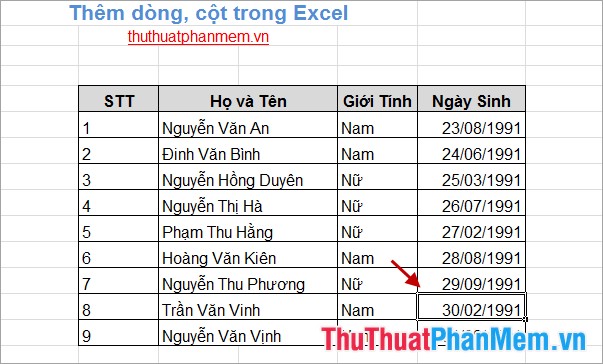
Step 2: Right-click and select Insert .
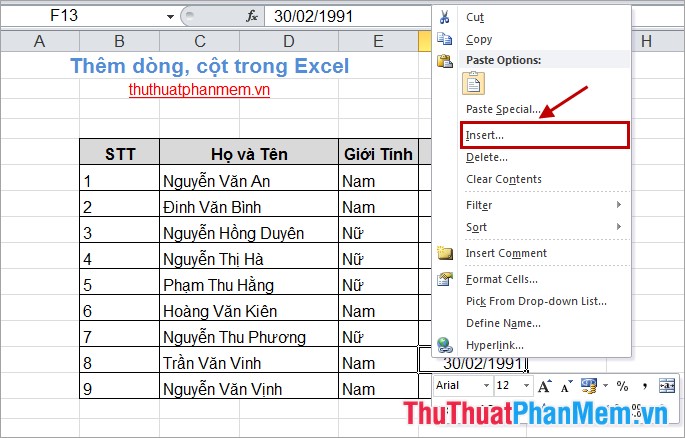
Step 3: The Insert dialog box appears , select:
- Entire Row : add rows.
- Entire Column: add columns.
Then click OK .

The following results:

Method 2
Step 1: Select a row if you want to add a row, select a column if you want to add a column. The added row will be added to the top of the row you selected, the added column will be to the left of the column you selected.

Step 2: Right-click and select Insert .

The following results:
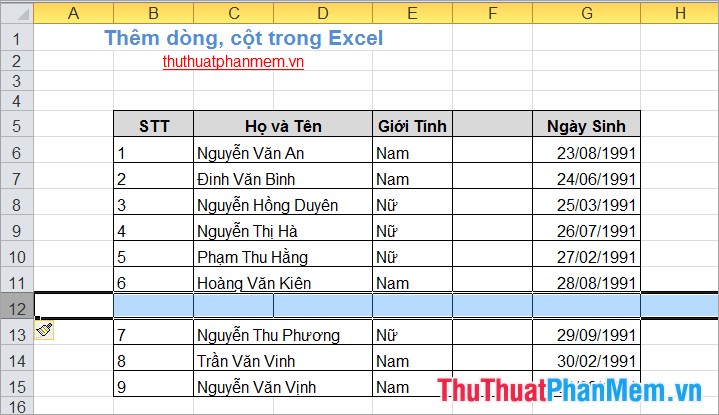
Method 3: Use the key combination.
Step 1: Select the cell next to the row or column you want to add.

Step 2: Use the key combination:
- Shift + Space (spacebar): to select (highlight) the row containing the selected cell.
- Ctrl + Space (spacebar): to select (highlight) the column containing the selected cell.

Step 3: Press Ctrl + Shift + plus sign. Rows or columns will be added.
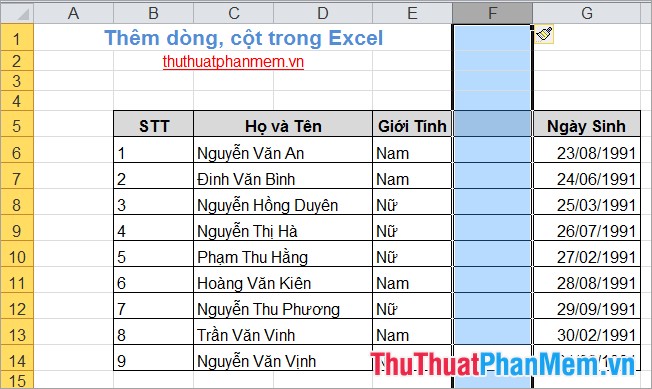
With the above ways of adding rows and columns, hopefully it will be helpful for those who are new to Excel or new to Excel. Good luck!
You should read it
- ★ MS Excel 2007 - Lesson 10: Modify columns, rows and cells
- ★ How to handle cells, columns, rows in a spreadsheet in Excel
- ★ Complete tutorial of Excel 2016 (Part 6): Change the size of columns, rows and cells
- ★ How to quickly Add and Delete rows and columns in Excel
- ★ How to temporarily hide rows and columns in Excel 2013