How to convert rows into columns and vice versa in Excel
The following article contains detailed instructions How to convert rows into columns and vice versa in Excel.
Assuming I have the following data table, the attributes that are in the row I want to turn into columns.
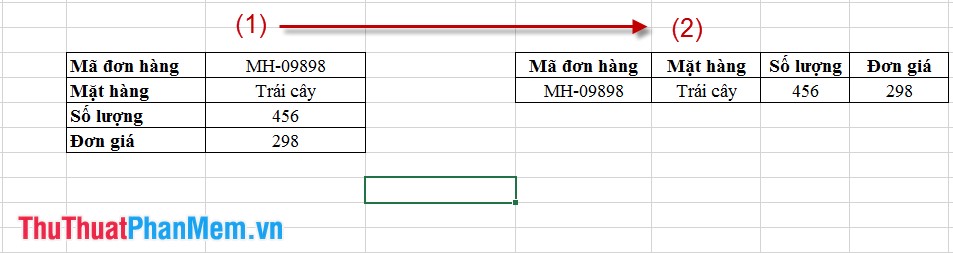
Step 1: Highlight the data you want to convert to column -> right click -> Copy .
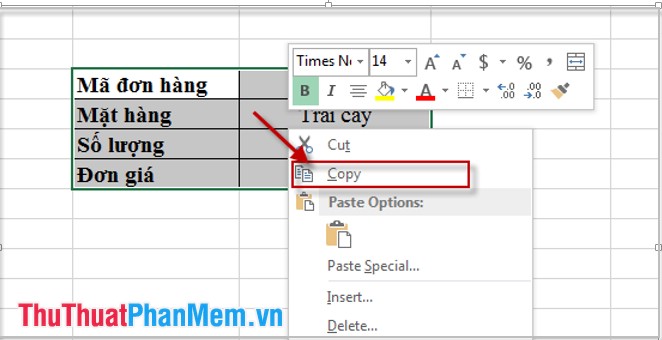
Step 2: At the new table position you want to display, right-click and then select Paste Special .

Step 3: A dialog box appears, select the Transpose item , then click OK to complete.

Result of the attributes converted to column headings (as shown):

You want to convert the column to a similar line of operation.
Good luck!
Discover more
Share by
Jessica Tanner
Update 19 May 2020
You should read it
- ★ How to move rows and columns in Excel
- ★ This is a very useful function in Google Sheets but not many people know it
- ★ MS Excel 2007 - Lesson 10: Modify columns, rows and cells
- ★ How to handle cells, columns, rows in a spreadsheet in Excel
- ★ Complete tutorial of Excel 2016 (Part 6): Change the size of columns, rows and cells