Fix the x80070005 error code in the Active Office process
Sometimes in some cases users who use Office often show an error: "We're sorry, something went wrong and we can't do this for you right now. Please try again later. (0x80070005)".
Even in case of installing Office, this error occurs.
Error code 0x80070005 can understand that activation service does not have access to use. The cause of the error is difficult to determine. However, users can understand this error is due to limited permissions.
In the following article, Network Administrator will show you how to fix x80070005 error during Active Office.
Fix code x80070005 error during Active Office process:
To correct the x80070005 error code during the Active Office process, follow the steps below:
First open any Office application, be it Word or Excel. Then click File => Account. In mujc Product Information, click Update Options and check the Update Now option .
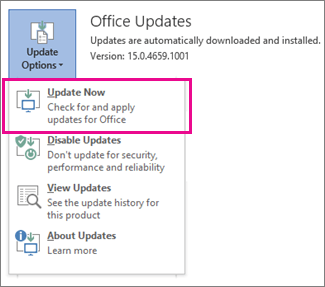
If the Update Now option is not available, click Update Options => Enable Updates to enable the automatic updates option.

Then select Update Options => Update Now.
Now close your Office program, then right-click the Office application shortcut (such as Word or Excel) and select Run as Administrator.
Alternatively, click on the Start button on Windows 10 in the bottom left corner of the screen.
Enter the search box for the name of Office program (such as Excel, Word .) and then right-click the Office program icon (such as Word or Excel .) and then select Run as administrator.
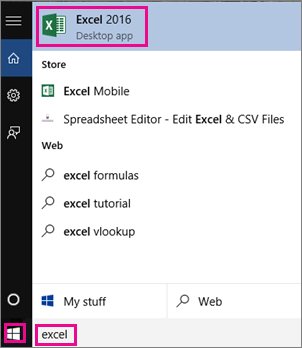

Take steps to active Office.
If the Active Wizard is not displayed, follow the steps below:
Go to File => Account => Active Product to take the next steps.
Refer to some of the following articles:
- Instructions for using Pareto, Histogram and Waterfall charts in Excel 2016
- Instructions for deleting empty lines and columns in Excel 2016
- Change the slash to a dot in Excel format
Good luck!