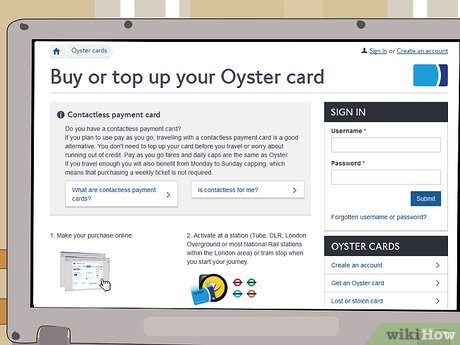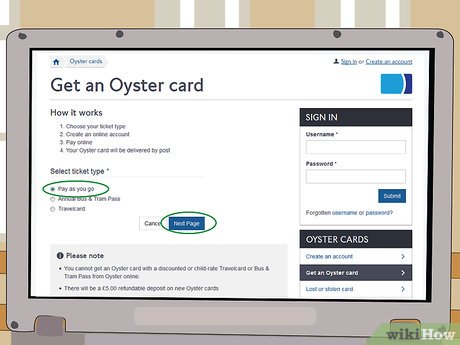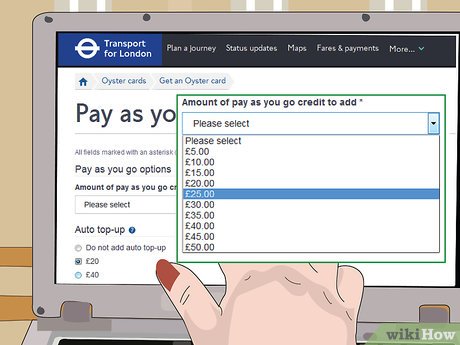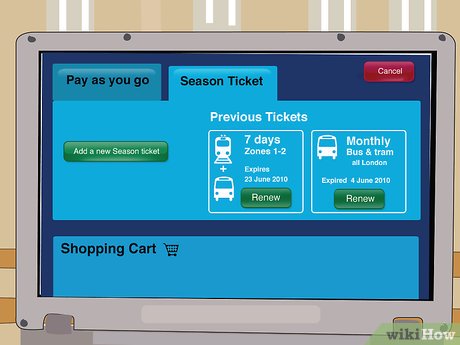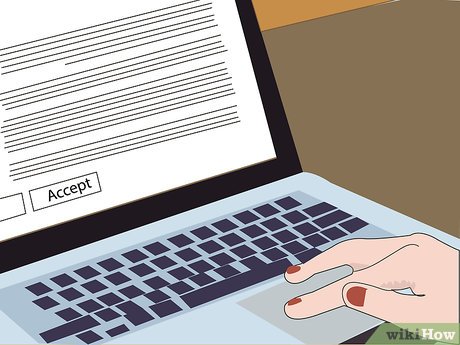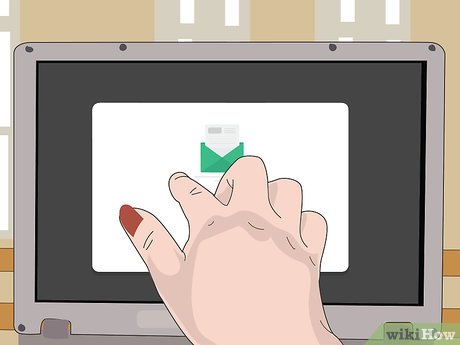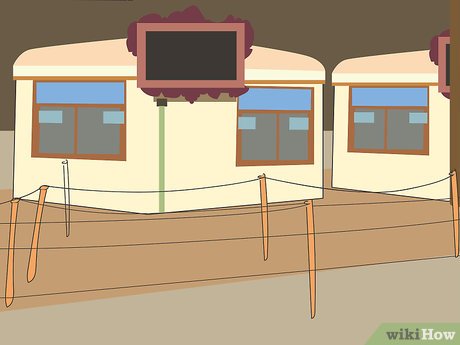How to Buy a London Oyster Card
Method 1 of 3:
Buy an Oyster Card Online
-
 Visit the Transport for London website and select the link "Get Oyster Card."[1]
Visit the Transport for London website and select the link "Get Oyster Card."[1] -
 Choose "Order a card online" from the box titled "Get an Oyster Card."
Choose "Order a card online" from the box titled "Get an Oyster Card." -
 Click on the radio button for the option called "Pay as you go," and then select "Continue."
Click on the radio button for the option called "Pay as you go," and then select "Continue." -
 Select the amount of money that you would like to added to your Oyster card when you receive it from the drop down menu, and then select "Continue."[2]
Select the amount of money that you would like to added to your Oyster card when you receive it from the drop down menu, and then select "Continue."[2] -
 Review the items in your shopping basket to make sure that you have made the correct order. A reusable Oyster card will cost GBP 5.00.[3]
Review the items in your shopping basket to make sure that you have made the correct order. A reusable Oyster card will cost GBP 5.00.[3] -
 Choose your preferred method of delivery. First class mail is free, and registered mail costs GBP 4.60. Click on "Continue" when you are satisfied with the details of your order.
Choose your preferred method of delivery. First class mail is free, and registered mail costs GBP 4.60. Click on "Continue" when you are satisfied with the details of your order. -
 Enter your personal details into the required fields, and then choose a username and password for your Oyster Card online account and select "Continue."
Enter your personal details into the required fields, and then choose a username and password for your Oyster Card online account and select "Continue." -
 Read the disclaimer regarding data protection, make your preferred selections by clicking on the boxes next to the statements at the end of the disclaimer, and then choose "Continue."
Read the disclaimer regarding data protection, make your preferred selections by clicking on the boxes next to the statements at the end of the disclaimer, and then choose "Continue." -
 Select a security question from the drop down menu and type in your answer, and then click "Continue."
Select a security question from the drop down menu and type in your answer, and then click "Continue." -
 Review your order once more, and then complete the form to make a payment.
Review your order once more, and then complete the form to make a payment. -
 Read the terms and services and then click to tick the box if you accept them, and then click "Continue."
Read the terms and services and then click to tick the box if you accept them, and then click "Continue." -
 Confirm all of the information is correct for your order, and regularly check your mail to see if your Oyster card has arrived.
Confirm all of the information is correct for your order, and regularly check your mail to see if your Oyster card has arrived.
Method 2 of 3:
Buy an Oyster Card at a London Ticket Stop or Station
-
 Visit a London station or ticket stop and locate the ticket window.[4]
Visit a London station or ticket stop and locate the ticket window.[4] -
 Tell the representative that you would like to purchase an Oyster card.
Tell the representative that you would like to purchase an Oyster card. -
 Add funds to your Oyster card and follow the representative's instructions for use.
Add funds to your Oyster card and follow the representative's instructions for use. -
 Pay for the Oyster card as instructed. Payment types will vary by retailer, but most London ticket stops accept cash, debit or credit card.
Pay for the Oyster card as instructed. Payment types will vary by retailer, but most London ticket stops accept cash, debit or credit card.
Method 3 of 3:
Areas Where Oyster Cards Can and Cannot Be Used
- Oyster Cards can be used on the London Underground, London Overground, Docklands Light Railway (DLR), London Buses, London Tramlink and Emirates Air Line (cable car). Oyster Cards can also be used on National Rail services within London and in Oyster Card zones.[5]
- Oyster Cards cannot be used on Heathrow Express between London Paddington and Heathrow.
- Oyster Cards can be used on Heathrow Connect services between London Paddington and Hayes and Harlington. Oyster Cards on not valid on Heathrow Connect trains between Hayes & Harlington and Heathrow.
- Oyster Cards cannot be used outside of London or Oyster Card zones.
- Oyster Cards cannot be used with Barclays Cycle Hire. Membership Keys can be obtained from TfL.
- Oyster Cards can be used to obtain a discount on fares for River boat services.
- Oyster Cards are not valid for travel on non-London buses (buses which are not painted red) or on Southeastern High Speed services running out of St. Pancras station.
Share by
David Pac
Update 24 March 2020