Top 5 iOS emulation software on Windows
You don't have an iPhone but still want to experience iOS apps? There is still a way to do that: use the iOS emulator on a Windows computer. With an emulator installed on Windows, you can use it like an iPhone.
If you do not know which emulation software is the best and the most trusted currently, do not go anywhere, TipsMake.com will give you 5 names in this article.

1. Mobione Studio
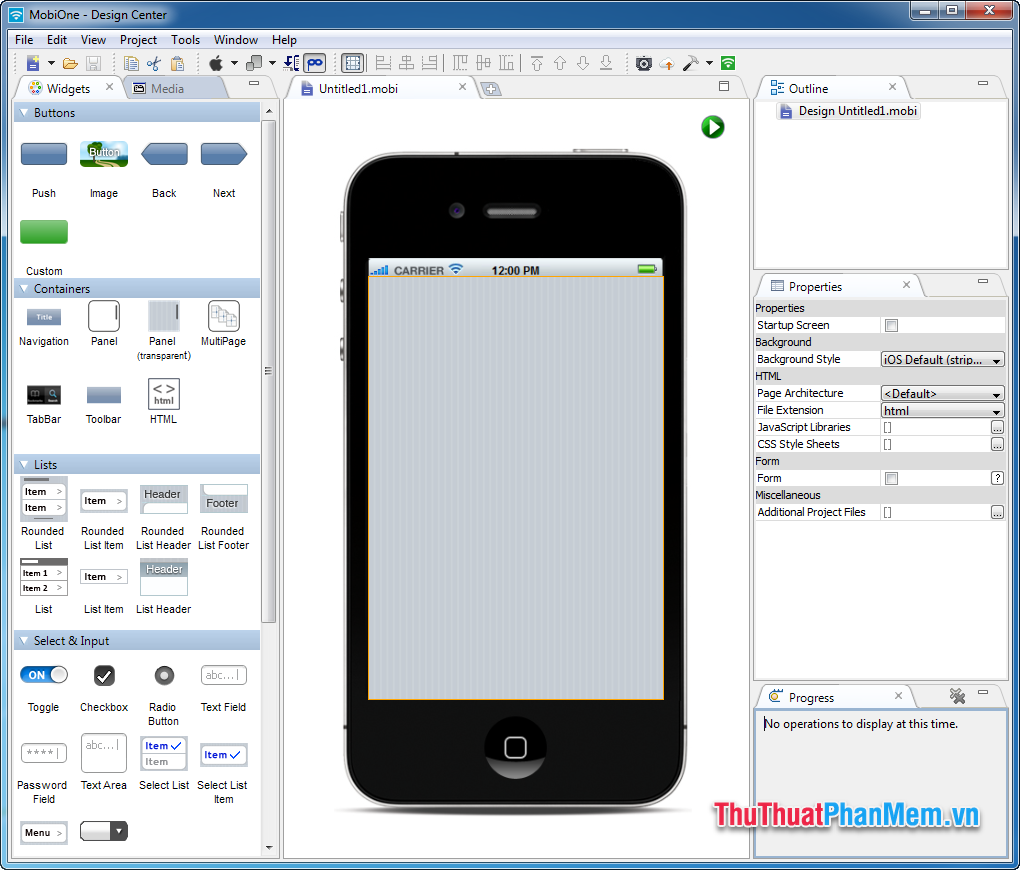
Mobione Studio helps you simulate iOS on Windows computers to run various iOS applications easily, including the ability to develop iOS applications. Up to now, the software has achieved more than 500,000 downloads. This program includes unique features like an iOS interface template (which can be personalized). Support for testing large-sized iOS applications via the App Sync tool.
Mobione Studio has been temporarily discontinued, but you can still download its EXE file.
Download Mobione Studio here.
2. Smartface

Smartface allows you to develop and use basic functions from Windows. You can work with Smartface quickly. This software is mainly interested by game developers because it can help them to test on the iOS platform. Smartface provides full error correction features for iOS applications to help application developers handle more flexibly.
Main advantages:
- There is plugin support
- Simple JavaScript source code
- Allows testing and debugging applications
Download Smartface.
3. iPadian iPhone Emulator

iPadian iPhone Emulator is being highly appreciated among iOS emulation software. It supports operating systems on computers such as Windows, Mac OS and Linux, has a beautiful interface and many custom functions. iPadian has 2 free and paid versions, using the free version has all the most basic features you require.
Main advantages:
- Provides basic iOS emulation platform, complete
- Works with all applications when using the upgraded version
- Upgraded version without ads and very cheap price - $ 10
Download iPadian.
4. Air iPhone Emulator
Air Iphone Emulator is used to create realistic simulation structure and is considered a high-end program. If you are an app developer, you can upload your app on Air iPhone. Therefore you can retest a variety of application functions before publishing it. The use of Air iPhone to play games, application experience is also very smooth, less errors occur.
Download Air iPhone.
5. iPhone Simulator
iPhone Simulator is a premium tool because of its simplicity and a wealth of features. The user interface is designed to be intuitive, making it easy to get acquainted and work quickly. With this software you can test newly developed applications, which is a great advantage for app developers. Note that iPhone Simulator has no advanced error correction tools.
Advantages:
- Realistic simulation
- Top notch design
Defect:
- Could not access App Store
- Do not support some default applications
Download iPhone Simulator.
These are the 5 best iOS emulation software according to TipsMake.com. Wish you will find your best choice!