How to add music to Fitbit Versa
Fitbit Versa and Versa 2 are Fitbit smart watches, which not only provide fitness tracking but also have many other features, such as message and app notifications, goals, sleep, health monitoring for women, access to your favorite music and podcasts. You can even download music to your Versa and listen when your phone is not nearby. Here's how to do it.
Note : The instructions in this article apply to both Fitbit Versa and Fitbit Versa 2, as well as current versions of both Windows and Mac computers. However, it is impossible to control or download music on Fitbit Versa Lite.
Is it possible to stream music on Fitbit Versa?
If you're wondering if you can stream music on Fitbit Versa or Versa 2, the answer is no. Because Versa takes advantage of network connectivity or WiFi on smartphones, there is no built-in ability to stream music.
What you can do is control the music streaming on a smartphone connected by Versa Bluetooth control features.
1. Connect a Bluetooth audio device, such as a wireless headset or Bluetooth speaker, to the Fitbit Versa.
2. On Versa, swipe down from the top of the screen and tap the Music Controls icon .
3. Ensure the correct music source is selected. If necessary, tap the three-dot menu on Versa, then click the clock icon.
4. Now, you can control the music with Versa.
Note : If you use Spotify on your Versa watch (Spotify Premium subscription required), you will need to control the music through the Spotify app for Fitbit Versa and Versa 2.
How to add music to Fitbit Versa
In most cases, if you want to listen to music on the Versa or Versa 2, it's because you don't have a phone with you and controlling music via a smartwatch is not what you want to accomplish.
Instead, you may want to download music from your computer to your watch. Luckily, there's enough space on the Fitbit Versa for about 300 songs, so with a few steps, you can have your playlist anywhere, as long as you wear a watch.
Note : Transferring music directly from the device to the watch can only take place on the computer. You cannot directly transfer music from your phone to Versa without using another application.
On the Fitbit Versa series, this is not simply connecting your phone to a computer and dragging files from one device to another. First, you must install the Fitbit Connect application on the computer.
After installing the application, follow these instructions:
1. Open the Fitbit Connect application on the computer and select Manage My Music .
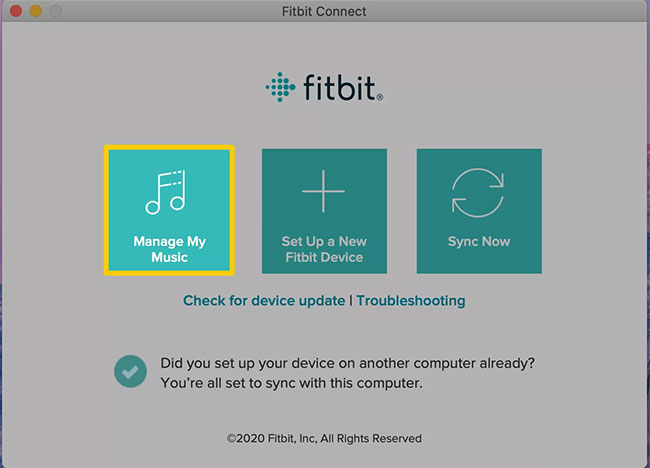 Select Manage My Music
Select Manage My Music Note : Both the computer and the watch must be on the same network to stream music to the watch.
2. On Versa, access the Music application and click Transfer Files.
Please be patient! It may take a minute or longer for the watch and computer to connect.
 Access the Music application and click Transfer Files
Access the Music application and click Transfer Files 3. After connecting, select the playlist you want to transfer to Fitbit Versa. You can select as many playlists as you want. But keep in mind that your Fitbit Versa will only hold about 300 songs.
 Select the playlist you want to switch to Fitbit Versa
Select the playlist you want to switch to Fitbit Versa 4. The download will start automatically and may take some time to complete, especially if there are multiple songs in the playlist you add.
Add Fitbit Versa music from streaming service
If you like streaming music, you might be disappointed that you can't stream music on Fitbit Versa. However, you can add downloaded music from Pandora or Deezer music streaming services.
Note : To transfer downloaded playlists from Pandora or Deezer, you will need a premium version of the service you want to use.
Both Deezer and Pandora come pre-installed on Fitbit Versa and Versa 2 watches, but you'll need to sign up for the service of your choice. You can find premium subscriptions from Deezer starting at around $ 10 (VND 230,000) per month and Pandora subscriptions starting at around $ 5 (VND 150,000) per month.
After signing up for the service, follow these instructions to start using the app to download playlists to your watch:
Note : This example uses Deezer, but the Pandora application works the same way.
1. Open the Deezer application on Versa. You will see an activation code displayed there.
2. On the computer, open the Fitbit Deezer page and enter the activation code displayed on the watch.
3. Follow the instructions on the watch screen to log in or create a Deezer account.
4. Then, in the Fitbit app on your computer or mobile device, go to the Today tab and click on the profile picture in the upper left corner.
5. Click the Versa icon , then press Media> Deezer .
6. Click Add Music and select the playlist you want to move from the Featured or My Playlists categories .
Note : In the Deezer app, you can download multiple playlists, as long as there is enough space. However, in Pandora, you are limited to downloading only 3 of your own playlists or 3 for playlists.
7. Plug the Versa into the charger to automatically start the download process. The download process may take several minutes to complete, depending on the size of the playlist you are transferring.
Note : If you don't want to connect Versa to a charger, you can still transfer your playlist, as long as there's 25% more battery life on the device. In the Deezer app, touch the three-dot menu icon, then press Force sync now to start the transfer.