How many useful features have you overlooked on air conditioning?
Most people when using air conditioner only need to know the shortcut - open, adjust the mode or wind direction without knowing that, the air conditioner has many other useful features. The special use of air conditioner is right on the mode you use often or in many other buttons, we are listed in the following article:
1. Time setting (Clock) - Timer (Time on / Time off or On Timer):
This button controls valuable air conditioning like an electronic clock. When you press the Clock button, 0:00 numbers in the lower right corner of the screen will appear and blink. You simply press the ▲ or + (forward) and ▼ or - (backward) buttons to set the current time, for example 09:06. The installation is now to make the next timer more accurate. Note, each time you change the battery for the controller, you must install the timer again.
The timer function is convenient to turn on or off the air conditioner at night, so you can sleep for a while until morning, not to turn off the air conditioner.
Reference: The common air conditioner modes you already know

At META.vn, there are many types of air conditioner brands. Readers can refer to the link below to receive enthusiastic advice, along with many attractive incentives:
2. When to use Auto mode - Cool - Dry:
When the Mode button is pressed and Auto is selected, the machine automatically selects a preset program that best suits the outdoor temperature and the current indoor temperature. If you want to follow your discretion, you can press Mode and choose either Dry or Cool modes. Two-way air conditioner has a Heat mode. Each time the button is pressed, the modes will in turn appear.
Dry should be chosen when the humidity in the air is high, the temperature is not too hot. Dry is very useful in the weather in the North, making the house more dry. Dry combined with temperature settings can be used for both summer and winter.
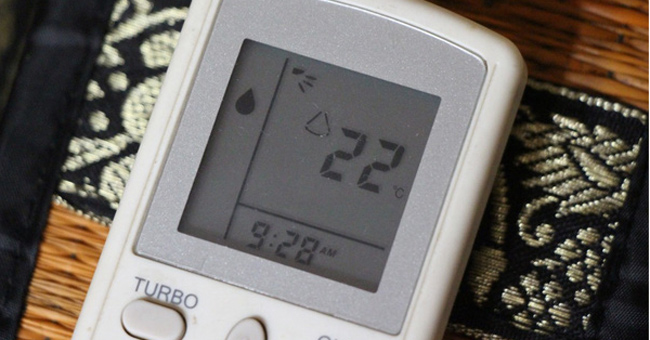
3. Select fan mode (Fan):
Fans also have Auto mode (Auto), Low, Medium, and High (or with some controls it will have 1 dot, 3 dots, 5 dots respectively).
Select Auto, the machine will automatically select the pre-installed program that best suits the outdoor temperature and the current indoor temperature. Select Low, the fan of the conditioner will be light. If you want to cool, select Medium. Cool a lot, choose High. The bigger the fan, the more electricity will be consumed, the more noise the air conditioner and the air in the room and the skin will dry out. Changing a wind step will give you the same feeling of changing a degree C when setting the temperature for the air conditioner.
If only the fan is calculated, and the same power is used, the air flow through the fan door in the air conditioner will be lower than the air flow through a pure fan. So, to save power, you should turn on the air conditioner in the lowest mode, plus an external fan rather than just turning on the air conditioner at the highest mode.
4. Maximum capacity operation:
Most machines have a strong operating mode (the button for cold room discharge). When clicking on this button, the machine reaches its maximum productivity. According to some firms, when pressing this button, cold productivity can reach 130%. After 20 minutes, the machine will automatically return to normal operation mode. You can also press the Powerfull button again to turn off the maximum power operation mode.

5. Operate at night (Night or Sleep):
When pressing this button, if in the summer cooling mode, the room temperature after every hour increases by one degree C and remains the same. For example, set 27 degrees C, press the button, after an hour the temperature is up to 28 degrees C and after 2 hours to 29 degrees C and stay at this level until the machine stops.
This mode adapts to the fact that the body's temperature during bedtime is often reduced, and you will feel colder after a while lying dormant. So the machine will automatically raise the temperature so you don't get cold.
6. Function to generate negative air softening ion (e-ion):
Normally when the air conditioner operates, it creates positive ions and burns negative ions in the air, making the air feel dry and hard. Turning on the e-ion function will create negative ions that help the environment be more balanced, creating a pleasant feeling. This function also helps to remove dust and bacteria in the air.
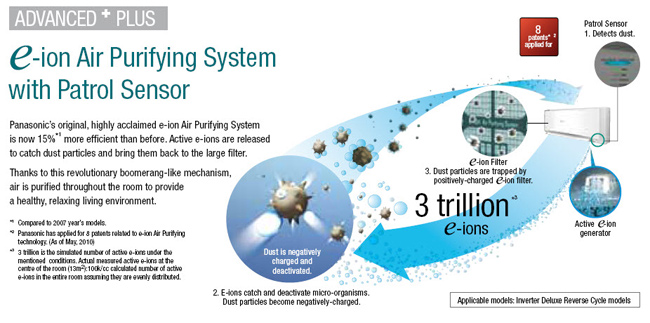
Refer to the following articles:
- How to clean the air conditioner properly?
- Mysteriously saving electricity with Dry mode on air conditioner
- Popular modes of use on air conditioners
Hope this article is useful to you!